Change the password, Telnet configuration, Sectio – Atop Technology SE8502-M12 User Manual User Manual
Page 36
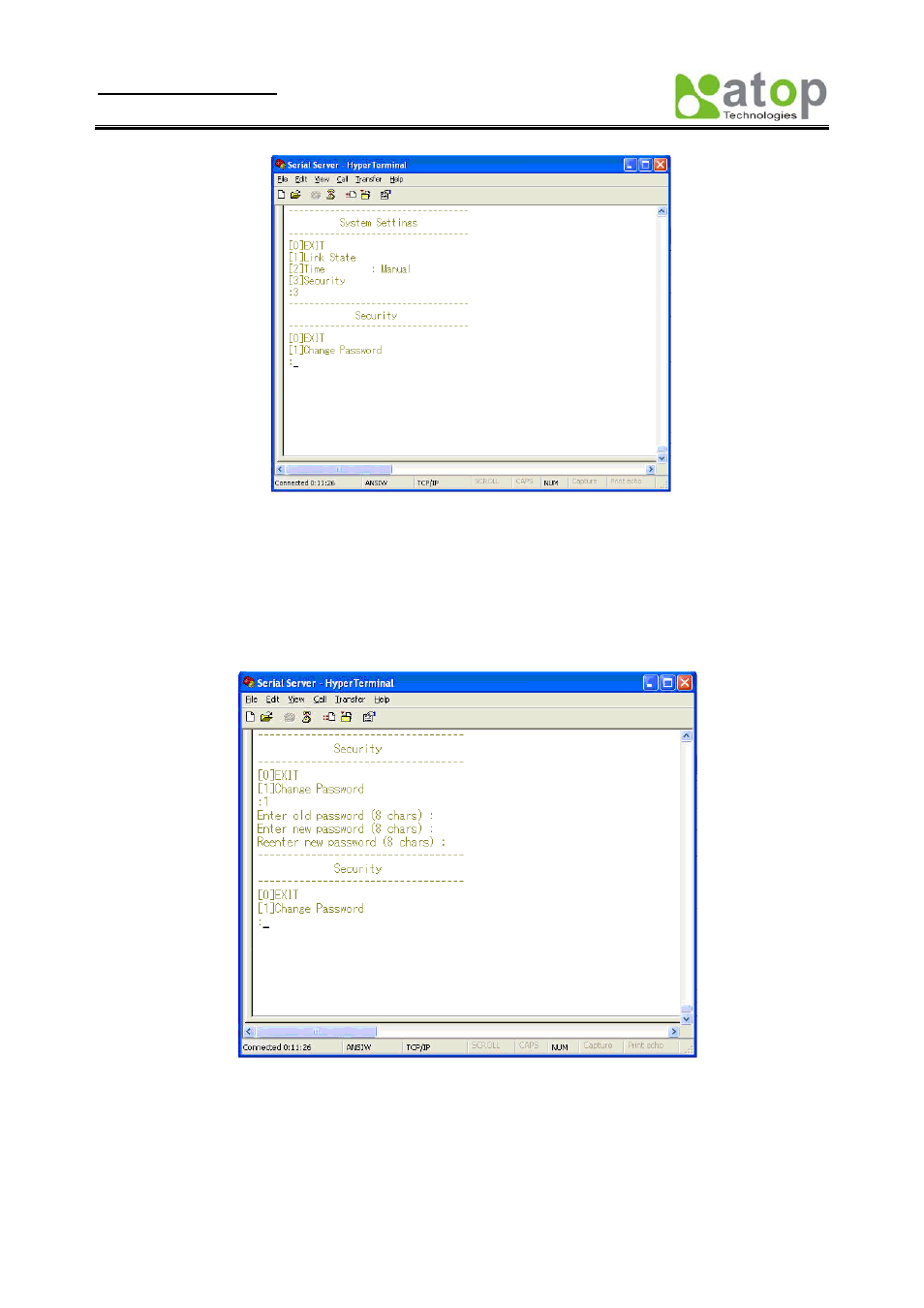
User manual Version 1.1
SE8502-M12 IP68 Serial Server
Copyright © 2010 Atop Technologies, Inc.
All rights reserved
32
Fig 46. Security settings by Telnet
4.4.1.
Change the Password
Operation: [Main] Æ [5 Security]Æ [1 Change Password]
Enter desired password on “New password” fields.
Fig 47. Changing the Password by Telnet
Note: User may press the reset key on the product to reset to default password (blank).
See also other documents in the category Atop Technology Computer hardware:
- EH2308-PR (2 pages)
- EH2006 (4 pages)
- EH2306 (2 pages)
- EHG2308 (2 pages)
- EHG6308 Series (2 pages)
- EH7310 Series (2 pages)
- EH7510 User manual (120 pages)
- EH7510 Installation Guide (2 pages)
- AW5500 User manual (104 pages)
- AW5500 Installation Guide (2 pages)
- SW550X User manual (125 pages)
- SW550X Installation Guide (2 pages)
- AW5500C User manual (104 pages)
- AW5500C Installation Guide (2 pages)
- SW550XC User manual (124 pages)
- SW550XC Installation Guide (2 pages)
- SE5001 Series (100 pages)
- SE5002 User manual (60 pages)
- SE5002 Installation Guide (4 pages)
- GW51C-MAXI-WDT User manual (68 pages)
- GW51C-MAXI WDT Quick Start (4 pages)
- SE5001A User manual (72 pages)
- SE5001A Installation Guide (2 pages)
- SE5002D User manual (87 pages)
- SE5408A User manual (113 pages)
- SE5416A Quick Start (2 pages)
- SE5404D User manual (97 pages)
- SE5404D Quick Start (2 pages)
- SE8502-M12 Quick Start (2 pages)
- MB5001C User Manual (46 pages)
- MB5001C Quick Start (2 pages)
- MB5404D Series User manual (84 pages)
- MB5404D Quick Start (2 pages)
- MB5416A Quick Start (2 pages)
- EF23 (2 pages)
