Paper specifications for paper cassette and manual, Feed slot -5 – Brother MFC 9200C User Manual
Page 33
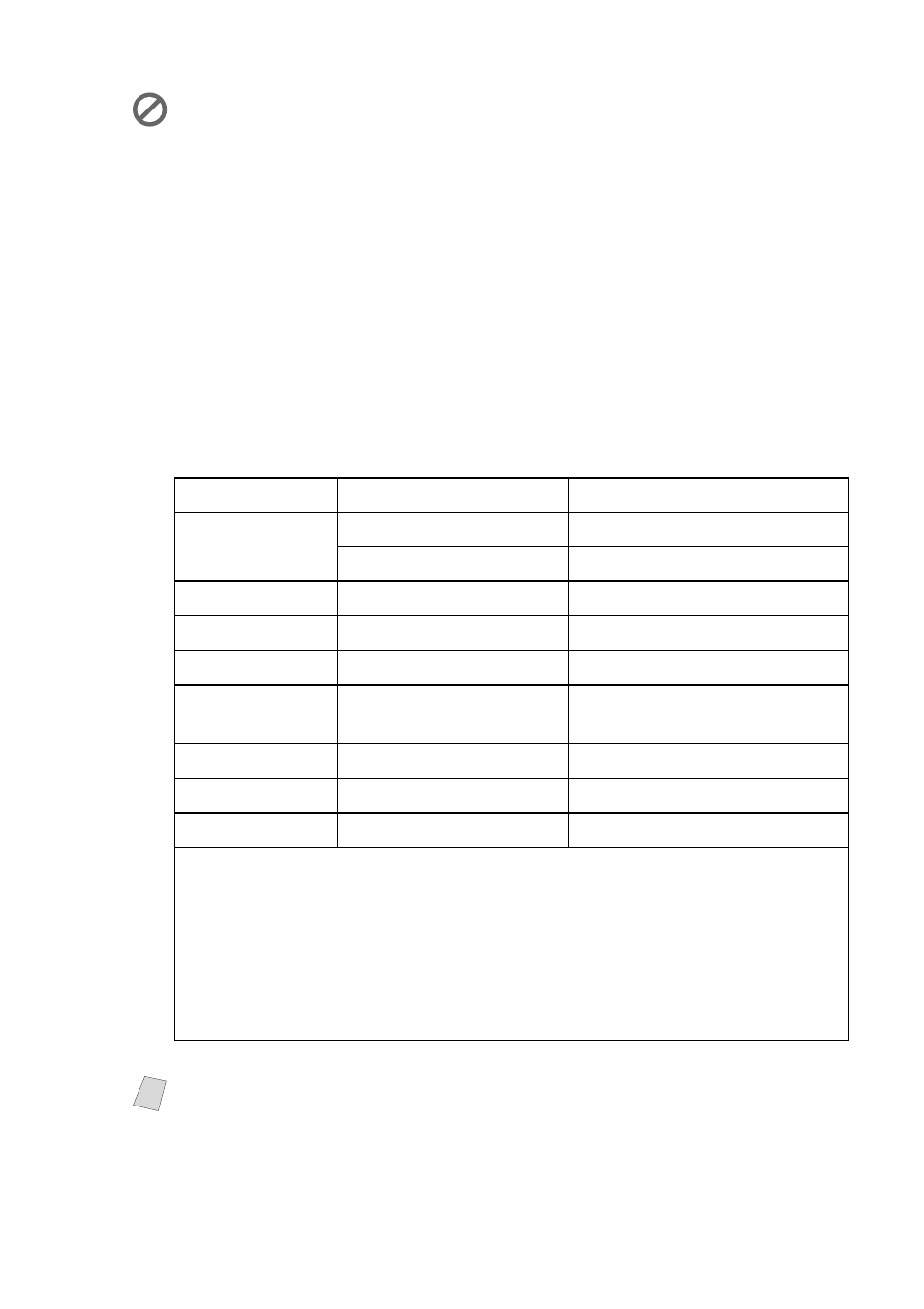
A S S E M B L Y A N D C O N N E C T I O N S
2 - 5
Paper Specifications for Paper Cassette and Manual Feed Slot
Do not use the following types of paper and envelopes:
■
Damaged, curled, wrinkled, or irregularly shaped paper and envelopes
■
Extremely shiny or highly textured paper and envelopes
■
Envelopes with clasps
■
Envelopes of baggy construction
■
Envelopes not sharply creased
■
Embossed envelopes
■
Paper and envelopes already printed with a laser printer
■
Envelopes preprinted on the inside
■
Paper and envelopes that cannot be arranged uniformly when stacked
Paper Type
Paper Size
Cassette Capacity
Cut Sheet
Letter, Executive, A4
250 Sheets of 20 lb (75 g/m
2
)
Legal
100 Sheets of 20 lb (75 g/m
2
)
Coated Paper
Letter
100 Sheets
Transparencies
Letter
50
Glossy Paper
Letter
20
Envelopes
DL, COM-10, C5, B5,
Monarch
10
Organizer
K, L
10
Photo
4" x 6"
10
Postcard
5" x 7"
30
Paper Capacity of Paper Cassette:
Cut Sheet Paper Weight 17 to 32 lb (64 to 120 g/m
2
)
Paper Cassette: Up to 1.06 inches (27mm) / Approximately 250 sheets
of 20 lb (75 g/m
2
)
Output Stacker: Approximately 75 Sheets of 20 lb (75 g/m
2
)
Retrieve transparencies and glossies as they exit the machine so they
don’t stack and smear.
Note
When you use glossy paper in the paper cassette, place a sheet of plain paper in
the cassette first, then stack the glossy paper on top of it.
