Scan to file, Scanner settings, Scan to file -7 – Brother MFC 9200C User Manual
Page 165: Scanner settings -7
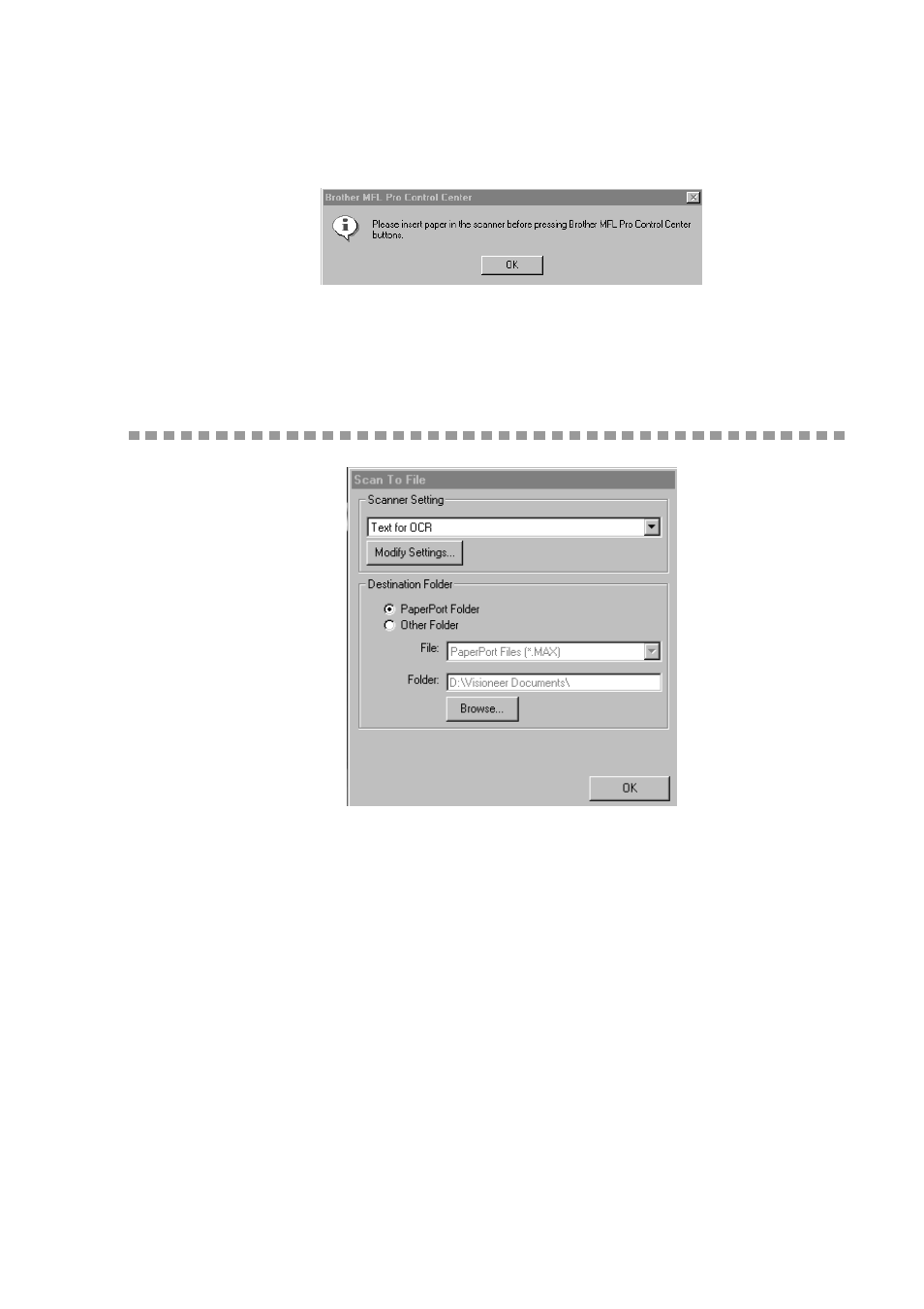
U S I N G T H E W I N D O W S
®
- B A S E D B R O T H E R C O N T R O L C E N T E R
16 - 7
Perform an Operation from the Control Center Screen
If you see this screen it means you left-clicked a button in the Control Center
window without first placing an original in the ADF.
Place the original in the Brother machine’s ADF, then click OK to return to the
Control Center screen.
Scan to File
Scanner Settings
From the pull-down list, select the scanning mode that is appropriate for the type
of file: Faxing, Filing and Copying; Text for OCR; Photos; Photos (High
Quality); Photos (Quick Scan); Custom; Draft Copy or Fine Copy.
To change any of the settings for that mode, click the Modify Settings… button.
See also other documents in the category Brother Printers:
- HL-2240 (522 pages)
- HL-2240 (21 pages)
- HL-2240 (150 pages)
- HL-2240 (2 pages)
- HL 5370DW (172 pages)
- HL-2170W (138 pages)
- HL 5370DW (203 pages)
- HL 2270DW (35 pages)
- HL 2270DW (47 pages)
- HL 5370DW (55 pages)
- HL-2170W (137 pages)
- HL-2170W (52 pages)
- PT-1290 (1 page)
- DCP-385C (122 pages)
- MFC 6890CDW (256 pages)
- DCP-585CW (132 pages)
- DCP-385C (2 pages)
- DCP-383C (7 pages)
- Pocket Jet6 PJ-622 (32 pages)
- Pocket Jet6 PJ-622 (11 pages)
- Pocket Jet6 PJ-622 (48 pages)
- Pocket Jet6Plus PJ-623 (76 pages)
- PT-2100 (58 pages)
- PT-2700 (34 pages)
- PT-2700 (62 pages)
- PT-2700 (90 pages)
- PT-2700 (180 pages)
- HL 5450DN (2 pages)
- DCP-8110DN (22 pages)
- HL 5450DN (168 pages)
- HL 5450DN (2 pages)
- DCP-8110DN (36 pages)
- HL 5470DW (177 pages)
- HL 5450DN (120 pages)
- DCP-8110DN (13 pages)
- HL 5470DW (34 pages)
- HL-S7000DN (9 pages)
- HL 5470DW (30 pages)
- MFC-J835DW (13 pages)
- HL-6050D (37 pages)
- HL-7050N (17 pages)
- HL-6050DN (138 pages)
- HL-6050D (179 pages)
- PT-1280 (1 page)
- PT-9800PCN (32 pages)
