Brother MFC 9200C User Manual
Page 16
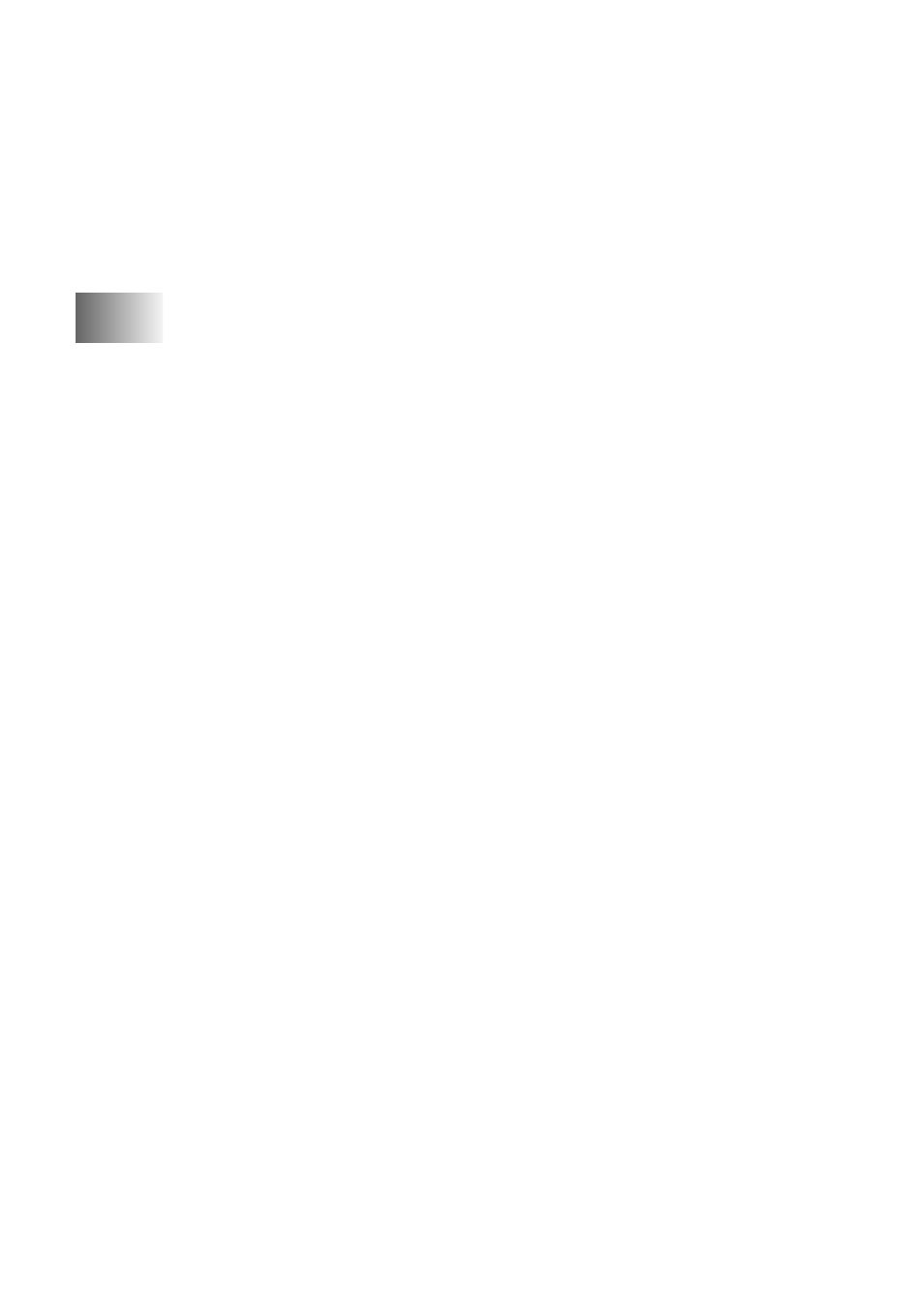
xiv
Photo Contrast ................................................................... 12-7
Color Adjustment .............................................................. 12-8
Color Enhancement ........................................................... 12-8
Understand Error Messages............................................... 12-8
Requirements ......................... 12-9
Only) ......................................................... 12-9
13
Setting Up the MFC and PC to Work Together......................... 13-1
Pro ..................... 13-1
Computer Requirements .................................................... 13-2
Using a Bi-directional IEEE-1284 Compliant Parallel
Cable to Connect the MFC to the PC (Using Windows
2000 Professional) ................ 13-2
Notice to PC User .............................................................. 13-2
How to Attach the Filter Core to a Bi-directional
Parallel Cable: ............................................................... 13-3
95, 98, 98SE and ME............................ 13-4
2000 Professional ................................. 13-8
Workstation Version 4.0 .............. 13-12
Using a USB Cable to Connect the MFC to the PC
Professional Only) ............................................................. 13-17
98, 98SE and ME................................ 13-18
2000 Professional ............................... 13-24
Installing the Brother Software........................................... 13-27
To install Multi-Function Link
Application): ............................................................... 13-27
To Install Automatic E-mail Printing
(Optional Application): .......................................... 13-28
To Register Your MFC 9200C On-Line
(For USA only):...................................................... 13-29
To view On-Line Documentation: .............................. 13-29
To Install PhotoPrinter Pro : ....................................... 13-30
To View Brother Support Information: ...................... 13-30
2000 Professional or Windows NT
4.0..................... 13-31
Receiving Faxes into the PC ................................................ 13-32
