Setting up the mfc and pc to work together, Using the brother machine with your pc, Before you install multi-function link® pro – Brother MFC 9200C User Manual
Page 113: Setting up the mfc and pc to work together -1, Pro -1, Before you install multi-function link
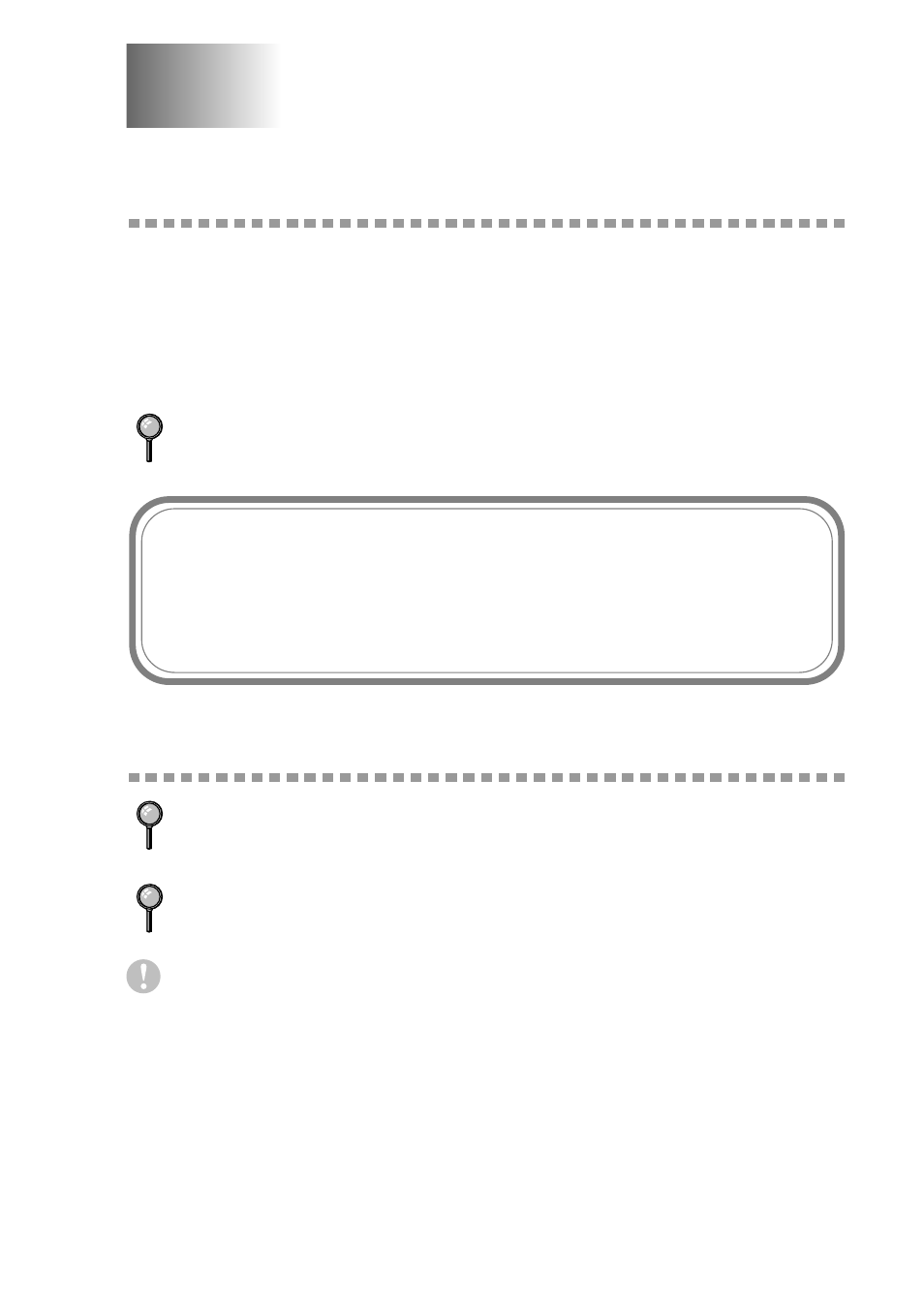
S E T T I N G U P T H E M F C A N D P C T O W O R K T O G E T H E R
13 - 1
13
13
Setting Up the MFC and PC
to Work Together
Using the Brother Machine with Your PC
Multi-Function Link
®
Pro software (MFL Pro) turns your Brother machine into
a multi-function center, by enabling you to use your fax machine as a printer and
a scanner and to use it from Windows
®
applications in your computer.
MFC 9200 is a 6 in1 multi-function center. This machine has PC FAX, which
is faxing from Windows
®
on your PC. Install the Multi-Function Link
®
Pro and
other Brother software from the bundled CD-ROM.
Before You Install Multi-Function Link
®
Pro
Caution
It is important that you hook up your MFC to your computer
before
you install
the software.
Before you start the installation process, if you have previously installed
Brother Multi-Function Link
®
Pro software for another machine, uninstall it
first.
If you have a USB cable (For Windows
®
98SE, 98, Windows
®
2000 Professional and
Windows
®
ME users only)
, see
Using a USB Cable to Connect the MFC to the PC
,
If you have a bi-directional IEEE-1284 compliant parallel cable
, see
Using a
bi-directional IEEE-1284 compliant to Connect the MFC to the PC, page
Before you install the Multi-Function Link Pro, you must read
the README.WRI file in the root directory of the CD-ROM
for important last-minute installation information and
troubleshooting tips.
®
