Chapter 4: safari, About safari, Safari – Apple iPad iOS 4.2 User Manual
Page 46
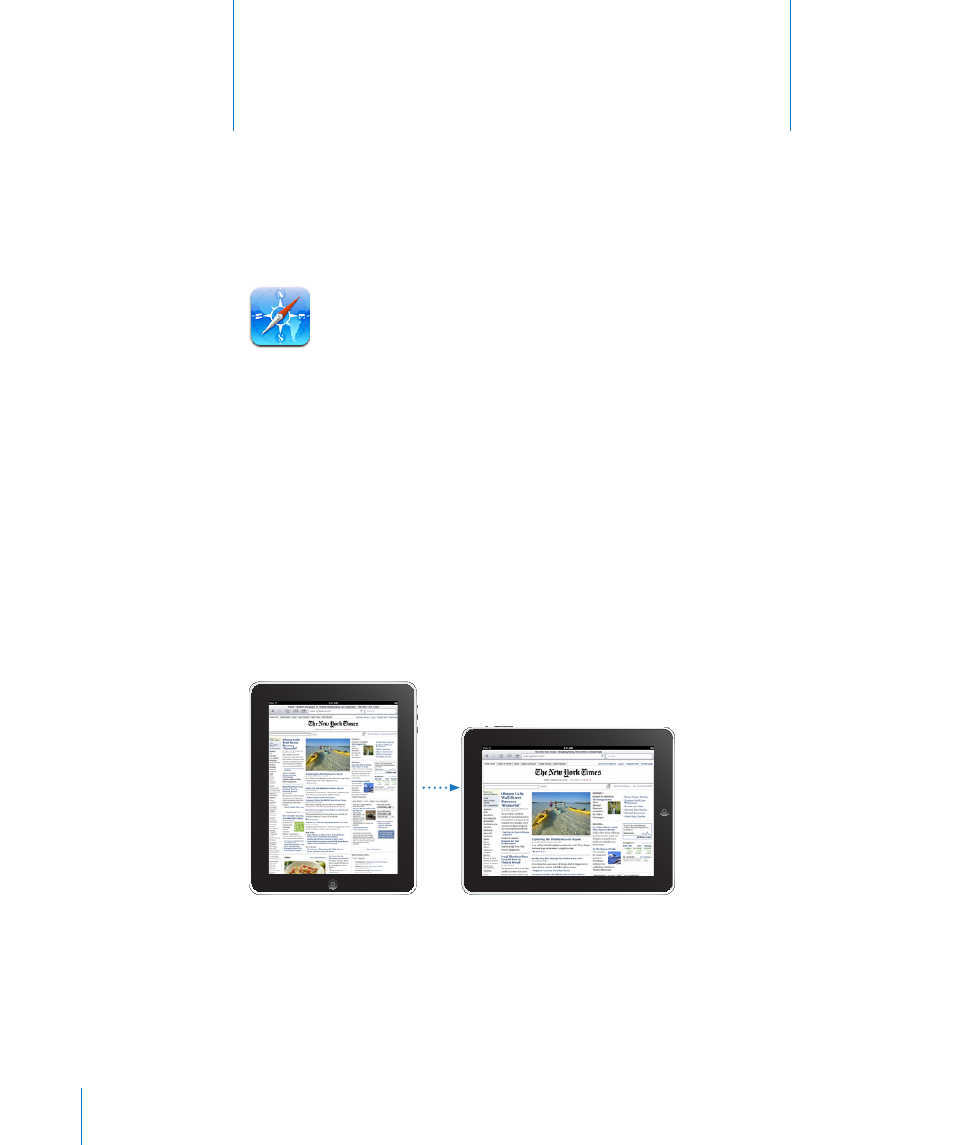
Safari
4
About Safari
Use Safari on iPad to browse the web and visit your favorite sites. Use AirPrint to print
webpages and PDFs. Open multiple pages and add web clips to the Home screen for
quick access. Create bookmarks on iPad and sync them with your computer.
To use Safari, iPad must have an Internet connection. See “Connecting to the
Internet” on page 28.
Viewing Webpages
You can view webpages in portrait or landscape orientation. Rotate iPad and the
webpage rotates, automatically adjusting to fit the page.
46
