Making genius playlists – Apple iPad iOS 4.2 User Manual
Page 100
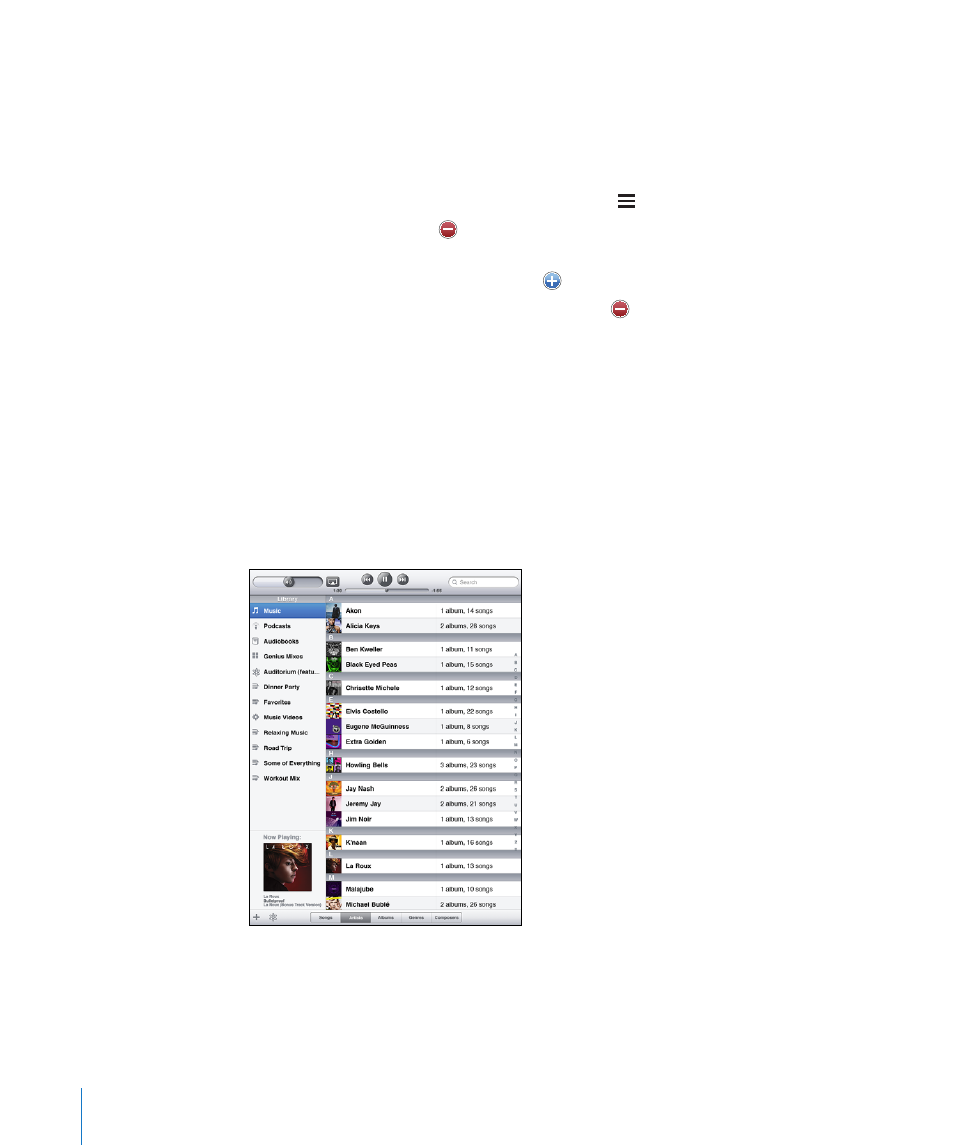
You can also make playlists from other categories in your iPod library, such as podcasts
or audiobooks.
When you make a playlist on iPad, the playlist is also saved in the iTunes library on
your computer the next time you sync.
Edit a playlist: Tap the playlist, tap Edit, then do one of the following:
Â
To move a selection higher or lower in the list, drag next to the selection.
Â
To delete a selection, tap next to the selection, then tap Delete. Deleting a song
from a playlist doesn’t delete it from iPad.
Â
To add more songs, tap Add Songs, tap next to the selection, then tap Done.
Clear a playlist: Tap the playlist, tap Edit, then tap .
Making Genius Playlists
Genius finds songs in your iTunes library that go great together. A Genius playlist is
a collection of songs that are picked for you to go with a song you choose from
your library.
You can create Genius playlists in iTunes and sync them to iPad. You can also create
and save Genius playlists on iPad.
To use Genius on iPad, first turn on Genius in iTunes, then sync iPad with iTunes.
Genius is a free service, but requires an Apple ID.
100
Chapter 13
iPod
