Working with several applications at a time – Apple Power Macintosh 4400 User Manual
Page 58
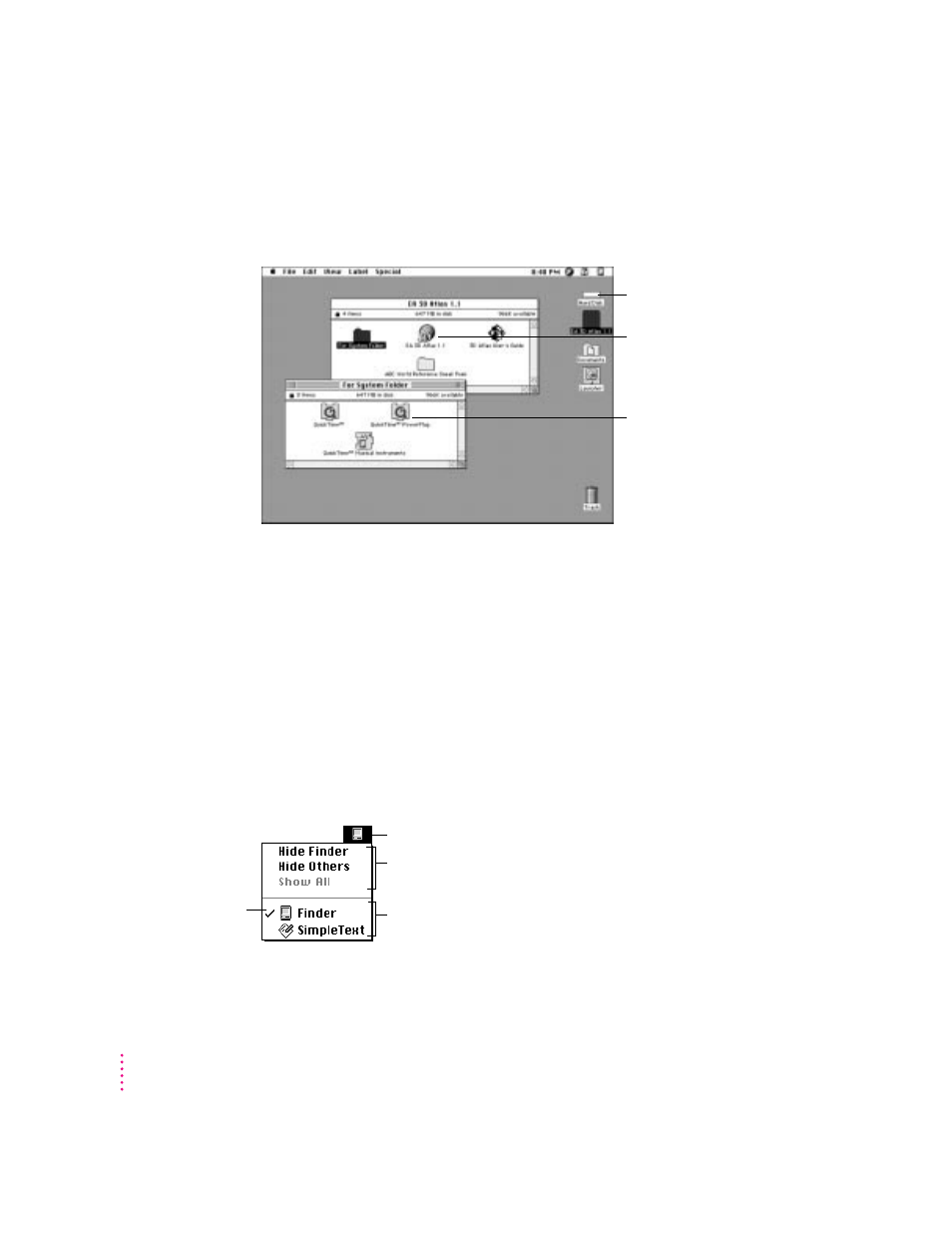
58
Chapter 4
IMPORTANT
Never drag an entire CD-ROM disc icon to your hard disk.
Copying the CD-ROM disc itself will take up most or all of the space on your
hard disk.
Working with several applications at a time
You can open as many application applications and desk accessories (mini-
applications that you usually open through the Apple [K] menu) as your
computer’s memory allows.
All open applications are listed in the Application menu at the right end of
the menu bar. You can find out which program is active and which other
applications are open by pulling down the Application menu. The name of the
active program (the one you’re using right now) has a checkmark next to it,
and its icon appears in the menu bar.
The Finder icon
Commands to hide or
display open windows
Applications that are open
A checkmark
indicates the
active application.
Don’t drag extension icons
like these to your hard disk,
even if the CD-ROM disc
tells you to do it.
Drag application icons or
folders like these to your hard
disk or double-click an
Installer icon.
Hard disk
