Apple Power Macintosh 4400 User Manual
Page 103
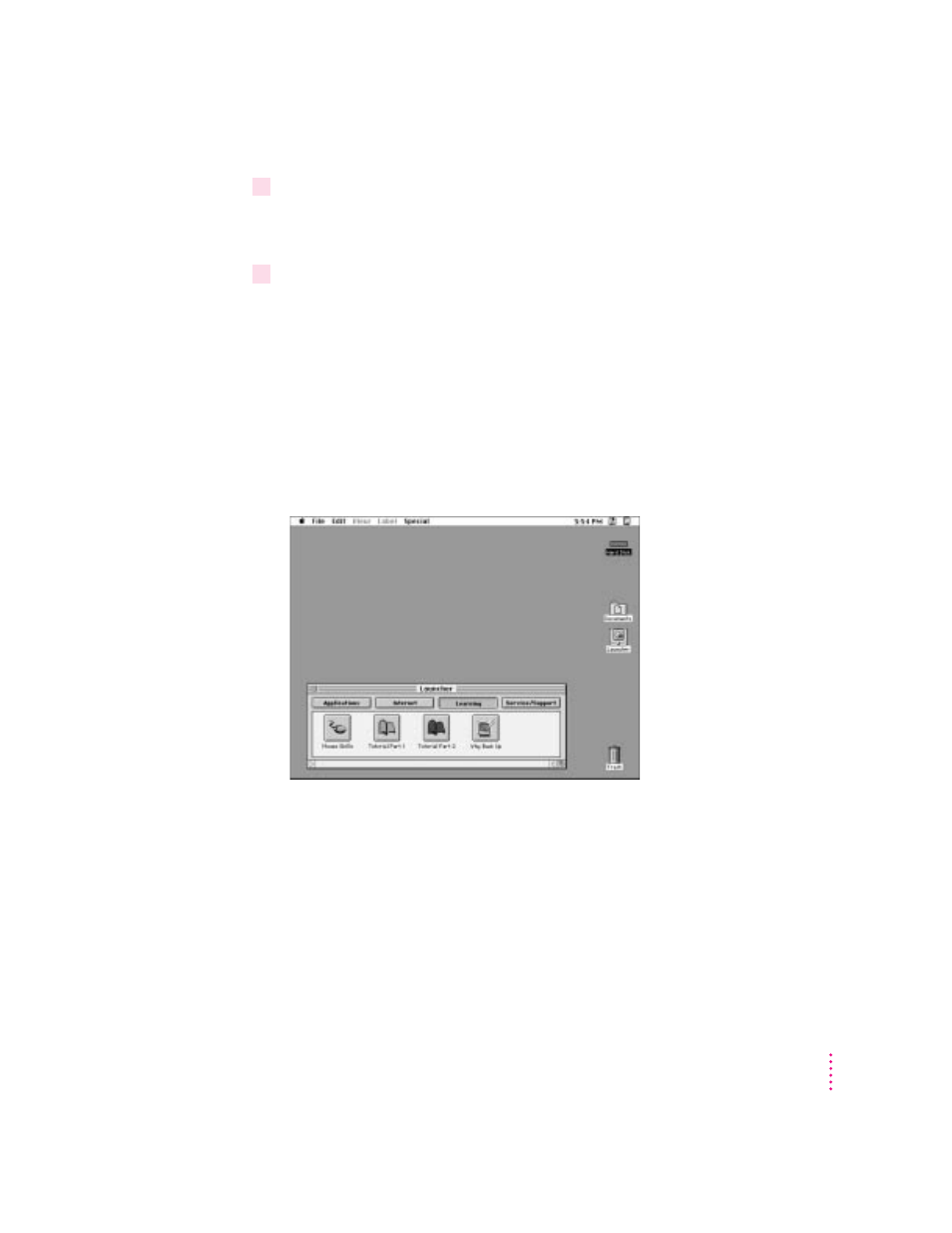
4
Click the Continue button, or press the Return key on your keyboard.
Restoring begins. A status box appears and keeps you informed of progress
during the restoration, which takes several minutes.
5
When you see a message that the software was restored successfully, click the Restart
button while you press the Open/Close button on the CD-ROM tray.
While the computer restarts, continue to press the Open/Close button on the
CD-ROM tray until it opens and you can remove the CD-ROM disc.
If the tray doesn’t open, try again: choose Restart from the Special menu
and immediately press the Open/Close button until the tray opens.
In a few moments, the normal Macintosh desktop with the Launcher
appears on your screen. You have successfully restored system software on
your hard disk.
If your computer starts up properly but a program is damaged or missing, you
may want to run the Restore All Software program from the Macintosh Restore
CD and other restore CDs. See the instructions in the next section,
“Reinstalling All Your Original Software.”
103
Reinstalling Your Computer’s Software
Your screen
may look slightly
different from
this one.
