Apple Power Macintosh 4400 User Manual
Page 13
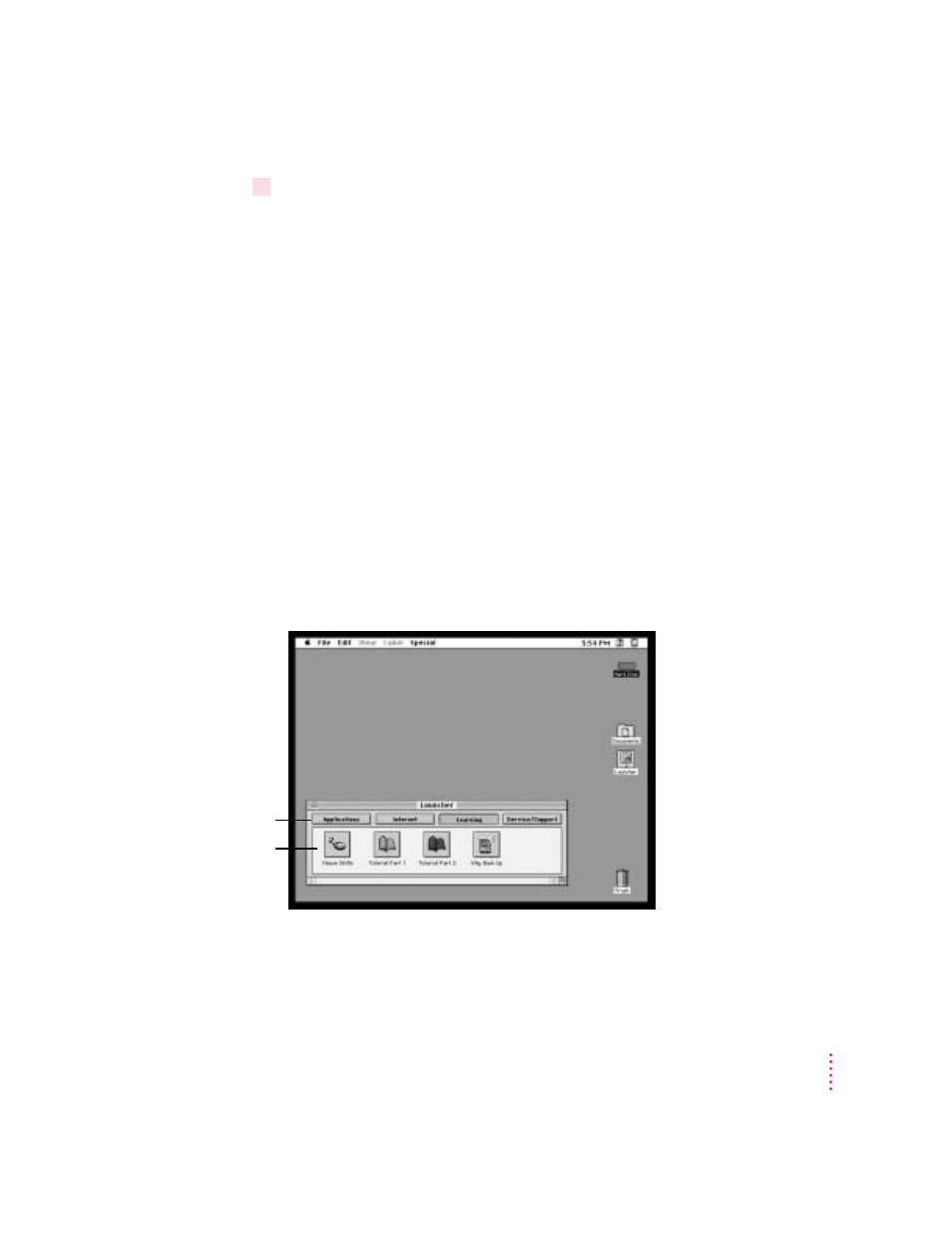
3
Check to see what’s on your screen.
The Launcher appears on screen as a large window, which you can use to
view the names of some of the application programs on your computer and to
open the applications. These programs vary from model to model and range
from instructional programs on how to use the computer to specialized
programs for your home or business.
Note: If you see a blinking question mark or nothing at all, see the section
“Problems Turning on Your Computer?”
The rectangular buttons below the striped bar at the top of the Launcher are
labeled with the categories into which the programs have been divided. The
square buttons in the colored area below the category buttons are used to
open the individual programs. Each program’s name appears below each
square button.
When the category buttons first appear, one will have a different color than
the others. This indicates that the button has been “pushed.” Every time you
push a category button, it will change color. In this way, you use the Launcher
to move from category to category or to open a program with the single click
of a button.
13
Getting Started
Category buttons
Your Launcher and its
buttons may look different.
(Most computer screens
have a slight black border
around them.)
Application program
buttons
