Installing programs from a floppy disk – Apple Power Macintosh 4400 User Manual
Page 56
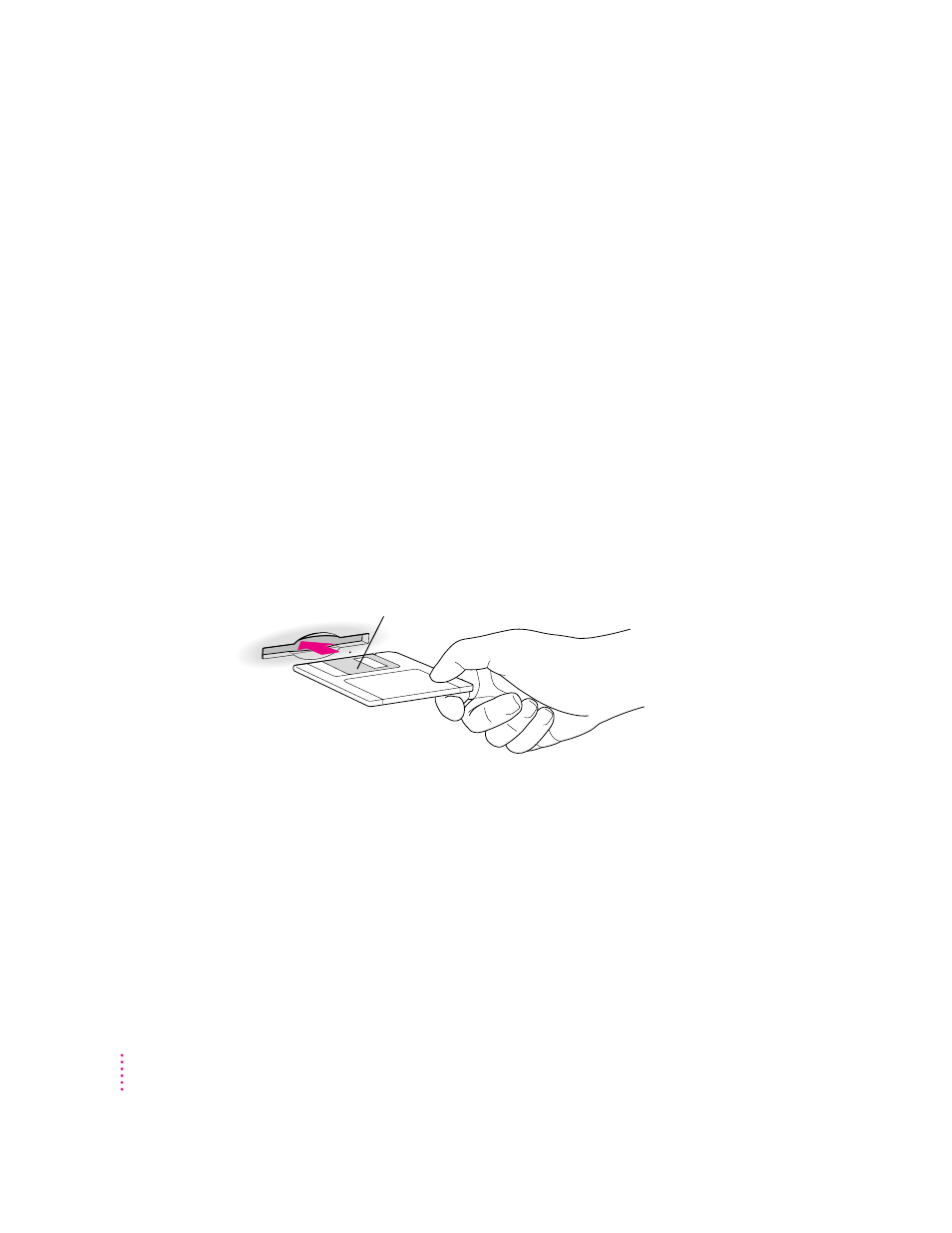
56
Chapter 4
m If a program malfunctions consistently, try installing a fresh copy. If that
doesn’t help, find out from the software manufacturer whether your
version of the program is compatible with your computer model and your
system software.
Note: You may want to put your application programs in the Launcher where
they can be accessed by the simple click of a button. To put a program in the
Launcher, drag the program’s icon or its alias into the Launcher window or
onto the Applications category button in the Launcher. (To make an alias of a
program, select its icon and choose Make Alias from the File menu. For more
information about the Launcher, see the “Tips & Features” topic area of
Macintosh Guide [or Mac OS Guide].)
Installing programs from a floppy disk
In most cases, you install application programs on your internal hard disk
from floppy disks. The following illustration shows how to insert a floppy
disk into your computer’s floppy disk drive.
For instructions on how to eject floppy disks, see the “Disks” topic area of
Macintosh Guide, available in the Guide (h) menu.
Insert the floppy disk, metal
end first, into the floppy disk
drive of your computer.
