Connecting headphones – Apple Power Macintosh 4400 User Manual
Page 48
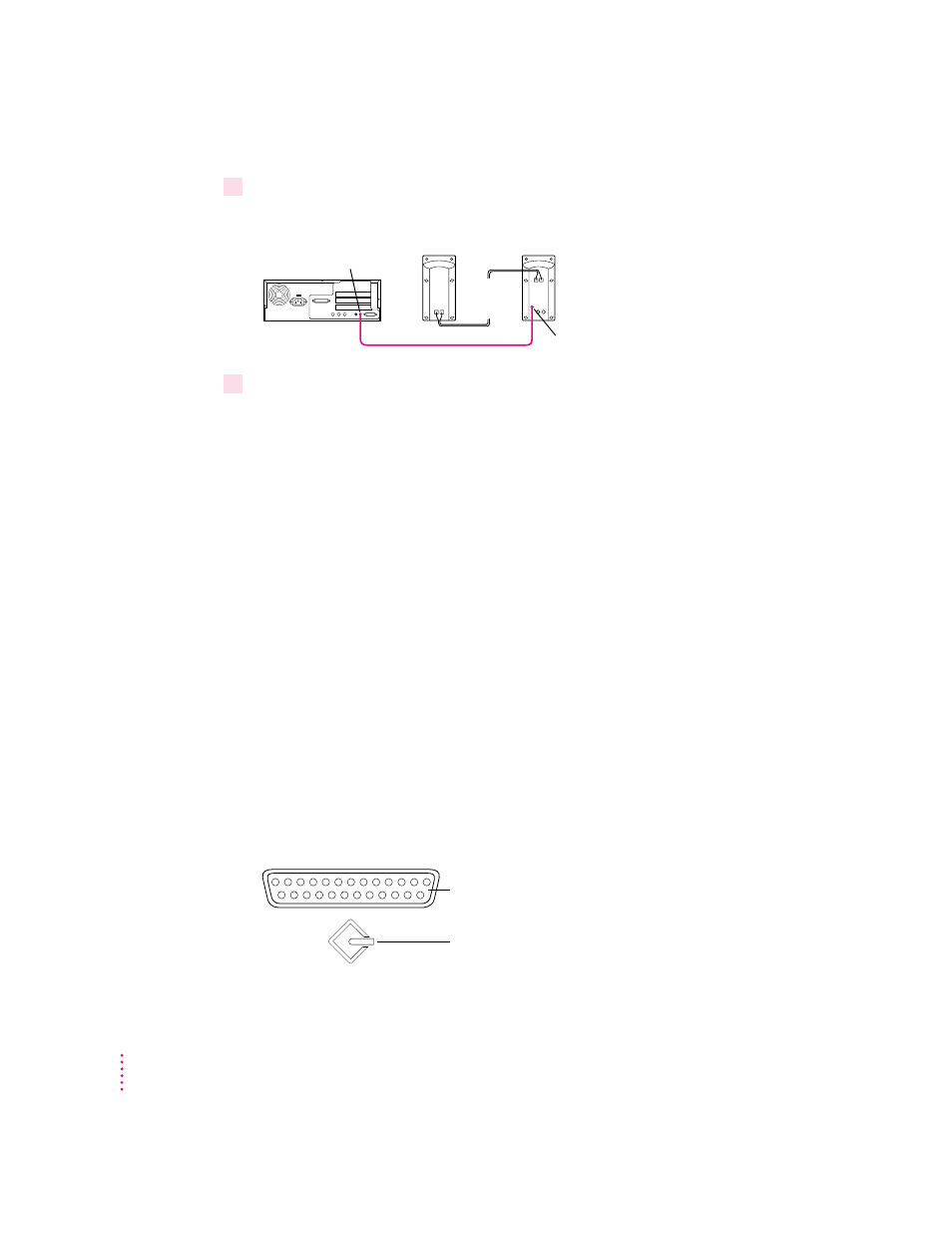
4
Connect the speakers together with speaker wires, if necessary.
Your finished connections should look something like this:
5
Turn on the computer.
Now you’re ready to hear full-range stereo sound coming from the speakers.
To adjust the overall volume, use the Monitors & Sound control panel, which
uses software inside your computer to adjust volume. (For more information,
see “Adjusting Volume and Sound,” earlier in this section.)
Connecting headphones
If your monitor has a headphone jack, you can connect headphones to it.
For more information on listening with headphones, see the “Sound” topic of
Macintosh Guide, available in the Guide (h) menu.
Connecting external SCSI devices, such as a scanner or external hard disk
Your computer has a port for connecting devices that use the Small Computer
System Interface (SCSI, pronounced “skuh-zee”). SCSI devices commonly
used with the Macintosh include hard disk drives, CD-ROM drives, scanners,
tape or cartridge backup drives, and some printers. The SCSI port permits
high-speed communication between the computer and the device. The SCSI
icon appears underneath the port on the computer’s back panel.
SCSI port
SCSI icon
Audio In port
-
Sound output port
Externally
powered
speakers
48
Chapter 3
