Apple Power Macintosh 4400 User Manual
Page 199
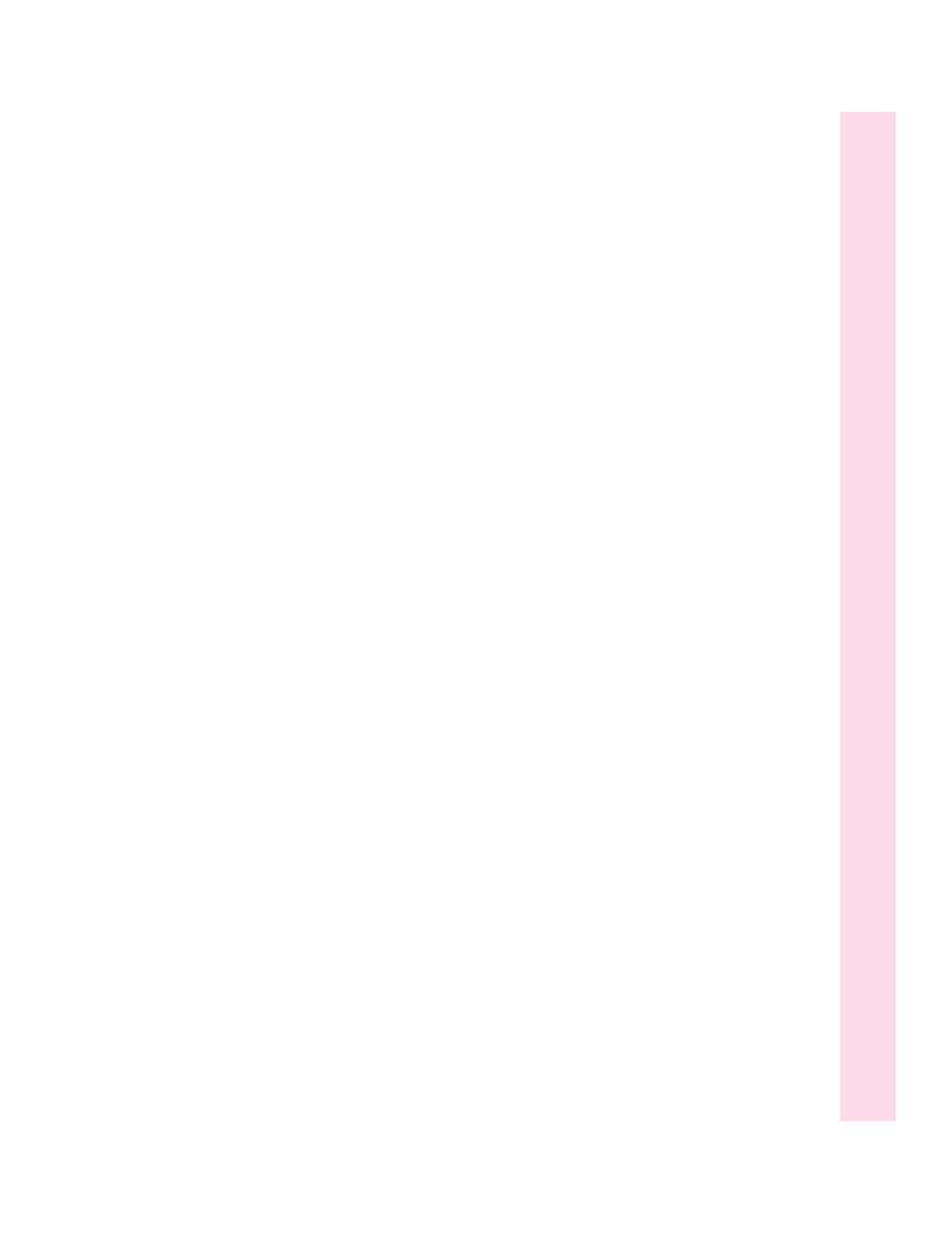
Peripheral Component Interconnect
cards. See PCI cards
Photo CDs
file formats for 68, 69
handling 177–178
troubleshooting 133
working with 70–72
PlainTalk Microphone. See Apple
PlainTalk Microphone
Planning and Managing AppleTalk
Networks 80
playing audio CDs 70
plugging in the computer 3–4
pointer
frozen on screen 22, 109, 122
moving on screen 17, 18
Point-to-Point Protocol (PPP) 76
posture, while using equipment 171–172
power button. See also Power key
location of 38
turning off computer when Power key
and Shut Down fail 22, 112
turning on computer with 15
unsaved work and 22
power cord x, 3–4, 174
power cord plug 4, 174
power cord socket 4
Power key. See also power button
failure of 22
location of 38, 186
restarting computer with 22, 111
Shutdown dialog box and 21
turning off computer with 21
turning on computer with 12, 22
Power Macintosh “native”
applications 61
PowerPC microprocessor ix
power socket 39
power supply 179
PPP (Point-to-Point Protocol) 76
preinstalled application programs 55
printer
connecting 40
troubleshooting 135
printer drivers 135
printer port 38, 39, 40, 81, 82
printer port icon 40, 81
problems. See troubleshooting
programs. See application programs
Put Away command (File menu) 66, 127
Q
question mark icon 99, 115, 136
quitting applications
shortcut for 189
when problems occur 111, 120,
122, 126
R
RAM. See memory
RAM disk 60
RARP servers, network configuration
and 95
rebuilding desktop
shortcut for 189
troubleshooting and 112–113,
117, 124
recording sound 40, 44, 46, 47
reinstalling system software 97–107
removing
DRAM DIMMs 160–161
internal modem card 156
repairing. See also Apple-authorized
service provider
computer 110–111
floppy disks 139–141
hard disk 137–141
repetitive stress injuries (RSIs) 170
replacing internal storage devices 53
Restart command (Special menu) 111
restarting the computer
after shutdown 22
forcing the computer to restart
111, 189
using restart to solve problems 111
199
Index
