Practicing moving the cards in the option panel – Apple IIe Card User Manual
Page 67
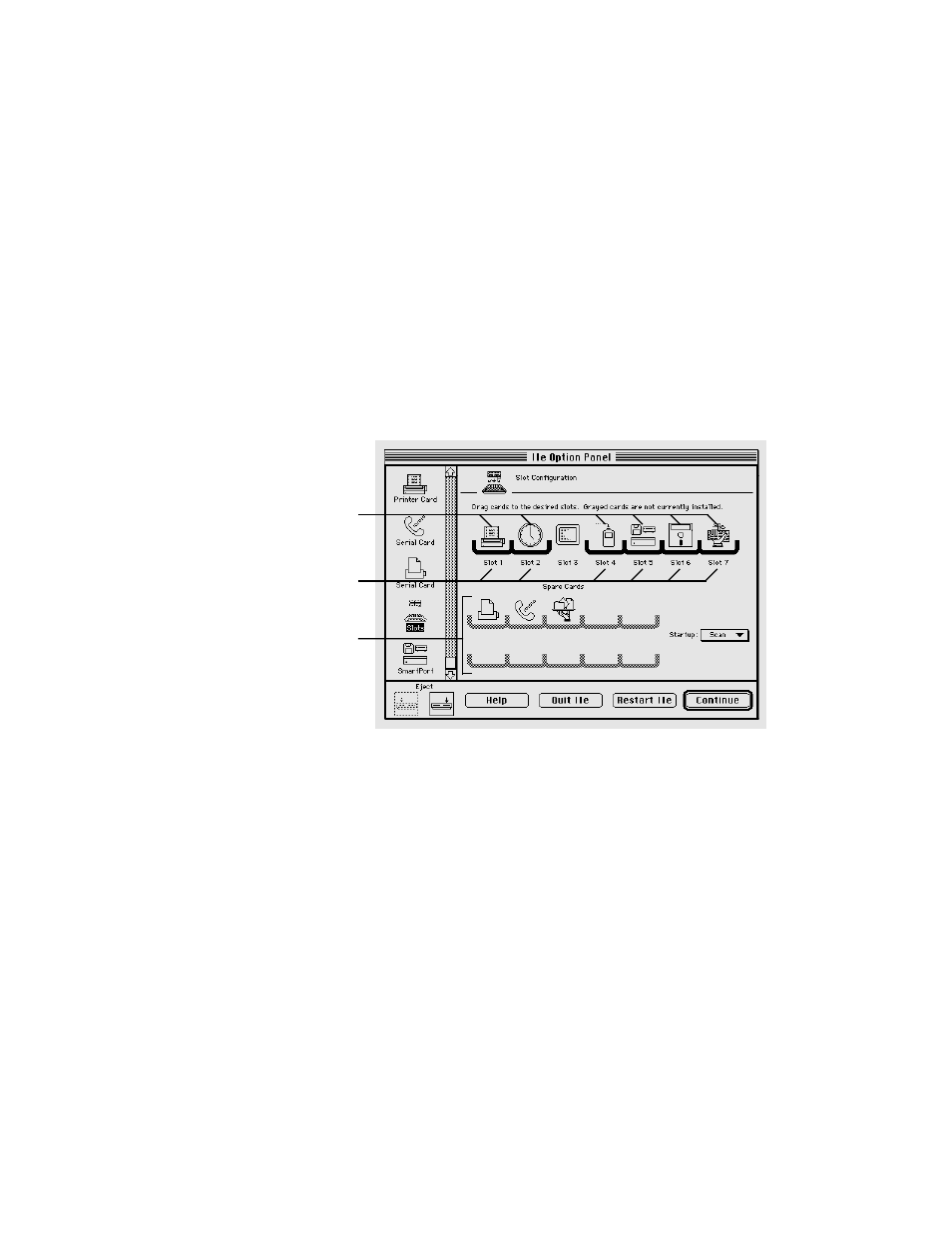
In this section, you’ll practice moving cards. In the next chapter, you
will use these skills to move the cards into the appropriate slots. On
your Macintosh LC, you can install and move Apple IIe cards simply
by dragging icons on the screen.
Before you begin: Make sure the Apple IIe Option Panel is still
displayed on your screen.
1. Scroll down the list of icons and click the Slots icon.
The Slot Configuration panel appears.
In your original Apple IIe computer, you would have had to move the
cards by actually opening the case and physically pulling them out and
putting them into different slots. With the Option Panel, all you have
to do is drag the icons with your mouse. ( Wait until the next step to
try it.)
continues
>
Practicing moving the cards
in the Option Panel
Chapter 3: Learning to Use the Apple IIe Card
51
These bins hold
spare cards.
These icons
represent Apple IIe
accessory cards.
These bins represent
Apple IIe slots.
- iMac G5 (96 pages)
- iMac G5 (2005) (96 pages)
- iMac (6 pages)
- iMac (76 pages)
- Mac Pro Computer (92 pages)
- Mac Pro (88 pages)
- Mac mini (96 pages)
- Mac mini (original) (106 pages)
- eMac (10 pages)
- eMac (80 pages)
- Power Mac G5 (Late 2005) (33 pages)
- Power Mac G5 (Early 2005) (120 pages)
- iMac G3 (38 pages)
- Intel-based iMac (Mid 2007) (76 pages)
- iMac G5 (iSight) (96 pages)
- Mac mini (Early 2006) (96 pages)
- Power Mac G5 (36 pages)
- Power Mac G5 (112 pages)
- Mac mini (Intel-based; Mid 2007) (72 pages)
- PowerPC G5 (15 pages)
- Macintosh Performa 578 (161 pages)
- Xserve G5 (94 pages)
- Xserve G5 (96 pages)
- Xserve (Hard Drive Replacement) (3 pages)
- Workgroup Server 8550 (163 pages)
- Workgroup Server 8550 (121 pages)
- iMac computer (120 pages)
- LC 560 (2 pages)
- Mac G4 (Video Card Replacement) (6 pages)
- Mac 6500/275 (232 pages)
- Mac Performa 5300 CD series (Tech informatiom) (8 pages)
- Power Macintosh 6500 Series (260 pages)
- eMac (Stand Installation) (13 pages)
- Remote Desktop (16 pages)
- Remote Desktop (116 pages)
- Remote Desktop (203 pages)
- MAC PRO (Hard Drive Replacement) (5 pages)
- iMac G5, 20-inch (22 pages)
- iMac G5, 20-inch (314 pages)
- Power Macintosh 7100/66AV (132 pages)
- Xserve Late 2006/Early 2008 (PCI Expansion Card Replacement) (6 pages)
- Xserve (Blower Replacement) (5 pages)
- Xserve RAID (Locking Switch Replacement) (6 pages)
- Macintosh Performa 640 Series (DOS Compatible) (196 pages)
- Mac 9600 (237 pages)
