Changing the type ahead setting – Apple IIe Card User Manual
Page 110
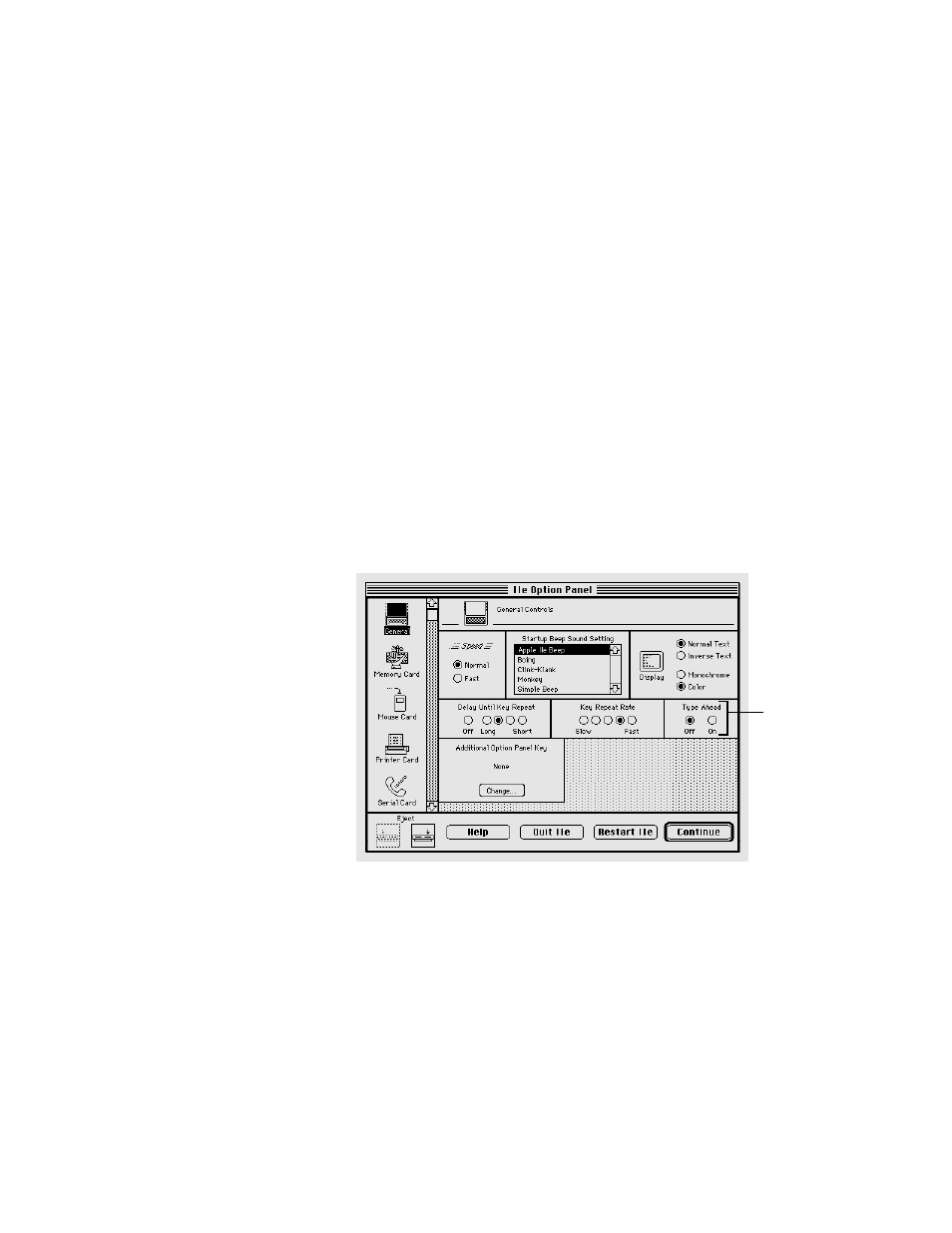
You use the Type Ahead feature to type text and commands while the
Apple IIe program is busy with some other activity. Even though you may
not see the text immediately on the screen, what you type is stored in a
type-ahead buffer, an area of memory reserved for keeping track of what
you type.
Some programs do not perform correctly when the Type Ahead feature
is on. If the keyboard seems unresponsive in a particular program,
or if certain keys don’t work as expected, try turning the Type Ahead
feature off.
To change the Type Ahead setting, follow these steps:
1. Press Control-
x-Esc.
The Option Panel appears, with the General Controls panel displayed.
The pointer changes to a crosshair when you place it in the General
Controls panel.
2. Click the button for the setting you want.
Clicking the Off button turns off the Type Ahead feature; clicking the
On button turns it on.
After you close the Option Panel, your choice remains in effect until you
change the setting again.
Changing the
Type Ahead setting
Chapter 5: Reference
94
Choose a
Type Ahead
setting here.
