Reduce/split – Xerox WorkCentre M165-M175-3093 User Manual
Page 95
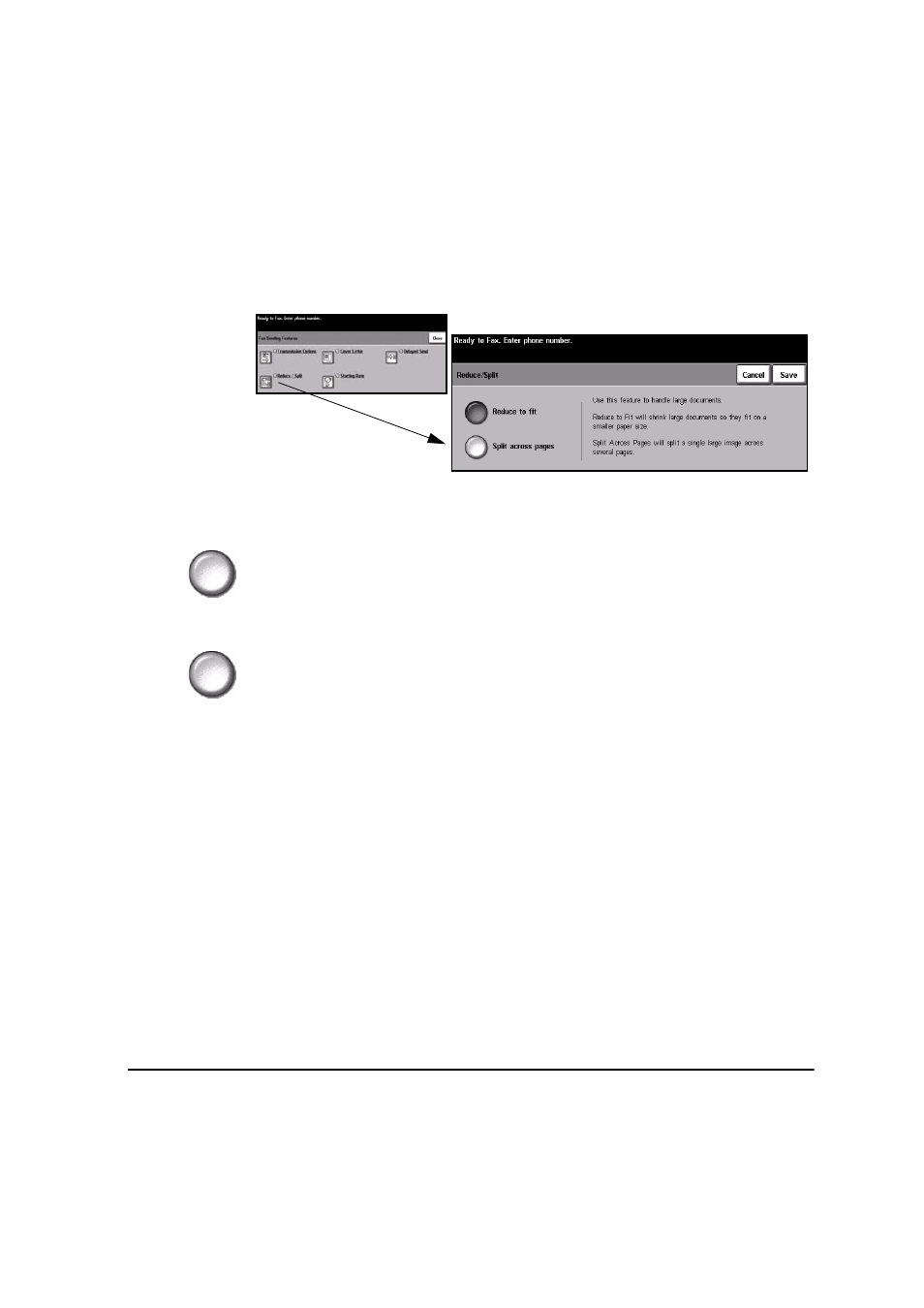
Quick Reference Guide
Page 5-15
Fa
x
Reduce/Split
Use this option to choose how your faxed document is printed if your document
paper size is larger than the receiving machines capability.
Options:
Reduce to fit
Reduces the faxed document to fit the paper size of the receiving fax machine.
Split across
pages
If this option is selected the receiving fax machine will either split the faxed
document into two equal parts, or print the majority of the image on to one page and
the remainder on the next page.
NOTE: This option cannot be used with the Standard Resolution setting.
Due to print margins, some of the image may be lost around the edges when using
the Split feature.
This manual is related to the following products:
