Inserts, Options, Inserts -30 – Xerox WorkCentre M165-M175-3093 User Manual
Page 78
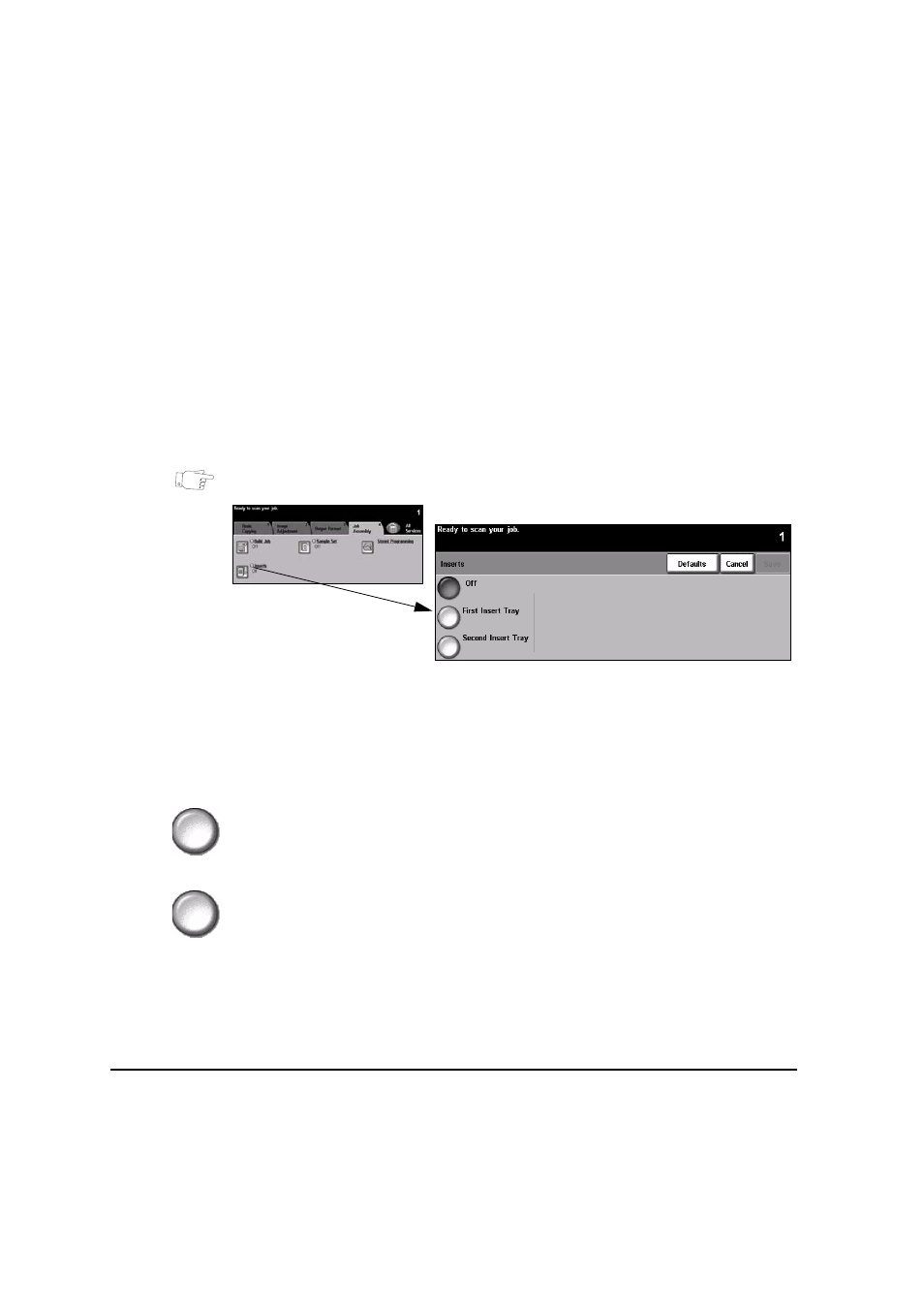
Page 4-30
Quick Reference Guide
Inserts
Use this feature to add up to two additional stock types to your job. For example,
you can separate sections using blank sheets or tab stock, or print the first page of
each section on different colored stock to separate chapters.
A combination of standard size media, tab stock, card or colored paper can be used
for the inserts. Load your insert stock into one of the paper trays. If two different
insert stocks are required, load them in different paper trays. The recommendation
is to use trays 1 and 2 for your insert stocks.
To prepare your document for programming the inserts, identify the page number
where the insert is required by counting through the pages. If you require blank
inserts, add blank sheets to your document where the inserts are to be placed. A
maximum of 40 insert sheets can be added to a document.
HINT: Inserts and Covers can be selected in the same job.
NOTE: This feature is not available with the Auto Paper option, a paper tray must
be selected. This feature is also not available with 1-2 or 2-1 copying.
Options:
Off
The feature is switched off.
First Insert Tray
Use this option to program all the inserts which require the first stock you have
loaded.
Select the First Insert Tray option. Using the up/down arrow keys, enter the page
number of the first insert and select Add Insert. The page number displays in the
Insert Page as Side window. If a page number is entered incorrectly, use the Delete
Last Insert option to remove it from the window. Continue entering page numbers
until all the inserts requiring the first stock have been programmed.
Select the paper tray containing the first stock using the Insert Tray option on the
right of the screen.
