Power on or off, To power on, To power off – Xerox WorkCentre M165-M175-3093 User Manual
Page 35: Power on or off -3
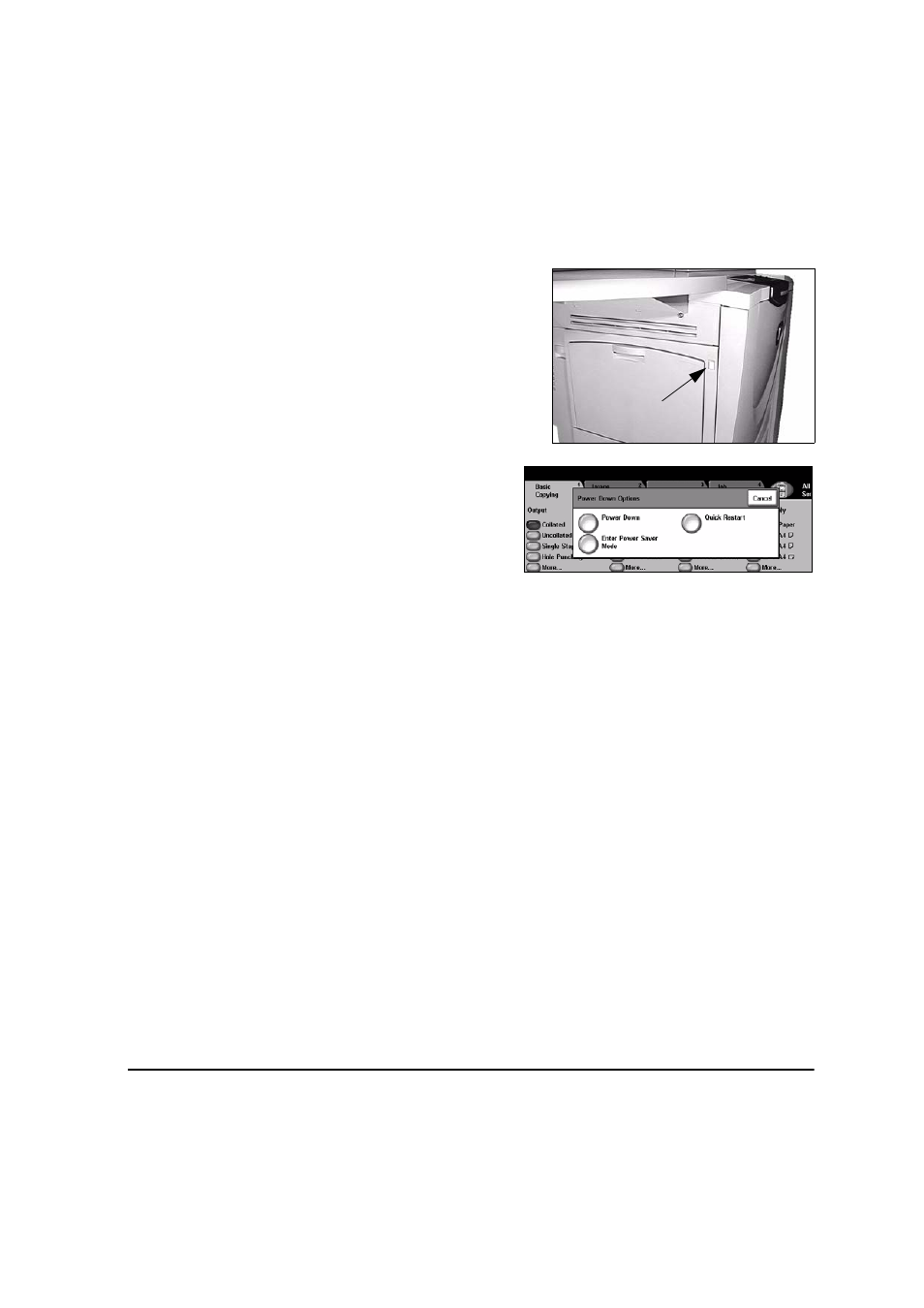
Quick Reference Guide
Page 3-3
Getting
S
tarte
d
Power On or Off
¾
If Power Off is selected the Power Off Confirmation screen displays a warning
that data may be lost if the machine is powered off.
NOTE: When the machine is powered off, any jobs in the job queue will be deleted.
However, print jobs will be restored at power on.
¾
Touch the Confirm button to Power Off the machine.
NOTE: The machine remains on for approximately 45 seconds before the power is
terminated.
If Enter Power Save is selected the machine will immediately enter the Power
Saver Mode appropriate to its configuration. If there are any jobs in the queue, a
second pop-up screen is displayed.
To re-activate the machine when in this mode, touch a button on the touch screen
or control panel.
If Quick Restart is selected and confirmed then the machine will restart. A pop-up
screen will appear warning that any jobs in the queue will be deleted.
If Cancel is selected then the power down options will be cancelled and the
machine will be available for use.
1
To power ON:
¾
Press the ON/OFF switch. The
powering up process takes less
than 3 minutes.
NOTE: Certain functions of the
machine, e.g. copying, will be
available before other functions e.g.
printing.
2
To power OFF:
¾
Press the ON/OFF switch. A
confirmation screen will appear
asking you to select a power
down option.
3
