Destination details, Destination details -6 – Xerox WorkCentre M165-M175-3093 User Manual
Page 136
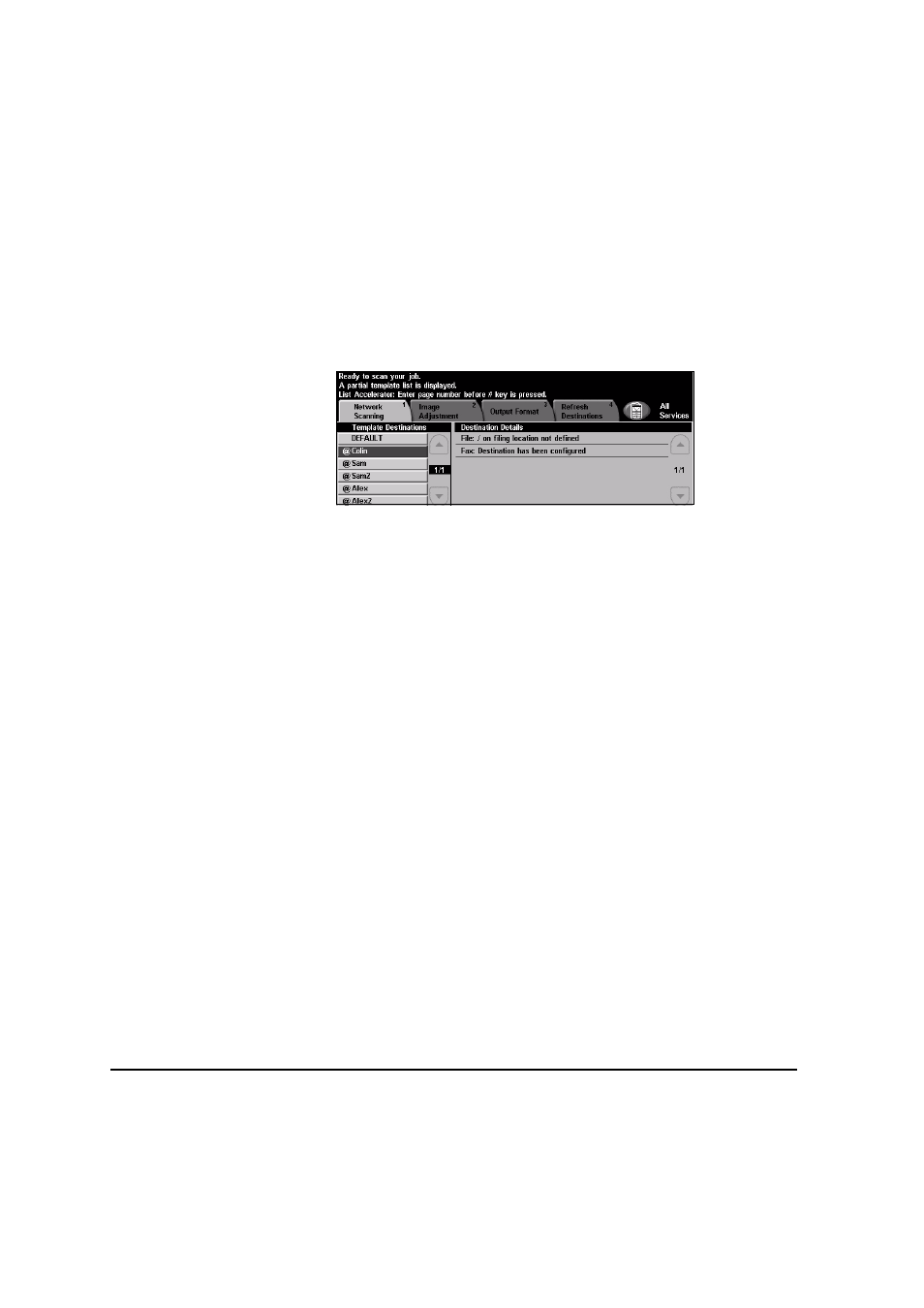
Page 7-6
Quick Reference Guide
Destination Details
The Destination Details section on the right side of the screen displays information
about the selected template. Each time you select another template file, this area
will update to display information associated with the selected template.
NOTE: Any changes made to the template at the machine are temporary.
Permanent changes must be made with the same utility that created the template.
This manual is related to the following products:
