Options, Co py – Xerox WorkCentre M165-M175-3093 User Manual
Page 55
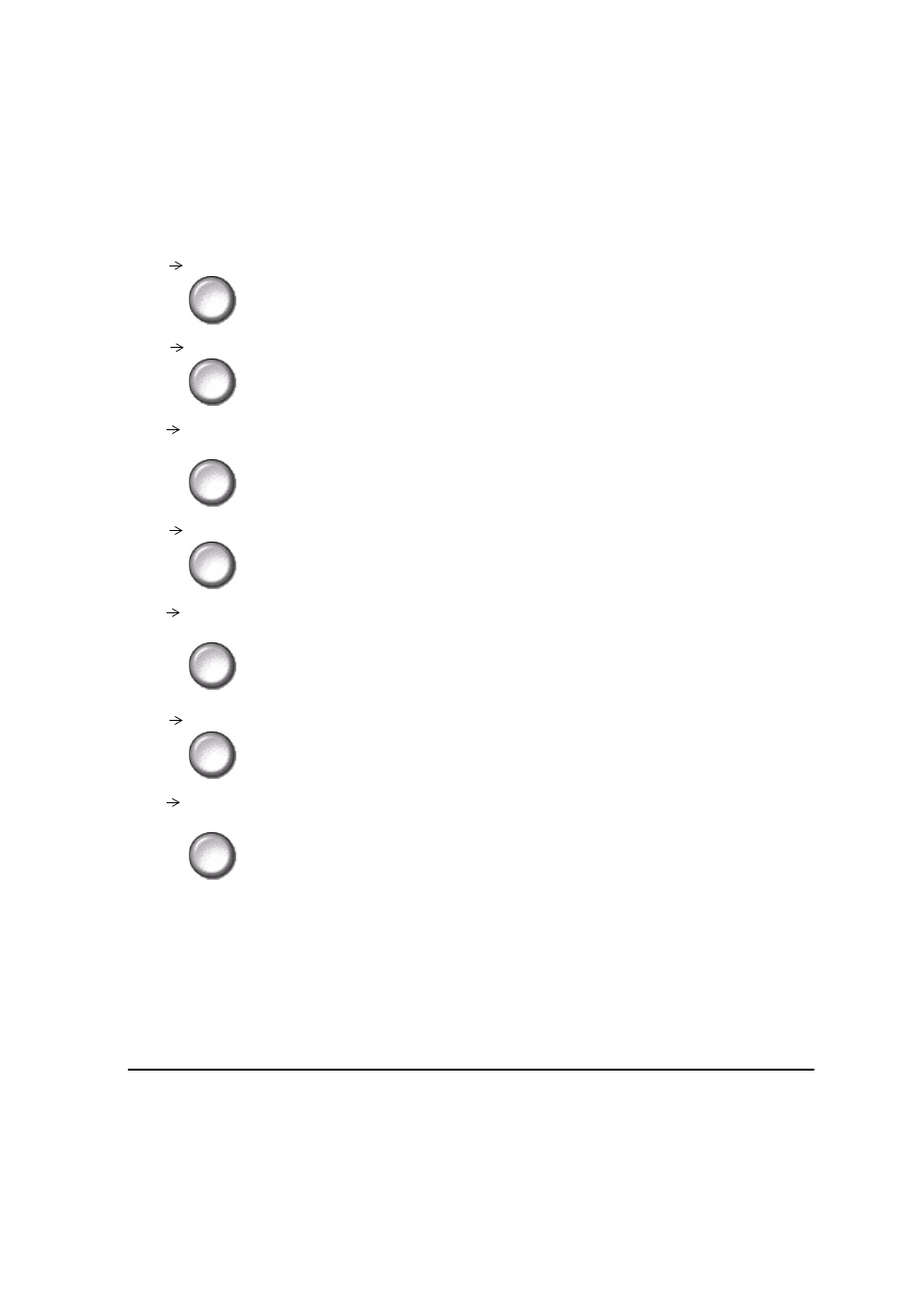
Quick Reference Guide
Page 4-7
Co
py
Options:
1
1 Sided
Use this option for 1 sided originals when 1 sided copies are required.
1
2 Sided
Use this option for 1 sided originals when 2 sided copies are required.
1
2 Sided,
Rotate Side 2
This option produces 2 sided copies from 1 sided originals and rotates every second
side image. Use this option to create documents which can be read in a “head to
toe” manner, for example a calendar.
2
2 Sided
Use this option for 2 sided originals when 2 sided copies are required.
2
2 Sided,
Rotate Side 2
This option produces 2 sided copies from 2 sided originals and rotates every second
side image. The “read” orientation for this option varies depending on the input
originals. For example, if “head to head” orientation originals are scanned, the
output will be “head to toe”. If “head to toe” orientation originals are scanned the
output produced will be “head to head”.
2
1 Sided
Use this option for 2 sided originals when 1 sided copies are required.
2
1 Sided,
Rotate Side 2
This option produces 1 sided copies from 2 sided originals and rotates every second
side image. It should be used for “head to toe” orientation or calendar style originals,
to ensure the output images are all in the same orientation.
