Overview, Configuring basic settings for the ldap search – Konica Minolta bizhub 4750 User Manual
Page 86
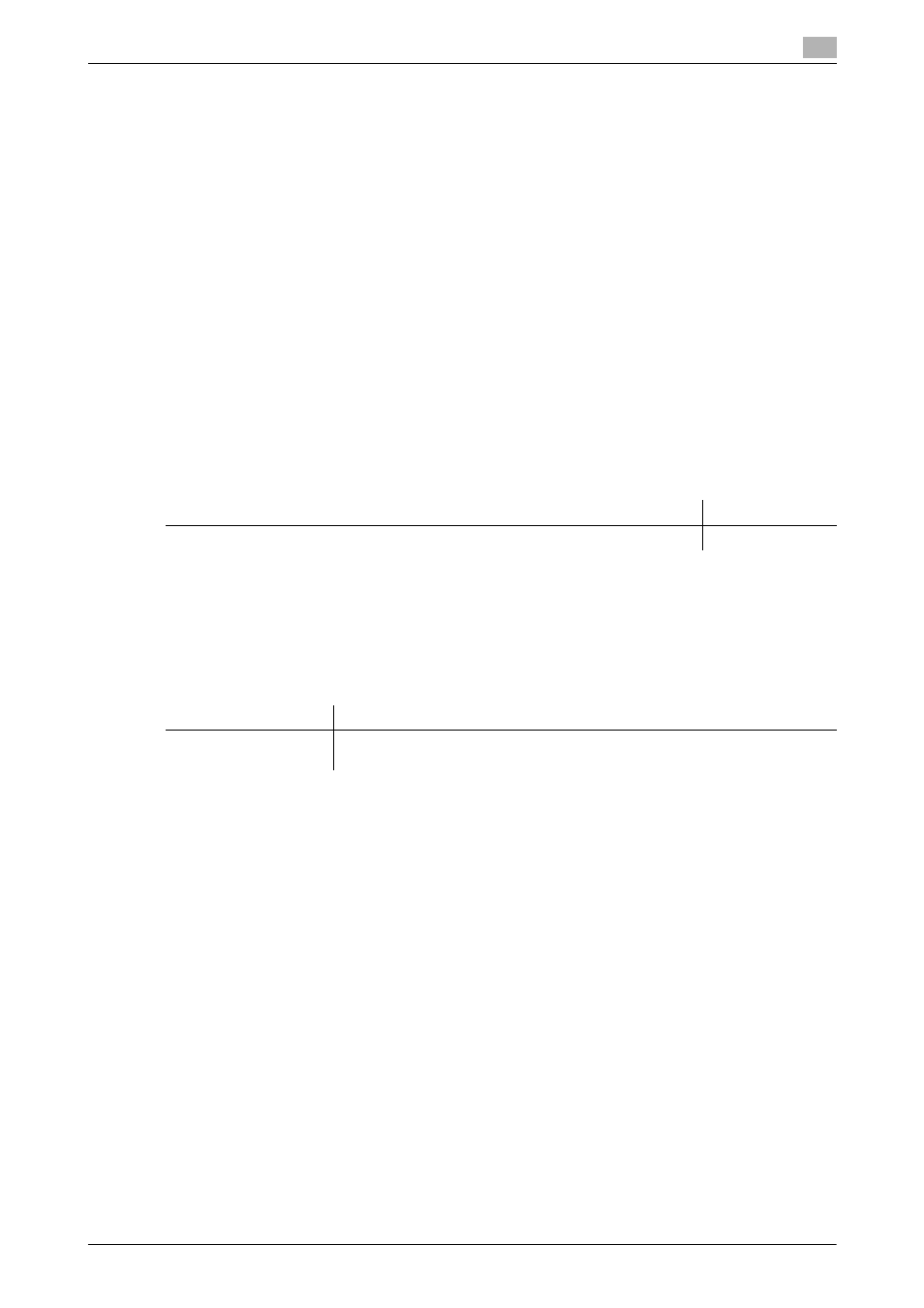
[Applied Functions]
2-21
2.8
Searching for a destination using the LDAP server
2
2.8
Searching for a destination using the LDAP server
Overview
When a directory server such as the LDAP server or Active Directory is used for user management, you can
search for a destination (E-mail address or fax number) from the server.
Use SSL to encrypt a communication with the server; you can make communications more securely.
When using the LDAP server to search for a destination, follow the below procedure to configure the settings.
0
To use the LDAP function of the Active Directory server, you must register the DNS server that synchro-
nizes the Active Directory on this machine before starting the procedure.
0
To use the LDAP function of the Active Directory server, you must match the date and time of this ma-
chine to that of Active Directory.
1
Configure settings for connecting to the network such as setting of the IP address of this machine
% For details on configuring the setting, refer to page 1-3.
2
Configuring basic settings for the LDAP search
% For details on configuring the setting, refer to page 2-21.
3
Set the following options according to your environment
Configuring basic settings for the LDAP search
Configure settings so that you can search for a destination from the LDAP server. In addition, register your
LDAP server, configure settings for connecting to the LDAP and search method.
1
In the administrator mode, select [Network] - [LDAP Settings] - [LDAP Settings], then configure the fol-
lowing settings.
Purpose
Reference
Communicate with the LDAP server using SSL
Settings
Description
[LDAP]
Select [Enable] to use the LDAP search.
[Disable] is specified by default.
