Using the proxy server, Using ssl communication – Konica Minolta bizhub 4750 User Manual
Page 76
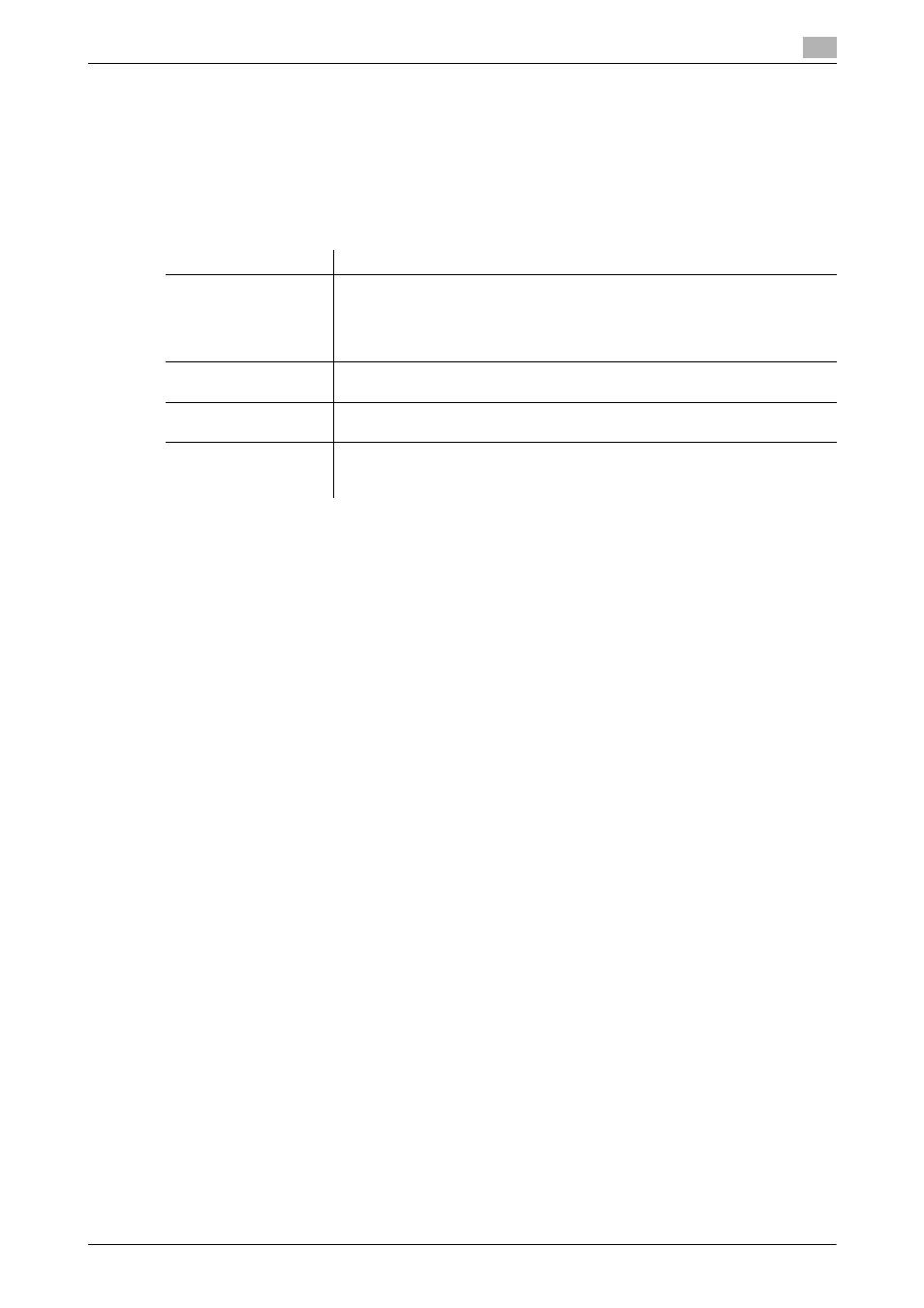
[Applied Functions]
2-11
2.4
Configuring the WebDAV Send operating environment
2
Using the proxy server
When the proxy server is used in your network environment, you can configure settings so that the WebDAV
server is accessed via the proxy server.
To use the proxy server, register the proxy server information on this machine. In addition, configure the set-
tings for connection to the proxy server.
In the administrator mode, select [Network] - [WebDAV Settings] - [WebDAV Client Settings], then configure
the following settings.
Using SSL communication
Communication between this machine and the WebDAV server is encrypted with SSL.
Configure the setting if your environment requires SSL encryption communication with the WebDAV server.
In the administrator mode, select [Address] - [Address Book] - [WebDAV], and set [SSL] to [On] (Default: [Off]).
Settings
Description
[Proxy Server Address]
Enter the proxy server address.
Use one of the following formats.
•
Example of host name entry: "host.example.com"
•
Example of IP address (IPv4) entry: "192.168.1.1"
•
Example of IP address (IPv6) entry: "fe80::220:6bff:fe10:2f16"
[Proxy Server Port
Number]
If necessary, change the proxy server port number.
[8080] is specified by default.
[Proxy Server User
Name]
Enter the user name to log in to the proxy server (using ASCII characters of up
to 63 bytes).
[Proxy Server Pass-
word]
Enter the password (using ASCII characters of up to 63 bytes).
To enter (change) the password, select the [Change Password] check box,
then enter a new password.
