Konica Minolta bizhub 4750 User Manual
Page 38
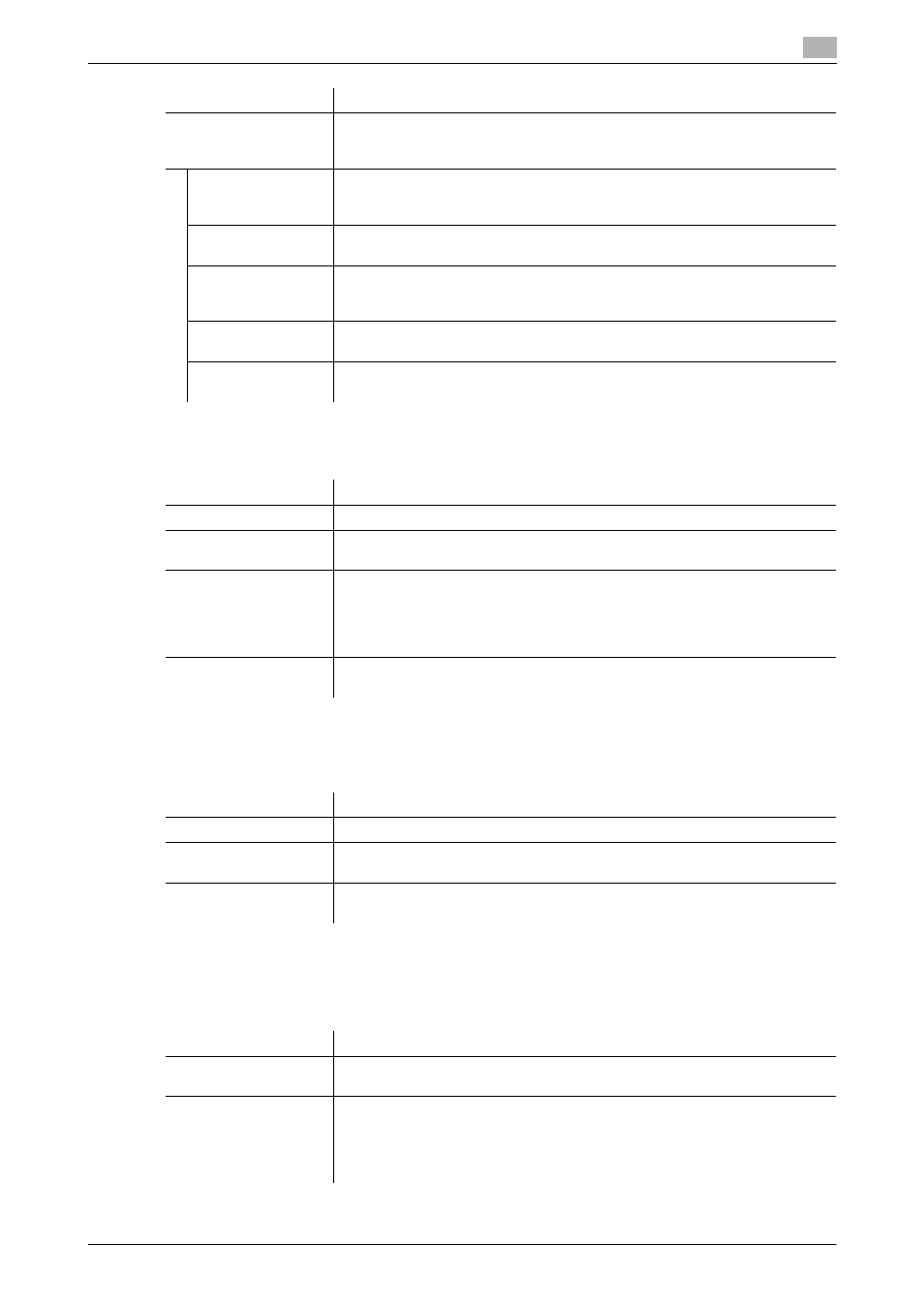
[Applied Functions]
1-32
1.5
Available operations in Administrator mode
1
4
From [Peer] on the [IPsec Settings] screen, click [Edit] and register peers of this machine.
% Up to 10 [Peer] can be registered.
5
From [Protocol Setting] on the [IPsec Settings] screen, click [Edit] and specify the protocol used for IP-
sec communication.
% In [Protocol Setting], up to 10 items can be registered.
6
Click [Apply], and close the [IPsec Settings] screen.
7
In the Administrator mode, select [Security] - [IPsec] - [IPsec] - [General Settings], then configure the
following settings.
[Manual Key Settings]
When using a device that does not support automatic key exchange using IKE,
configure each parameter manually.
This is required when [Manual Key] is selected in [Key Exchange Method].
[Encryption Algo-
rithm]
If you select [ESP] for [Security Protocol], select the algorithm to be used for
encryption.
If you select [AES_CBC] for [Encryption Algorithm], specify the [Key Length].
[Authentication Al-
gorithm]
Select the algorithm to be used for authentication.
If you select [SHA2] for [Authentication Algorithm], specify the [Key Length].
[SA Index]
Specify the SA Security Parameter Index to be added to the IPsec header.
You can specify different security parameter indexes respectively for send and
receive.
[Common Key En-
cryption]
Specify the common key used for encryption.
You can specify different common keys respectively for send and receive.
[Common Key Au-
thentication]
Specify the common key used for authentication.
You can specify different common keys respectively for send and receive.
Item
Description
[Name]
Enter a peer name (using up to 10 characters).
[Set IP Address]
Select the method to specify the peer address. Specify the IP address of the
peer depending on the selected method.
[Pre-Shared Key Text]
Enter the Pre-Shared Key text to be shared with the peer (using ASCII charac-
ters of up to 128 bytes).
To enter text in HEX code, select the [HEX Format] check box, then enter the
text.
Specify the same text as that for the peer.
[Key-ID String]
Enter the Key-ID to be specified for the Pre-Shared Key (using ASCII charac-
ters of up to 128 bytes).
Item
Description
[Name]
Enter the protocol name (using up to 10 characters).
[Protocol Identification
Setting]
Select a protocol used for IPsec communication.
[Port No.]
If [TCP] or [UDP] has been selected in [Protocol Identification Setting], specify
the port number used for IPsec communication.
Item
Description
[IPsec]
Select whether or not to enable IPsec.
[Disable] is specified by default.
[Dead Peer Detection]
If no response can be confirmed from the peer in a certain period, the SA with
the peer is deleted.
Select a time that elapses before sending survival confirmation information to
the peer how has not responded.
[60] is specified by default.
Item
Description
