Id & print settings, Pki settings] - [device certificate, Pki settings] - [ssl/tls settings – Konica Minolta bizhub 4750 User Manual
Page 29: Id & print settings] -23
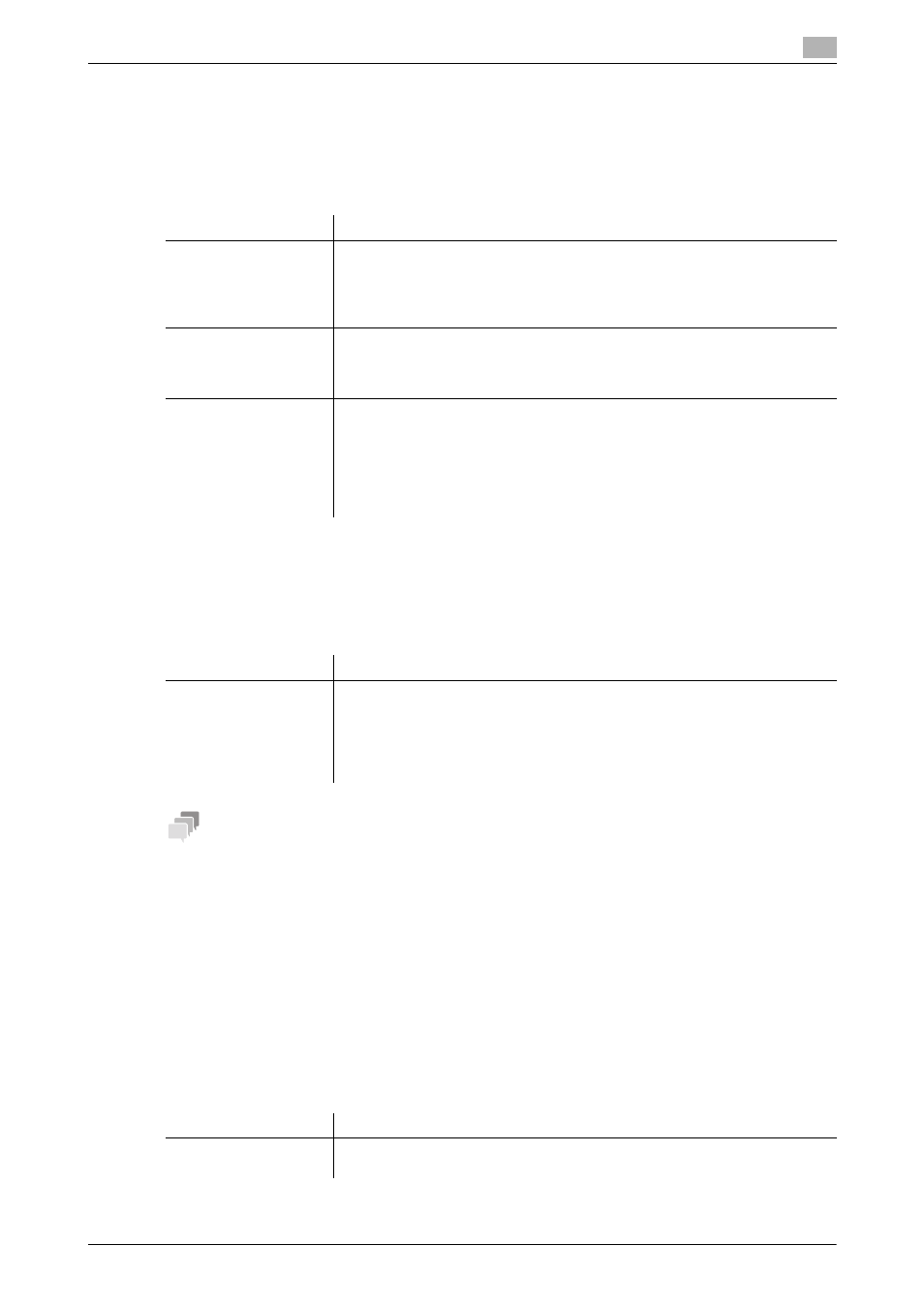
1.5
Available operations in Administrator mode
1
[Applied Functions]
1-23
[ID & Print Settings]
To display: Administrator mode - [Security] - [ID & Print Settings] - [ID & Print Settings]
(This menu is displayed when selecting [Device] or [External Server] in Administrator mode - [Security] - [Au-
thentication] - [General Settings] - [User Authentication].)
Specify the operations of the ID & Print function.
[Authentication Device Settings] - [General Settings]
To display: Administrator mode - [Security] - [Authentication Device Settings] - [General Settings]
(This menu is displayed when the optional Authentication Unit AU-201 is installed.)
Configure the setting relevant to IC card authentication.
Tips
If this menu is changed, the card information saved on this machine is deleted.
[PKI Settings] - [Device Certificate]
To display: Administrator mode - [Security] - [PKI Settings] - [Device Certificate]
You can self-create a new certificate of this machine or install a certificate issued by the Certificate Authority
(CA).
For details, refer to page 2-34.
[PKI Settings] - [SSL/TLS Settings]
To display: Administrator mode - [Security] - [PKI Settings] - [SSL/TLS Settings]
Select whether or not to enable SSL communication. Also select the SSL encryption strength.
Item
Description
[ID & Print]
Select whether or not to handle jobs normally printed from the printer driver as
ID & Print jobs.
•
[Enable]: Jobs that are normally printed are handled as ID & Print jobs.
•
[Disable]: Only jobs for which ID & Print is set are handled as ID & Print jobs.
[Disable] is specified by default.
[Public User]
Select the processing method to perform when a public user job is received.
•
[Print Immediately]: Prints the job without saving it on the HDD.
•
[Save]: Saves to the HDD.
[Save] is specified by default.
[Default Operation Se-
lection]
Select the default value for the operation that is performed after the authenti-
cation process is carried out on the login screen.
•
[Begin Printing]: Prints an ID & Print job without logging in to this machine
if there is an ID & Print job. If there is no ID & Print job, log in to this machine.
•
[Access Basic Screen]: Log in to this machine. The ID & Print job is not ex-
ecuted.
[Begin Printing] is specified by default.
Item
Description
[Authentication Type]
Select how to log in to this machine.
•
[Card Authentication]: Allows the user to log in by simply placing the IC
card.
•
[Card Authentication+Password]: Allows the user to log in by placing the IC
card and entering the password.
[None] is specified by default.
Item
Description
[SSL/TLS]
Select whether or not to enable SSL communication.
[Disable] is specified by default.
