2 configuring the smb send operating environment, Overview – Konica Minolta bizhub 4750 User Manual
Page 71
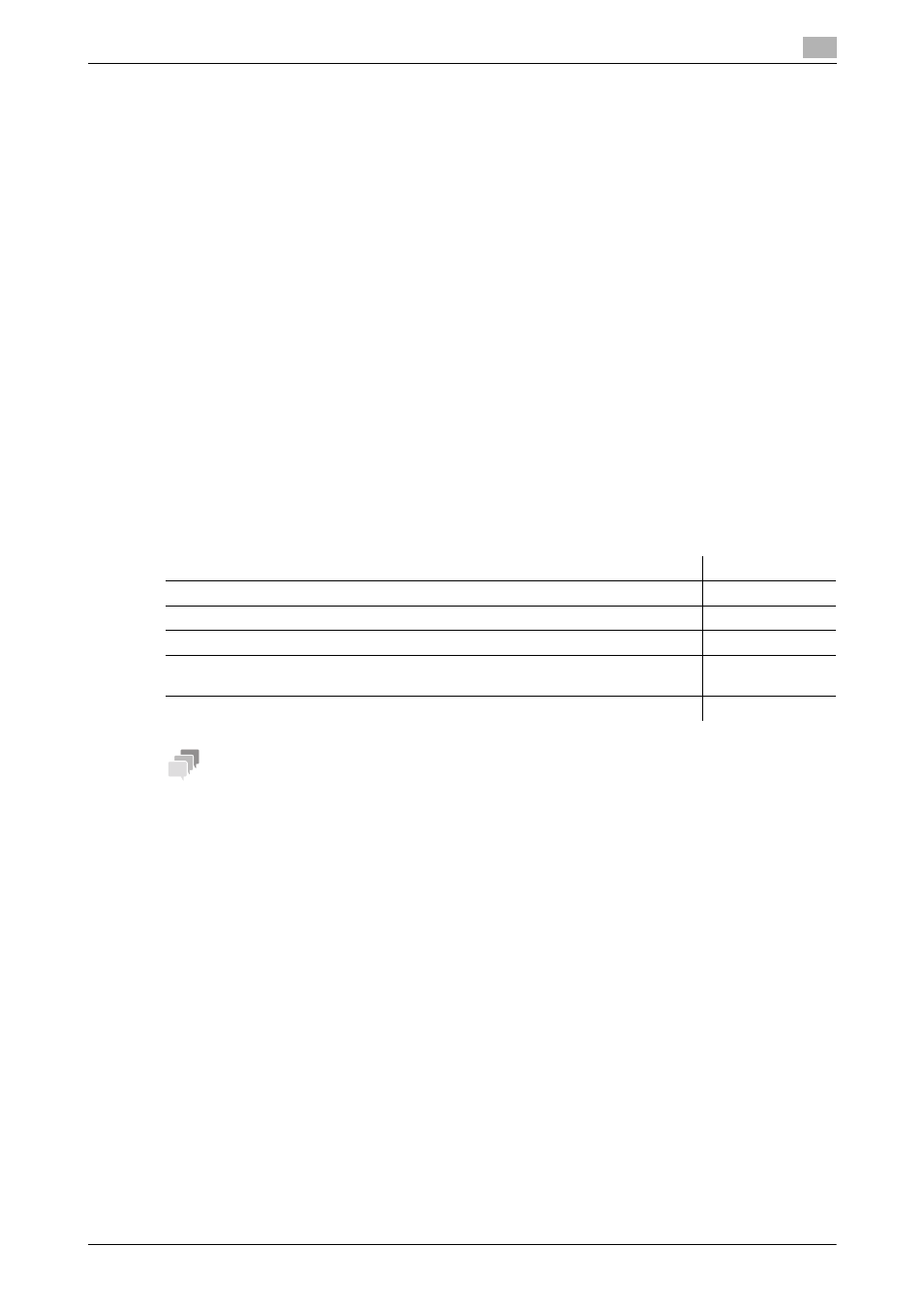
2.2
Configuring the SMB Send operating environment
2
[Applied Functions]
2-6
2.2
Configuring the SMB Send operating environment
Overview
The SMB Send is a function that transmits original data scanned on this machine to a shared folder on a spec-
ified computer. The shared folder is shared using the SMB (Server Message Block) protocol.
If the WINS server is employed to resolve the name, register it.
If the direct hosting SMB service is enabled, communications can be carried out using the IP address
(IPv4/IPv6) or host name. If this service is enabled, you can use the SMB transmission function even in the
IPv6 environment.
Using LLMNR (Link-local Multicast Name Resolution), you can resolve the name even in an environment with
no DNS server. This function is supported in an operating system of Windows Vista or later (Windows Vis-
ta/7/8/8.1/Server 2008/Server 2008 R2/Server 2012/Server 2012 R2). It is useful to resolve the name in the
IPv6 environment.
When using the SMB transmission function, follow the below procedure to configure the settings.
1
Configure settings for connecting to the network such as setting of the IP address of this machine
% For details on configuring the setting, refer to page 1-3.
2
Configuring basic settings for SMB Send
% For details on configuring the setting, refer to page 2-7.
3
Set the following options according to your environment
Tips
-
To use the SMB transmission function in IPv6 environment, you need to enable the direct hosting SMB
service.
-
In the IPv4 environment, the SMB transmission function can be used regardless of whether or not the
direct hosting SMB service is enabled.
-
If the direct hosting SMB service is enabled, the system operates as shown below (common to IPv4
and IPv6 environments).
A destination computer can be specified using the IP address (IPv4 or IPv6).
If a destination computer is specified using the host name or computer name (NetBIOS name), name
resolution is performed in the order of DNS, LLMNR, and NetBIOS (port 137 of a destination computer).
Connection is attempted to ports 445 and 139 of a destination computer in this order, and transmission
is carried out.
-
If the direct hosting SMB service is disabled, the system operates as shown below.
A destination computer can be specified using the IP address (IPv4 only).
When specifying the destination computer with the computer name (NetBIOS name) or host name, per-
form name resolution in the order of NetBIOS (port 137 of the destination computer) and DNS.
A connection with port 139 of a destination computer is established, and a transmission is carried out.
-
To specify a destination computer using the host name, configure the appropriate machine settings and
prepare the appropriate environment so that name resolution can be performed with DNS or LLMNR.
To perform name resolution using DNS, a destination computer can be specified with "Host Name (ex-
ample: host1)" or "FQDN (example: host1.test.local)".
To perform name resolution with LLMNR, a destination computer can be specified only with "Host
Name (example: host1)".
Purpose
Reference
Resolve the name using the WINS server
Specify a destination computer using the IP address and host name (FQDN)
Use the SMB transmission function in the IPv6 environment
Specify a destination with a host name in an environment where the DNS server is
not running (supported on the computer loaded with Windows Vista or later)
Use the SMB transmission function in the DFS environment
