Adding applications to the menu, Working directory, Password required – Texas Instruments 4000M User Manual
Page 86
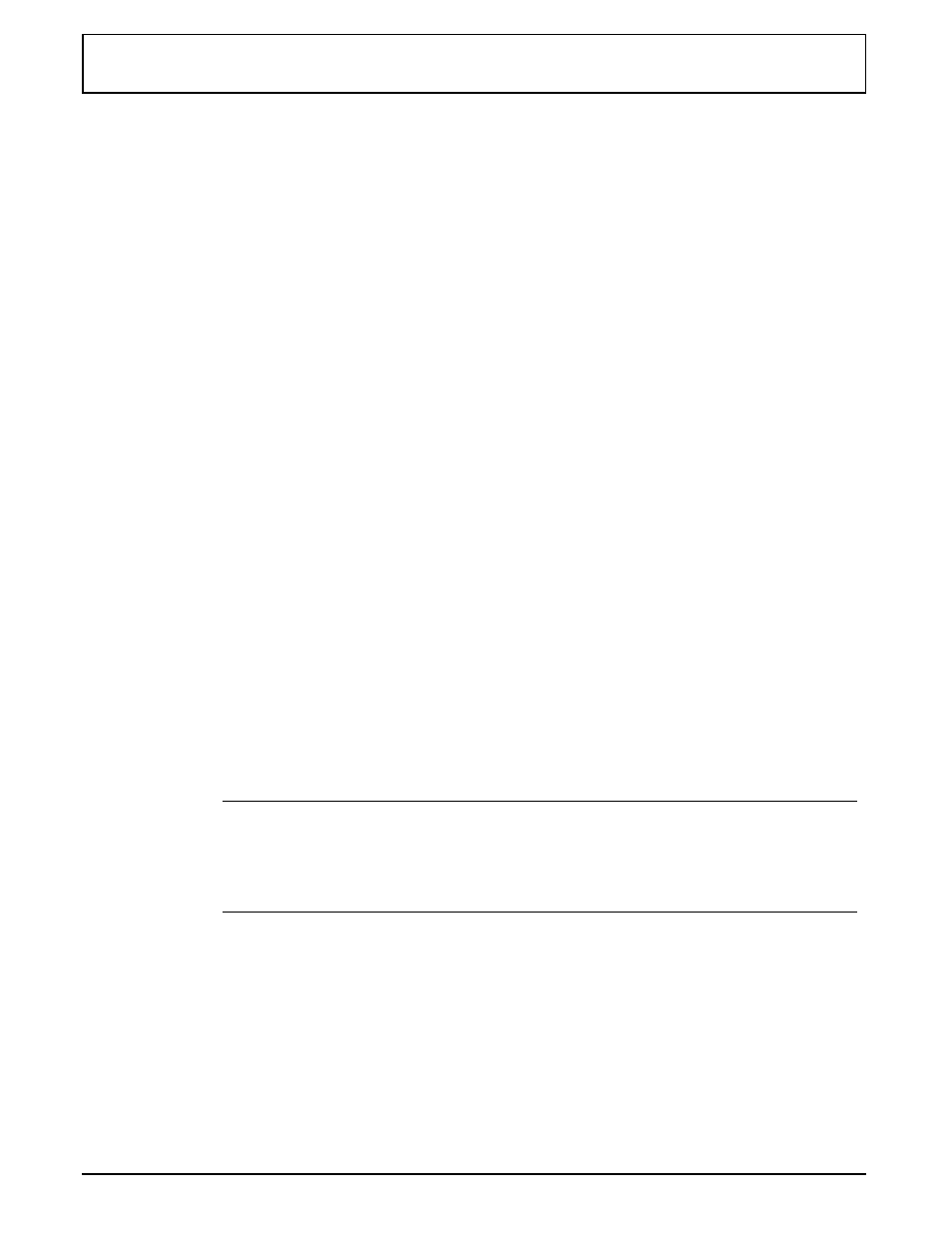
You can use up to four optional parameter string buffers
(%A, %B, %C, and %D); however, the %D buffer is assigned
for use by the LM single-character command D (
DOS
). You
can use all four, but the information in the %D buffer will
change every time you enter a string for either the
application or the D (
DOS
) command.
Working Directory
A working directory is one that is currently in use. Many
applications require that the program reside in the current
directory if it is not in the path. The Working Directory
prompt enables you to change the working directory to
meet the program’s requirements.
This prompt’s primary purpose is for use with applications
that use data files (for example, Lotus 1-2-3
®
, Microsoft
Excel
®
, and most word processing programs) so you can
name the directory that stores the associated data files. For
example, if you are installing a word processing program
named
LETTERS
and it might store data files under a
directory you call
DOC
under the
LETTERS
directory on the
hard disk, your working directory prompt could be
C:\LETTERS\DOC
n
Note: If your application does not need or use a data-file
working directory, leave the Working Directory prompt
absolutely empty; that is, be sure there are no spaces or
characters in the prompt field.
Password Required?
In response to the Password required? prompt, select Yes
or No by pressing Y or N. If you choose not to use a
password, the highlight skips the Password prompt.
Adding Applications to the Menu
Laptop Manager 4-9
