Options – Texas Instruments 4000M User Manual
Page 220
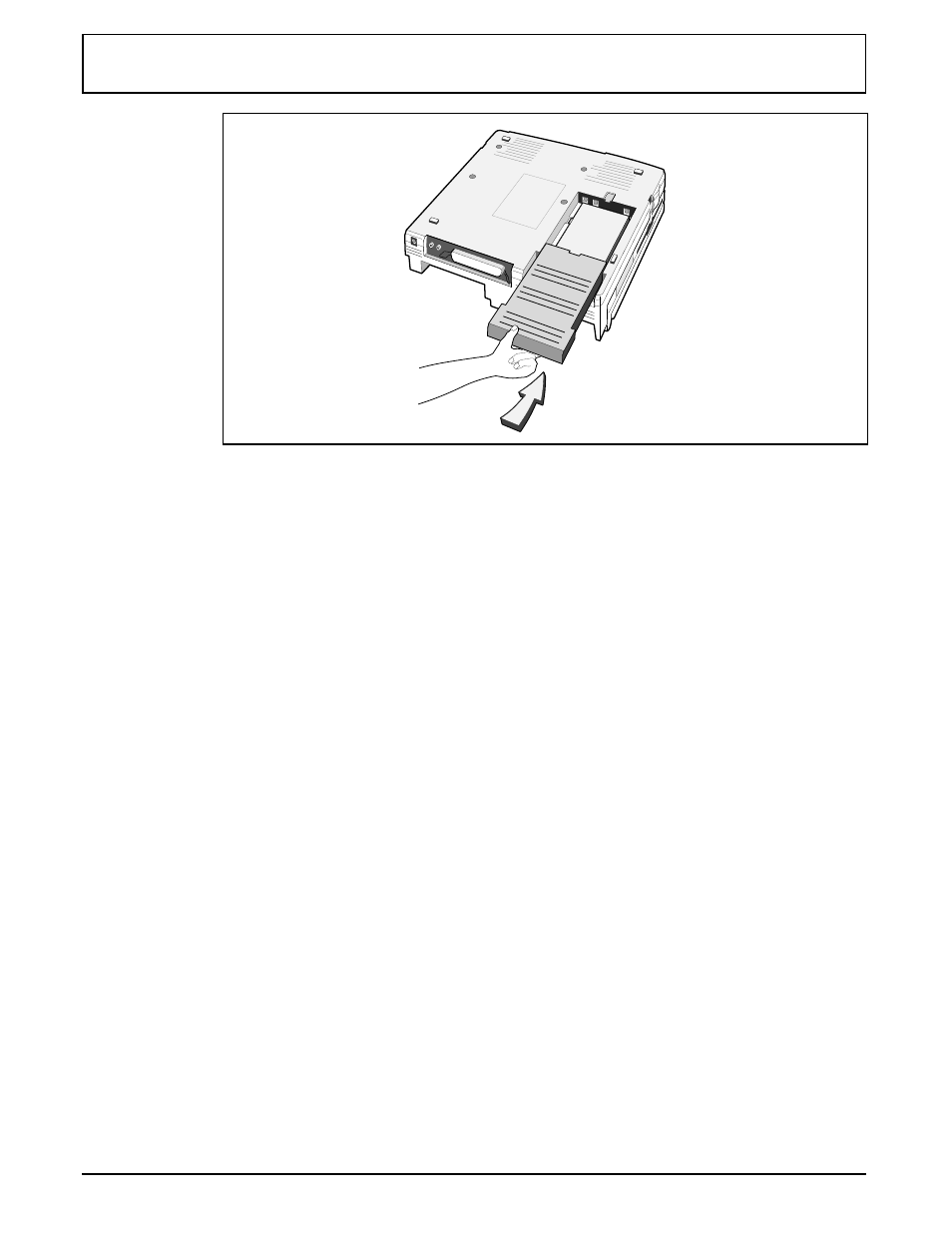
11. Turn the unit over, attach notebook, and plug in AC
power.
12. Change the lastdrive in the CONFIG.SYS file from D to
E.
13. Add ASPIDISK.SYS/D to the CONFIG.SYS file.
14. Reboot
To partition and format the SCSI hard drive, perform the
following steps:
1.
Go to the SCSI directory and type AFDISK.
2.
Verify the correct hard disk make and type.
3.
Press ENTER.
4.
Verify logical drive information.
5.
Press INSERT to create the partition.
6.
Follow instructions on the screen.
Insert plastic cover
Options
Portable CD-ROM Docking System 12-19
