Texas Instruments 4000M User Manual
Page 118
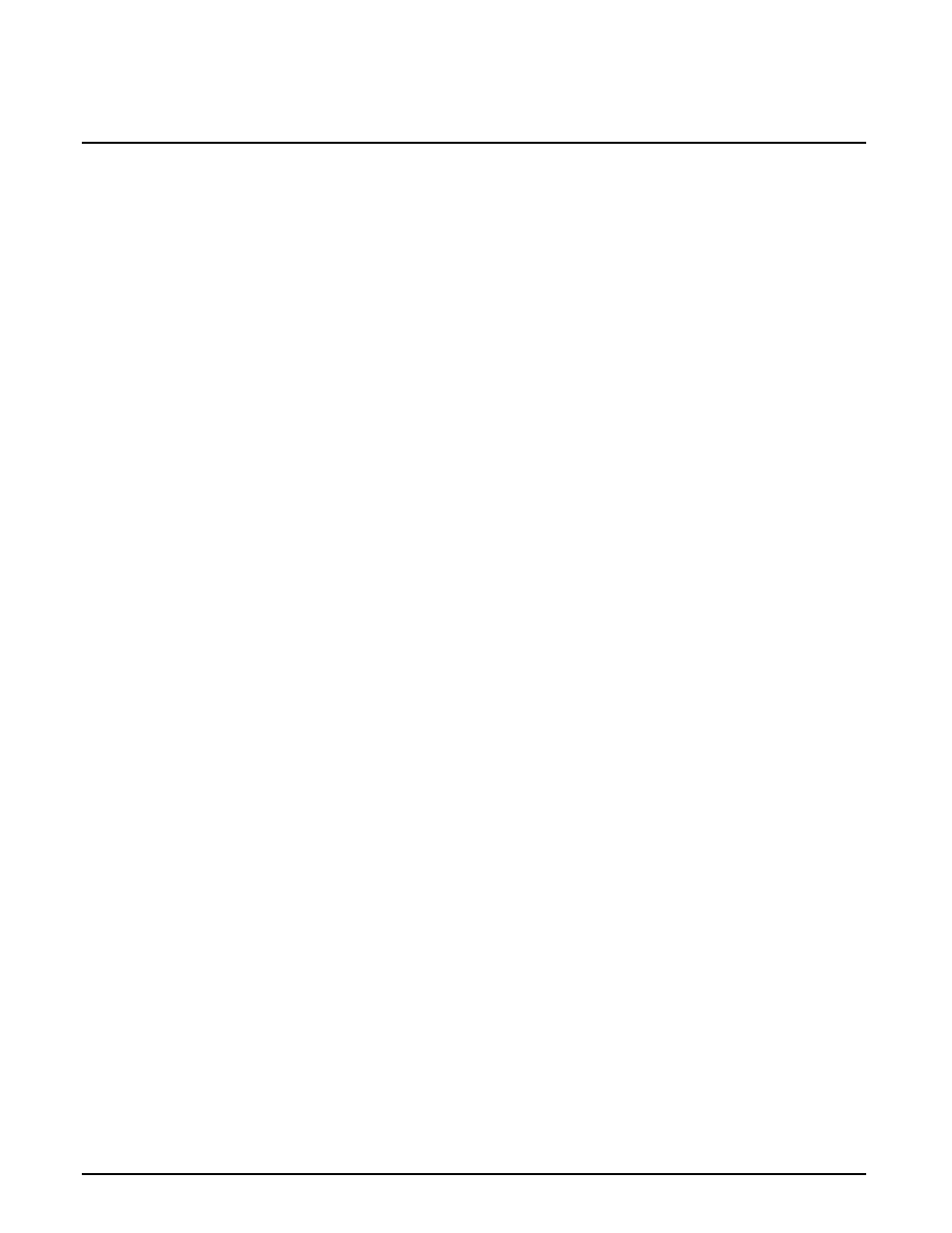
7
Laptop File Manager
This chapter tells you about
❑
Using the Laptop File Manager (
LFM
) program to
manage and view your files and directories
❑
LFM commands that simplify directory and file
copying, deletion, printing, renaming, and other
common file management functions
Contents
Getting Started with LFM ................................................ 7-3
Loading LFM ............................................................... 7-4
Using the Main Menu ...................................................... 7-5
Function Key Commands ................................................ 7-6
F1 Help Key ................................................................ 7-6
F2 CDir (Change Directory) Key................................... 7-6
F3 ReRd (Reread) Key.................................................. 7-7
F4 STAT (Statistics) or CMDS (Commands) Key ........... 7-7
F5 Split (Split Screen) Key ........................................... 7-8
F6 Creat (Create) Key .................................................. 7-9
F7 Sort Key ................................................................. 7-9
F8 DOS (Disk Operating System) Key ........................ 7-10
F9 Go Key ................................................................. 7-11
F10 Setup Key........................................................... 7-12
Character Key Commands............................................. 7-15
Attr (Attribute) Command.......................................... 7-15
Copy Command ........................................................ 7-16
Delete Command....................................................... 7-18
Edit Command.......................................................... 7-19
Excl (Exclude) Command .......................................... 7-19
Find Command ......................................................... 7-21
Incl (Include) Command ............................................ 7-22
Print Command......................................................... 7-24
Quit Command ......................................................... 7-25
Rename Command.................................................... 7-25
Show Command........................................................ 7-26
Tag Command........................................................... 7-27
Laptop File Manager 7-1
