F3 rerd (reread) key, F4 stat (statistics) or cmds (commands) key, Function key commands – Texas Instruments 4000M User Manual
Page 124: Statistics) or, Commands) key, Stat, Cmds
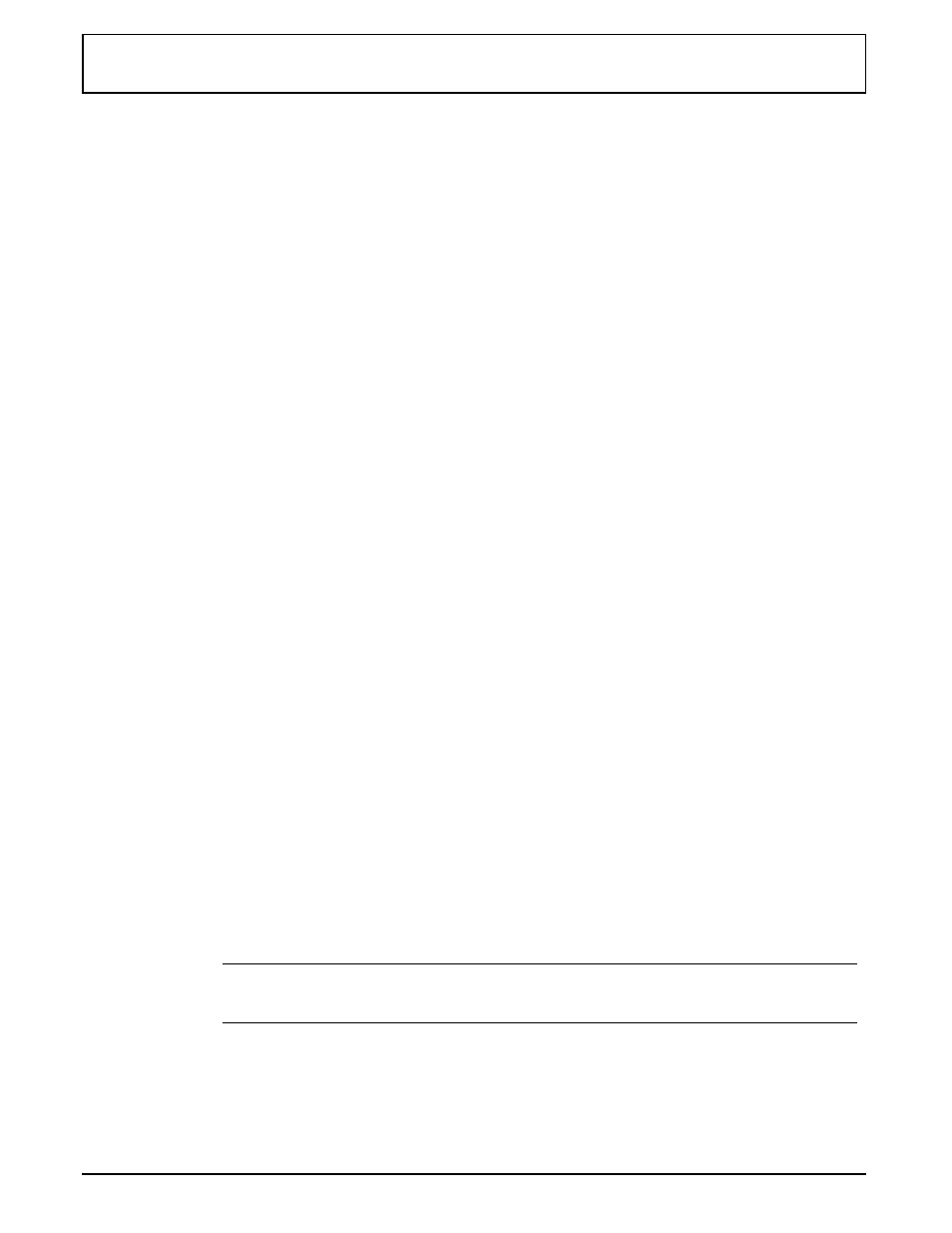
F3 ReRd (Reread) Key
Pressing F3 causes
LFM
to redisplay the listing. This
function is useful if you are examining several floppies on
the floppy drive. Rather than having to press F2 (Change
Directory) and type the pathname, press F3 each time you
insert a new floppy. You can also “untag” all files you may
have previously tagged by pressing F3.
F4
STAT
(Statistics) or
CMDS
(Commands)
Key
F4 is a toggle that causes
LFM
to display in the upper right
quadrant of the main menu either the current drive
statistics or a list of commands you can use at the main
menu. If the statistics are displayed, the F4 prompt on the
main menu shows F4=
CMDS
. If the commands list is
displayed, the F4 prompt shows F4=
STAT
.
The statistics display lists the following information:
❑
The current drive letter and volume name (if any)
❑
The number of bytes available on the hard disk or
floppy
❑
The number of bytes in use and available for use (free)
on the hard disk or floppy
❑
The number of files on the current directory and their
size in bytes
n
Note: Subdirectories are listed as files with no size (0
length).
❑
Number of included (tagged) files, if any, and their size
in bytes
Function Key Commands
Laptop File Manager 7-7
