Pal utility – Texas Instruments 4000M User Manual
Page 110
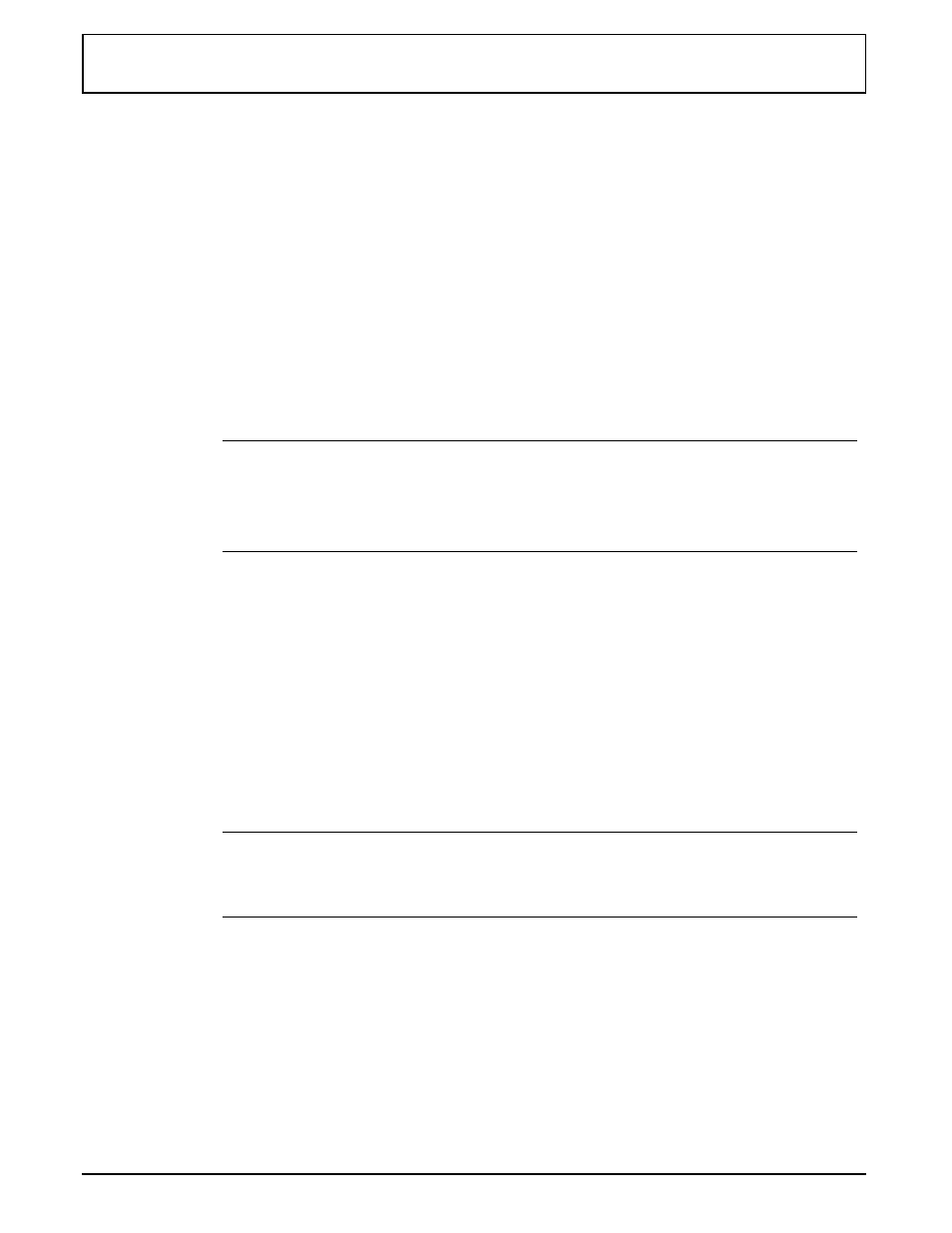
Color Palette set to Grayscale Palette
n
(n=0 – 5)
RPAL Utility
With the
RPAL
utility, you can make real-time gray shade
changes to the
LCD
or color changes to a color LCD or an
attached color monitor.
RPAL
displays a small gray-shades
or color palette over part of your current screen when you
press a hot key (ALT plus an alphabet key you can assign).
n
Note: The
RPAL
pop-up menu is intended for use only with
text applications and has no effect on graphics applications
such as Microsoft Windows, Ventura Publisher
®
, and the
graph display within Lotus 1-2-3.
You can create custom palettes for each of your
applications and store the specific settings in a data file. If
you assign the custom palette file to the application using
the Laptop Manager Setup Menu, the computer loads the
custom palette when you select the application.
By adding
RPAL
to your
AUTOEXEC.BAT
file, you can also
define the current palette when you turn on your computer.
n
Note: Some applications provide their own color setup
procedures. Some applications also take control of the
keyboard and do not recognize the
RPAL
hot key.
RPAL does not display the palette when you run graphics
applications. However, you can adjust your colors or gray
shades at an
MS-DOS
prompt before you load your graphics
application program.
PAL Utility
Palette Utilities 6-5
