Input/output (i/o) parameters – Texas Instruments 4000M User Manual
Page 19
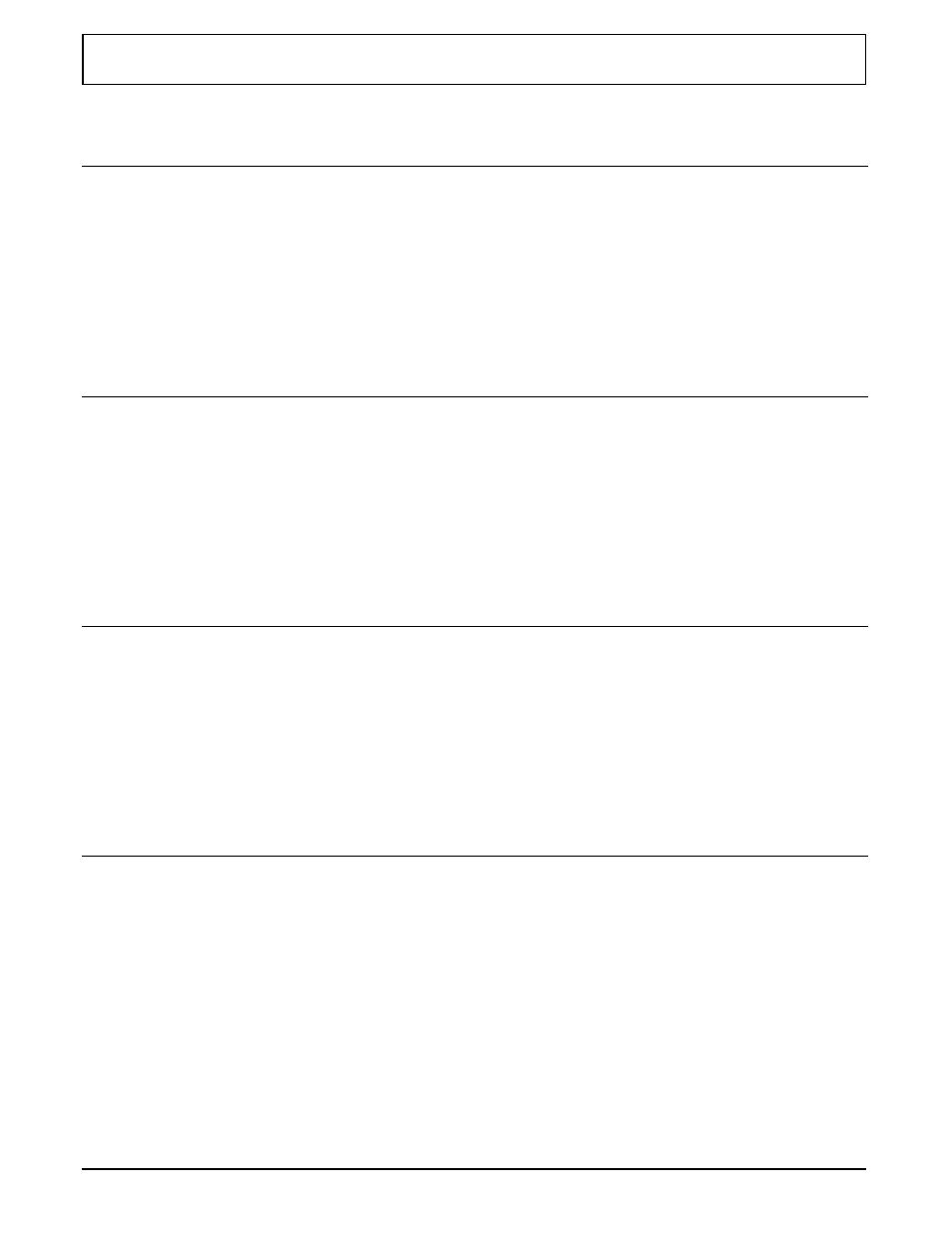
Parameter
Definitions and Values
Page No.
(Disk/ROM)
Access Path
(Windows)
SCSI BIOS
Values:
Disable (default)
Enable
Page 4
Main
⇓
Control Panel
⇓
WSETUP
⇓
I/O Ports
⇓
SCSI BIOS
PCMCIA
Selects status for PCMCIA option
Values:
Hardware-
OFF
ON
BIOS-
OFF
ON
Main
⇓
Control Panel
⇓
WSETUP
⇓
I/O Ports
⇓
PCMCIA
Game Port
Selects status for MIDI/Joy Port
Values:
OFF
ON
Main
⇓
Control Panel
⇓
WSETUP
⇓
I/O Ports
⇓
Game Port
PS/2 Port
Selects device for PS/2 port
Values:
Disabled, Mouse, Keyboard
Auto (default)=detects whether
keyboard or mouse attached
No access.
Use Windows-
based Setup
or the
SETKEY
command in
MS-DOS
.
Main
⇓
Control Panel
⇓
WSETUP
⇓
I/O Ports
⇓
PS/2 Port
Input/Output (I/O) Parameters
Using the Setup Programs 1-11
