Screen standards – Texas Instruments 4000M User Manual
Page 268
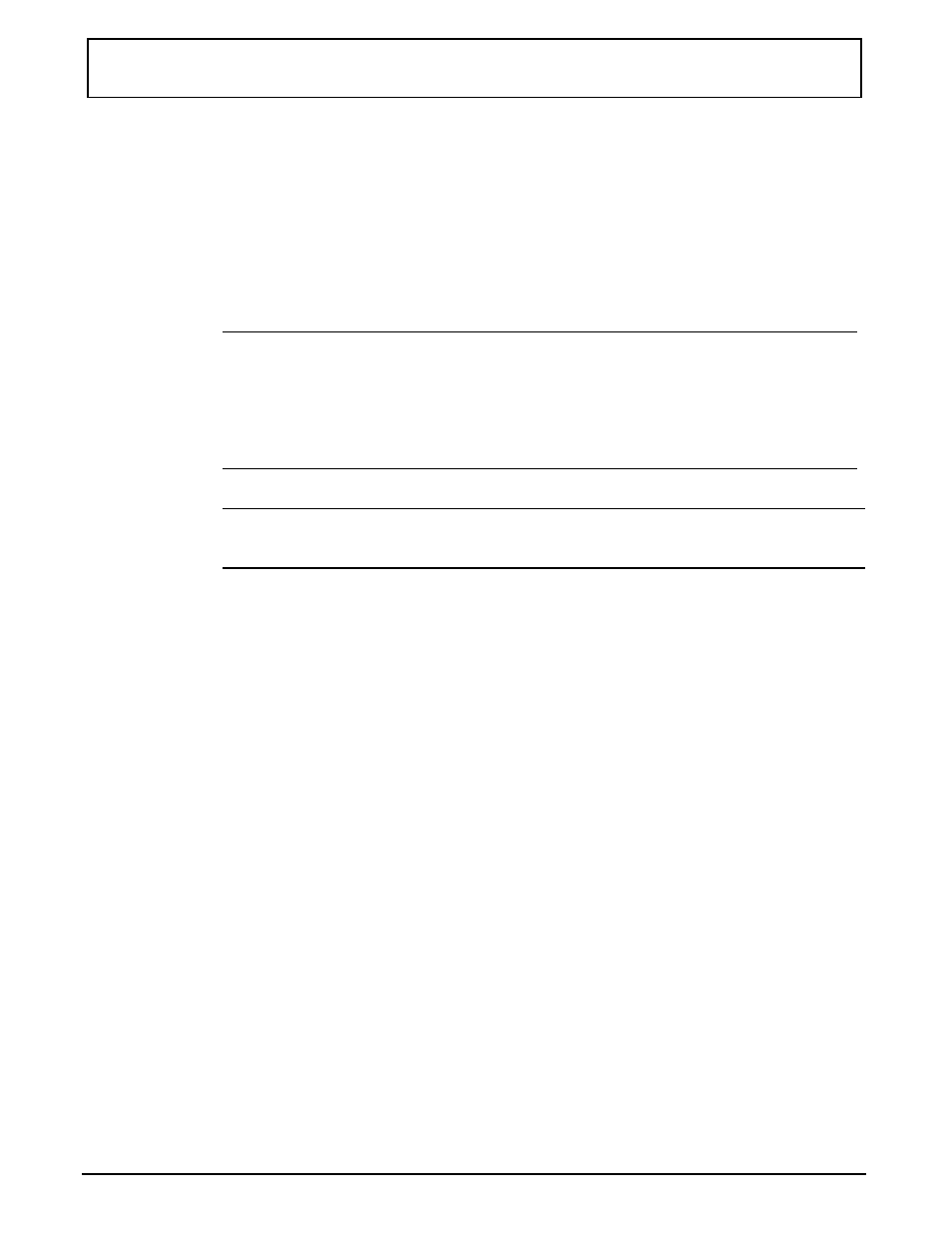
Screen Sta nda rds
External Monitor Support
Your computer supports all
IBM
standard
VGA
video in
addition to 640 x 480, 800-by-600, 1024 x 768, and 1280 x
1024 extended graphics modes on an external monitor.
Many extended text modes are also supported.
n
Note: Operating the LCD in high-resolution modes
(800 x 600, 1024 x 768, or 1280 x 1024) or operating the
computer in SimulScan mode requires the computer to use
more power than the Battery Pack can supply; use the AC
Adapter to supply the additional power required.
c
Caution: Do
not operate the LCD in SimulScan mode
with a low battery. Damage to the LCD may occur.
Screen Standards
H-2 Screen
Standards
