Using rpal, Pal utility – Texas Instruments 4000M User Manual
Page 113
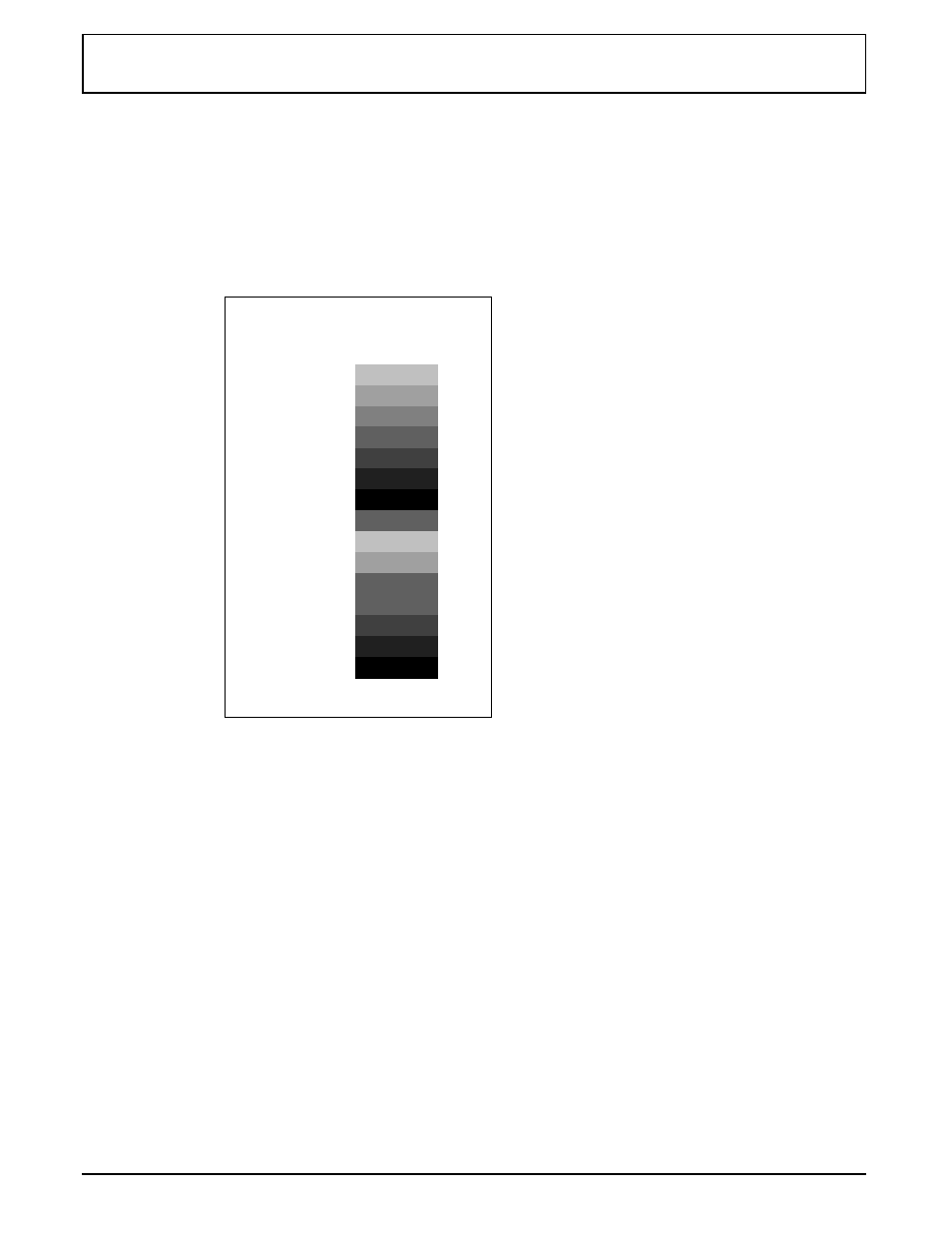
Using RPAL
To use
RPAL
at any
MS-DOS
prompt or during most
applications, press ALT-P (or ALT plus the hot key you
assigned during installation);
RPAL
displays the following
menu on the left side of your screen:
Set Palette vn.n
[0] Black 00
1 Blue 31
2 Green 32
3 Cyan 33
4 Red 34
5 Magenta 35
6 Brown 36
7 White 37
8 Gray 38
9 LtBlue 39
A LtGreen 3A
B LtCyan 3B
C LtRed 3C
D LtMagen 3D
E Yellow 3E
F LtWhite 3F
H=Help
PAL Utility
6-8 Palette Utilities
