Diagnostics, Choosing specific suites of tests – Texas Instruments 4000M User Manual
Page 242
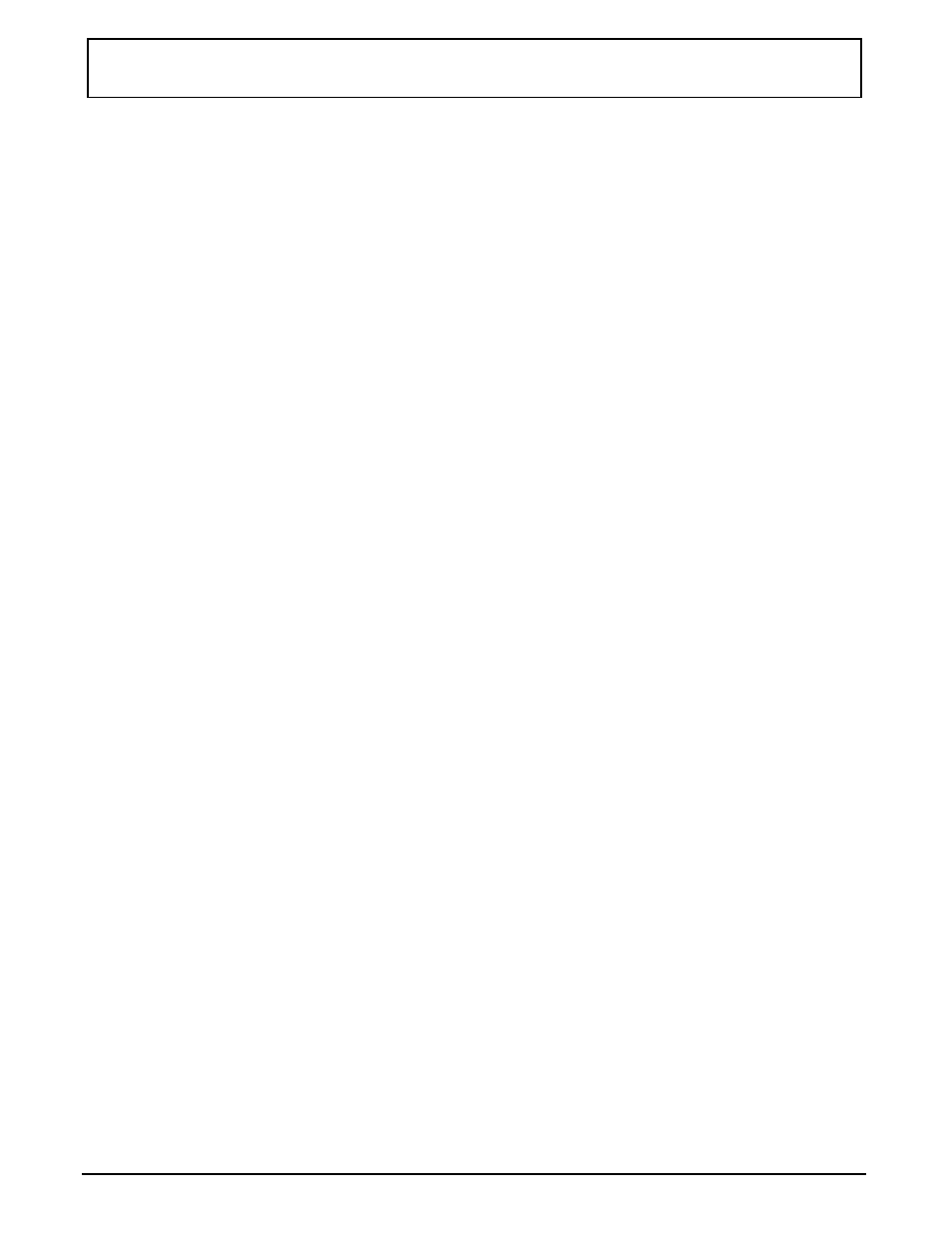
Choosing Specific Suites of Tests
Many of the tests have submenus that permit you to select
which parts of the test you want. When you select any of
these tests, either individually (using F10) or as part of
suite of tests (using F9), the submenus ask for additional
information. If the tests are run multiple times, the
submenus are displayed only before the first pass.
Each of the test submenus displays whether or not the test
is interactive and whether or not it is destructive to data.
Interactive tests require some user intervention to operate.
For example, if you select the interactive keyboard test, you
must press keys on the keyboard to verify that it is
operating properly. In general, if you are performing
continuous tests, you should not select any interactive
tests, permitting the suite of tests to run unattended.
The following component tests and their respective options
can be selected.
Keyboard Test
Keyboard test (interactive)
Controller
test
(non-interactive)
Floppy Disk Test
Seek tracks
Verify
tracks
Disk change (interactive)
Read/Write
(destructive)
Format
(destructive)
Fixed Disk Drive Test
Controller
test
Head select test
Seek test
Diagnostics
D-4 Diagnostics
