Restoring ms-dos system files, If command.com is missing, If .sys files are missing – Texas Instruments 4000M User Manual
Page 48: Is missing
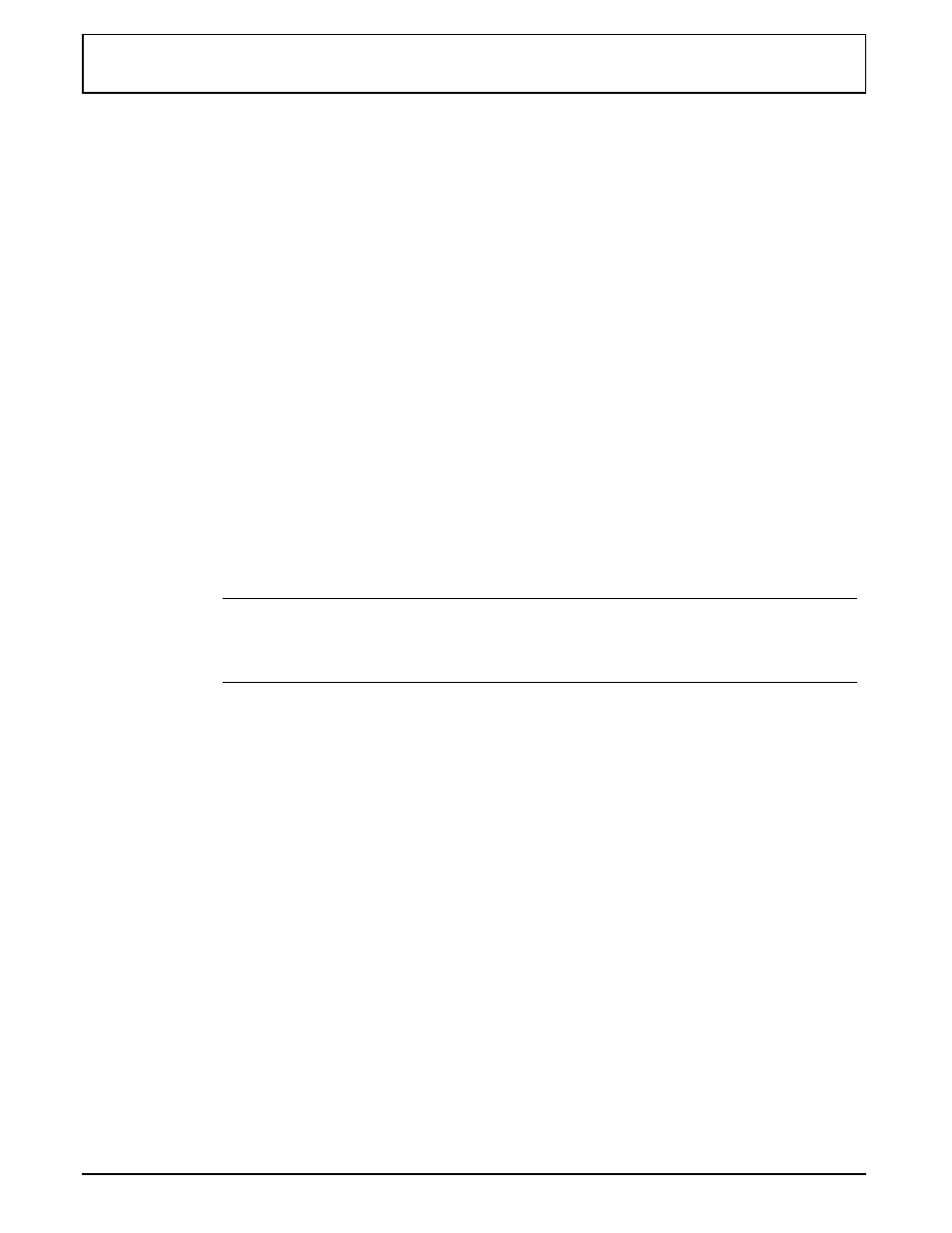
Restoring M S-DOS System Files
You cannot restore system files without having first created
the backup diskettes. If your system is down, you cannot
create these diskettes. It is very important to create
backup system diskettes as soon as possible after the
purchase of your computer. Refer to Chapter 1, Creating
Back Up System Diskettes.
The
MS-DOS
files
COMMAND.COM
,
IO.SYS
,
EXTMSDOS.SYS
, and
MSDOS.SYS
are necessary for the operation of your
computer. If any of these files is accidentally deleted or
modified, your computer will not function as designed. This
section describes the procedure for restoring these files
without affecting the applications and data files that may
be on your hard drive.
If you need more information, see the MS-DOS User’s Guide
and Reference.
n
Note:
IO.SYS
,
EXTMSDOS.SYS
, and
MSDOS.SYS
are hidden
files. You will not see these files if you view a directory of
drive C using the
DIR
command.
If
COMMAND.COM
is Missing
If
COMMAND.COM
is missing from your hard disk, the screen
displays this message during the boot process:
Bad or missing Command Interpreter
The computer then becomes inactive. Complete the steps in
the next section to restore
COMMAND.COM
to your hard
disk.
If .SYS Files are Missing
If the
IO.SYS
,
EXTMSDOS.SYS
, and/or the
MSDOS.SYS
files
are missing from your hard disk, the screen displays the
following message during the boot process:
Restoring MS-DOS System Files
2-16 Installing and Using Applications
