Startup menu, Accessing the setup programs – Texas Instruments 4000M User Manual
Page 11
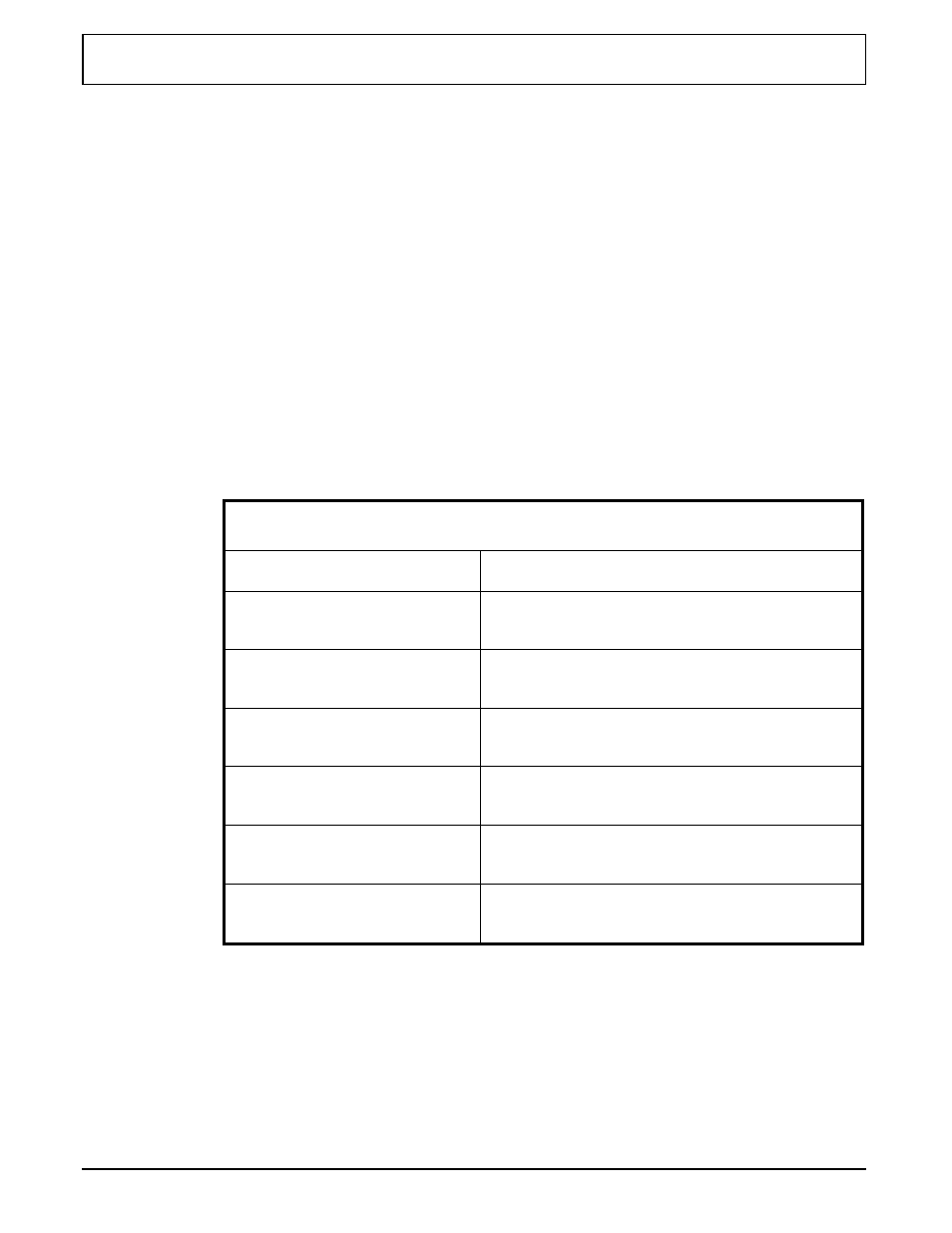
Delete - delete the video (the video takes up 12 MB of
hard disk space)
5.
Make your selection.
The system reboots to the Startup Menu.
Startup Menu
Each time your system boots, the Startup Menu appears.
You have ten seconds to make selections from this menu,
otherwise the boot process continues with previously
configured parameters. The following is a description of the
Startup Menu:
To select an option, use the up and down arrow keys or
press the number key of the option you desire. This
highlights the option. Press Enter to select the desired
configuration.
Startup Menu Options
Option
Description
Standard Windows for
Workgroups (default)
Loads PCMCIA drivers
Docking System Windows
for Workgroups
Loads PCMCIA and CD-ROM (SCSI)
drivers
Minimum Windows for
Workgroups
No drivers loaded (leaving more memory)
Minimum Docking System
Windows for Workgroups
Loads SCSI drivers (leaving more memory)
System Maintenance
Deletes demo games and allows you to
create back up system diskettes
Games Demonstration
Allows you to view or play pre-loaded
games on the notebook.
Accessing the Setup Programs
Using the Setup Programs 1-3
