Docking your notebook – Texas Instruments 4000M User Manual
Page 206
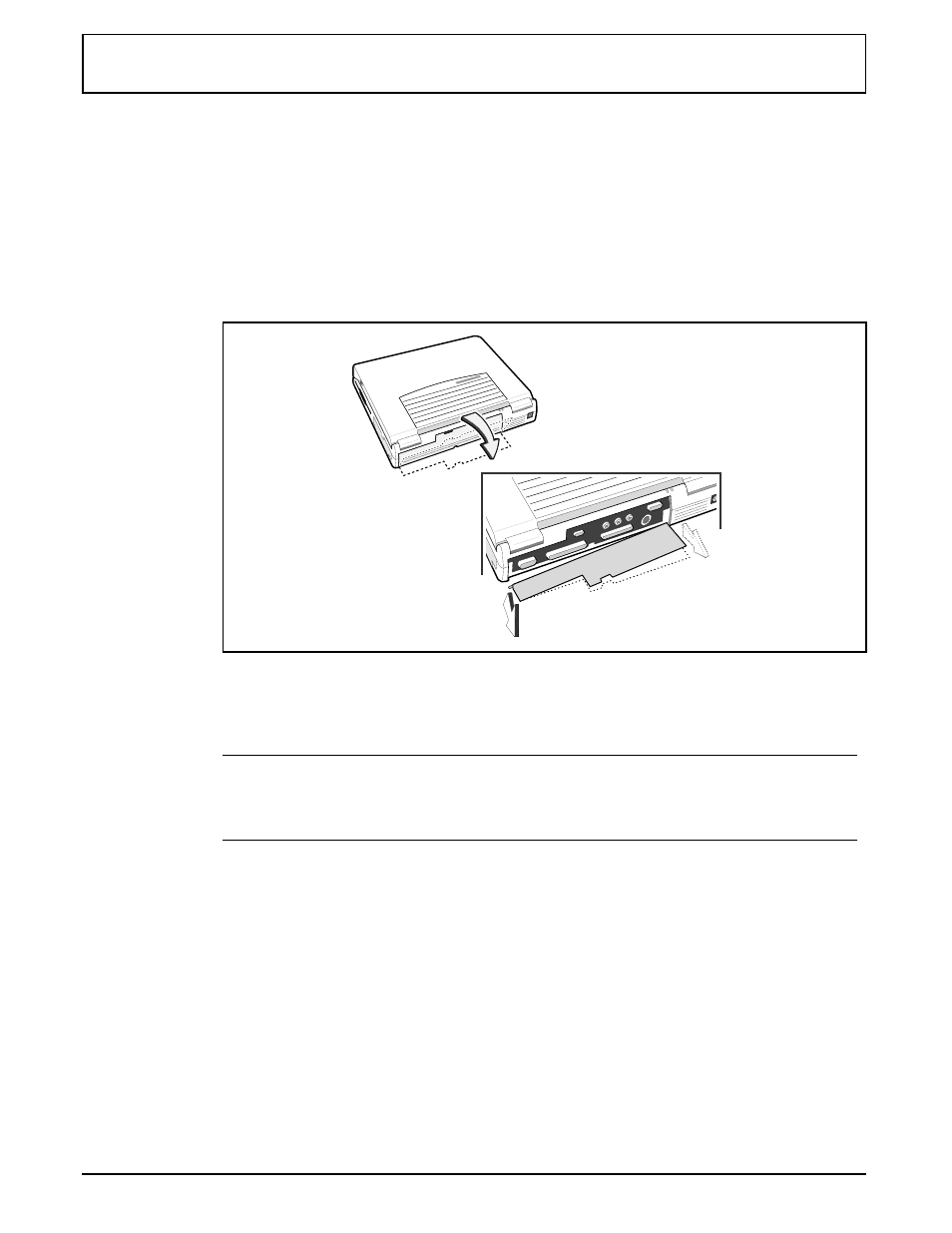
Docking Your Noteb ook
To dock your notebook to the Portable CD-ROM Docking
System, complete the following steps:
1. Ensure that power is turned off at the notebook and
that the AC adapter has been unplugged.
2.
Remove the back plate from the notebook.
n
Note: The Back plate may be stored in the backplate
compartment on top of the Portable CD-ROM Docking
System.
3. Gently insert the notebook into the three male
connectors (Audio In/Out/MIC) on the Portable
CD-ROM Docking System.
Removing the back plate
Docking Your Notebook
Portable CD-ROM Docking System 12-5
