Data port identification – ADTRAN TSU 600 User Manual
Page 57
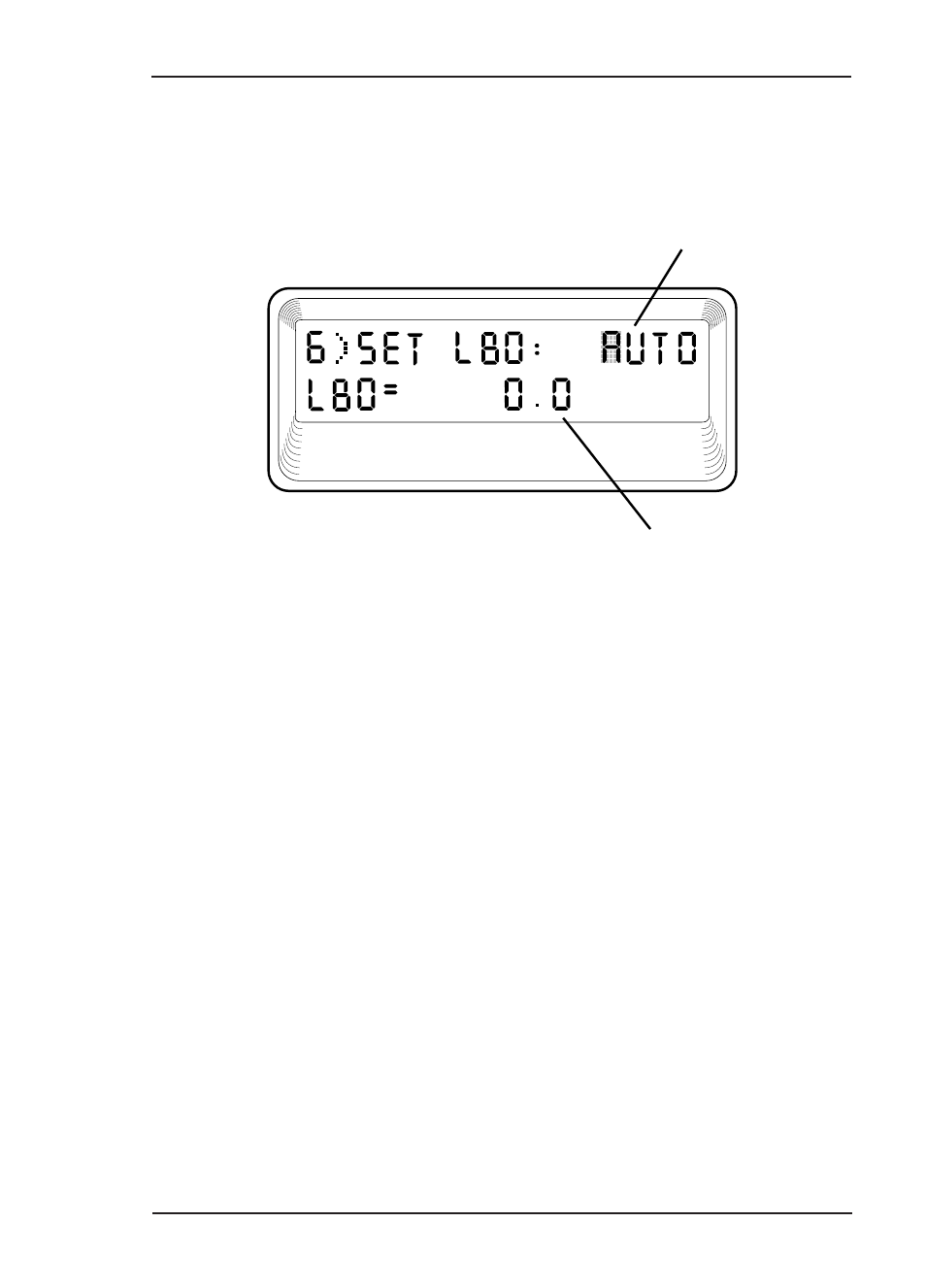
Chapter 3. Operation
61200.076L2-1
TSU 600 User Manual
45
Display Only Data Fields
Data fields preceded by an equal (=) symbol cannot be
edited. See Figure 3-4.
Data Field
Display Field
Figure 3-4
Display and Data Fields
Pressing Enter moves the cursor to the data field. Use
arrows to select AUTO and press Enter. The unit
automatically sets the Line Build Out. The display
field shows the value actually set. The equal symbol
after LBO in the second line indicates the information
that follows is displayed data and cannot be edited.
Exit Any Menu Field Operation Or Display
Press Cancel as many times as required to return to
the desired menu level or press Home to return to the
main menu.
Data Port Identification
When configuring the unit, menu selections will
include options from data port submenus. Selection of
data ports is necessary because the TSU 600 uses a
Slot-Port method to identify which data port the menu
item is referencing. If a module containing a PBX
- Express 4110 (205 pages)
- Gigabit Ethernet Multi-Mode Fiber Tributary Module 1184519L1 (2 pages)
- U-BR1TE ISDN 2B1Q (4 pages)
- DSU/CSU (6 pages)
- 3010 (30 pages)
- NetVanta 1024 (2 pages)
- FT1 (10 pages)
- IP Mini-DSLAM (2 pages)
- 6530 (20 pages)
- 6530 (2 pages)
- AHT1U (2 pages)
- DS3 MX (2 pages)
- 600R (264 pages)
- DUAL Nx56/64 1200142L1# (42 pages)
- NetVanta T1/FT1 + DSX-1 (2 pages)
- IQ SERIES 56 (1 page)
- 1200070L2 (187 pages)
- 1200051L2 (165 pages)
- NETVANTA 3120 (2 pages)
- 1200 (2 pages)
- NetVanta Series (2 pages)
- 850 (4 pages)
- ATLAS 800 Series Module QUAD E1 (2 pages)
- Atlas 830 (2 pages)
- TSU LT (2 pages)
- Express L1.5 (2 pages)
- MX2820-48 VDC M13 MUX (2 pages)
- Dial Backup Interface Module 1204006L2 (2 pages)
- 900 Series (2 pages)
- Atlas 550 (1 page)
- Atlas 550 (262 pages)
- NetVanta 5305 (2 pages)
- 1200350L1 (134 pages)
- ATM Mini-DSLAM (2 pages)
- D4-n x 64 DSU DP (4 pages)
- Type 400 (4 pages)
- 1204002L1 (163 pages)
- NetVanta ADSL (2 pages)
- 3000 HTU-C (2 pages)
- 600e (2 pages)
- 1200F (2 pages)
- D4 TRI-C DP (1 page)
- 239 T1 HDSL4 (20 pages)
- 3000 NTU-8 (18 pages)
- 1200130L1 (153 pages)
