Menu link properties window, Module windows – Lenovo ThinkVantage ImageUltra Builder Version 5.0 User Manual
Page 87
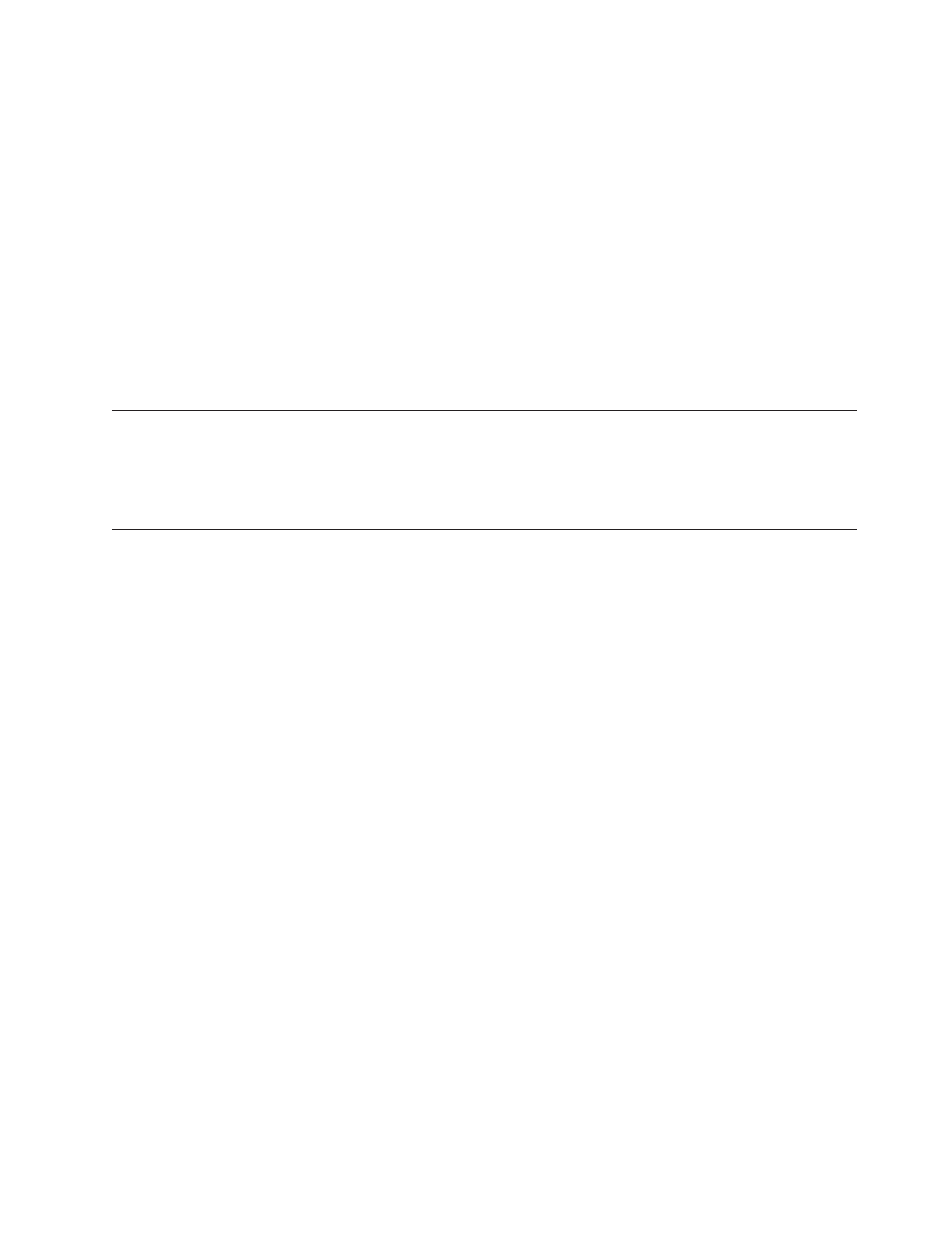
Attachment setting: This field enables you to select the value related to how
the background image is positioned within the menu contents. The values are
Fixed and Scroll.
In the Menu Items Properties window for a driver map, you have the following
tabs:
v
From the General tab, you can view the or change the description of the root
entry or any menu-item entry. When you change root entry description, the
driver-map entry in the repository also changes everywhere where that driver
map is referenced.
v
From the Conditions tab, you associate filters with the menu-item entry. The use
of filters is optional, but helpful in determining which modules are appropriate
for certain target computers.
v
From the Exclude tab, you can select modules from your driver map that are to
be excluded from the installation process if that menu item is selected.
Menu Link Properties window
This window contains the following tab to use when defining general and specific
properties for menu links.
v
General
Module windows
When you double-click a module entry in the repository, a module window opens
for the selected module. Within the module window, you can view or define
certain attributes, such as the language, location of the source files, associated
filters, and module-installation behavior. You also can include free-form text
comments about the module, up to 1024 characters. The attributes that you can
view or modify vary depending on the type of module you select. The five types
of module windows are as follows:
v
Operating System window
v
Application window
v
Device Driver window
v
Filter window
v
Utility window
The attributes define key information about an associated module that affect
content, behavior, and installation. The attributes must be filled in completely
before you build a module. If a module is imported from a source computer, all
required attributes are already filled in. However, it is a good idea to open the
associated module window and review the attribute values to ensure that they are
suitable for your specific implementation.
When you build a module from scratch, you use the New Module Wizard to create
the entry in the repository and fill in the attributes. You must complete the
associated attributes before you can build the module.
Chapter 5. Working with the ImageUltra Builder interface
73
