Limitations, Installing the imageultra builder 5.0 program, Installing an imageultra builder console – Lenovo ThinkVantage ImageUltra Builder Version 5.0 User Manual
Page 64
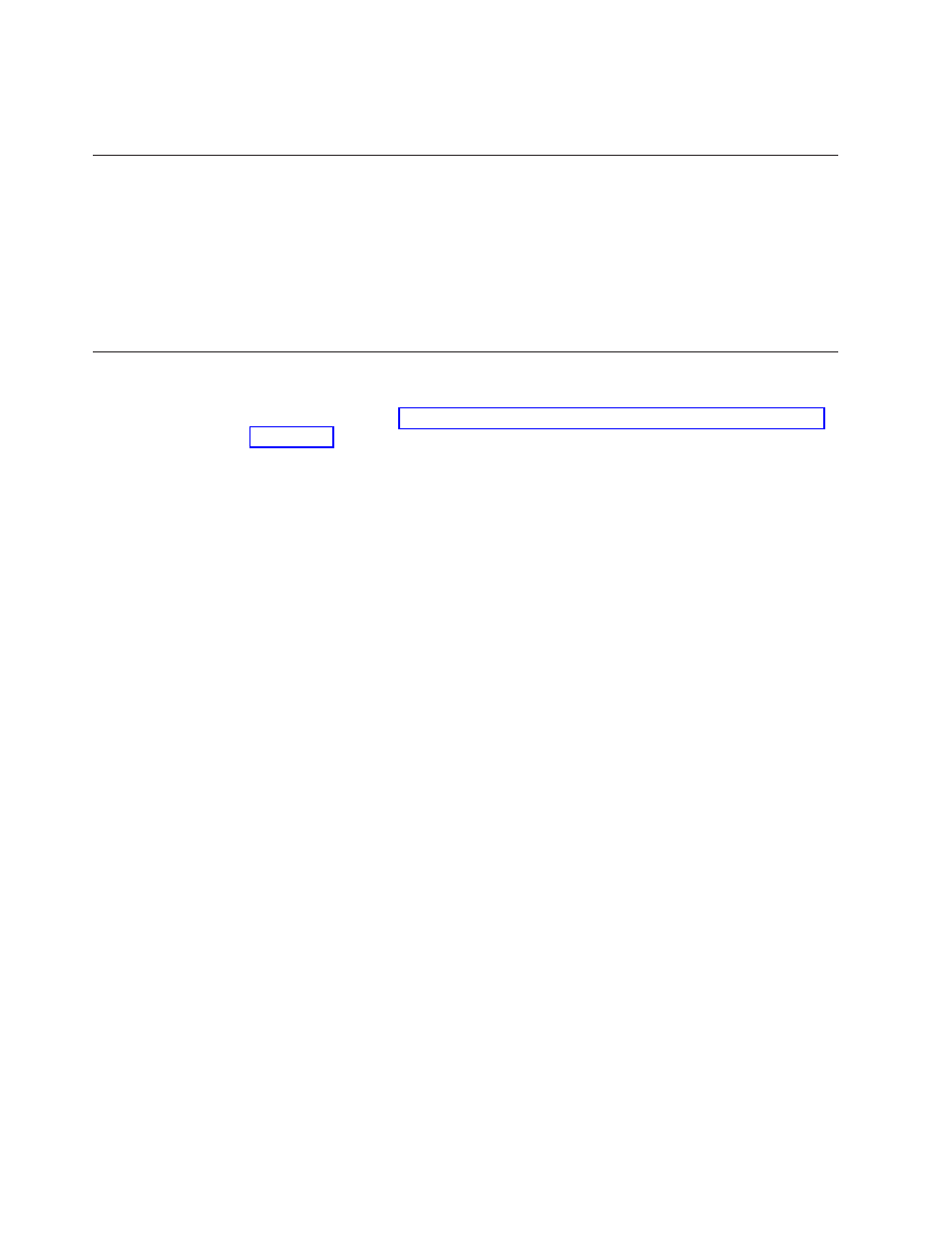
failure is to read the information provided with devices, device drivers, and
applications before beginning to create modules.
Limitations
The following limitations apply to the functionality of the ImageUltra Builder
program:
v
To deploy an Ultra-Portable Image without a driver map, the target computer
must have a service partition or Hidden Protected Area (HPA).
v
Ultra-Portable Images and Portable-Sysprep Images can be based on Windows
2000, Windows XP, Windows Vista and Windows 7 only. Hardware-Specific
Images can be based on any Windows operating system.
Installing the ImageUltra Builder 5.0 program
If you are upgrading from a previous version of the ImageUltra Builder program,
use the procedure in “Upgrading from a previous version of ImageUltra Builder”
on page 53. If you are installing ImageUltra Builder for the first time, follow one of
the three procedures below.
Installing an ImageUltra Builder console
This is the default installation setting. To install ImageUltra Builder on a console
computer, do the following:
1.
Insert the ImageUltra Builder DVD into the DVD drive of the computer. In
most cases, the installation program will start automatically. If the installation
program does not start automatically, complete the following procedure:
a.
Click Start.
b.
Click Run.
c.
Type x:\SETUP.EXE where x is the letter of your DVD drive, then click
OK
. The ImageUltra Builder InstallShield Wizard opens.
2.
After the welcome screen has opened, click Next.
3.
When the License Agreement appears, read the terms and select I accept the
terms in the license agreement
to continue on to the next screen. Or, select I
do not accept the terms in the license agreement
to exit the installation
procedure.
4.
In the next screen, type your User Name and Organization.
5.
Select the appropriate option in the Install this application for section, then
click Next.
6.
Select ImageUltra Builder Console, and make sure that ImageUltra Builder
server is deselected.
To select ImageUltra Builder console and deselect ImageUltra Builder Server,
do the following:
a.
Select the drop-down menu next to ImageUltra Builder Console, then
select This feature, and all sub features, will be installed on local hard
drive
.
b.
Select the drop-down menu next to ImageUltra Builder Server, then select
This feature will not be available
.
7.
Click Next.
8.
The Ready to Install the Program screen appears.
9.
Click Install.
50
ImageUltra Builder Version 5.0: User Guide
