Lenovo ThinkVantage ImageUltra Builder Version 5.0 User Manual
Page 73
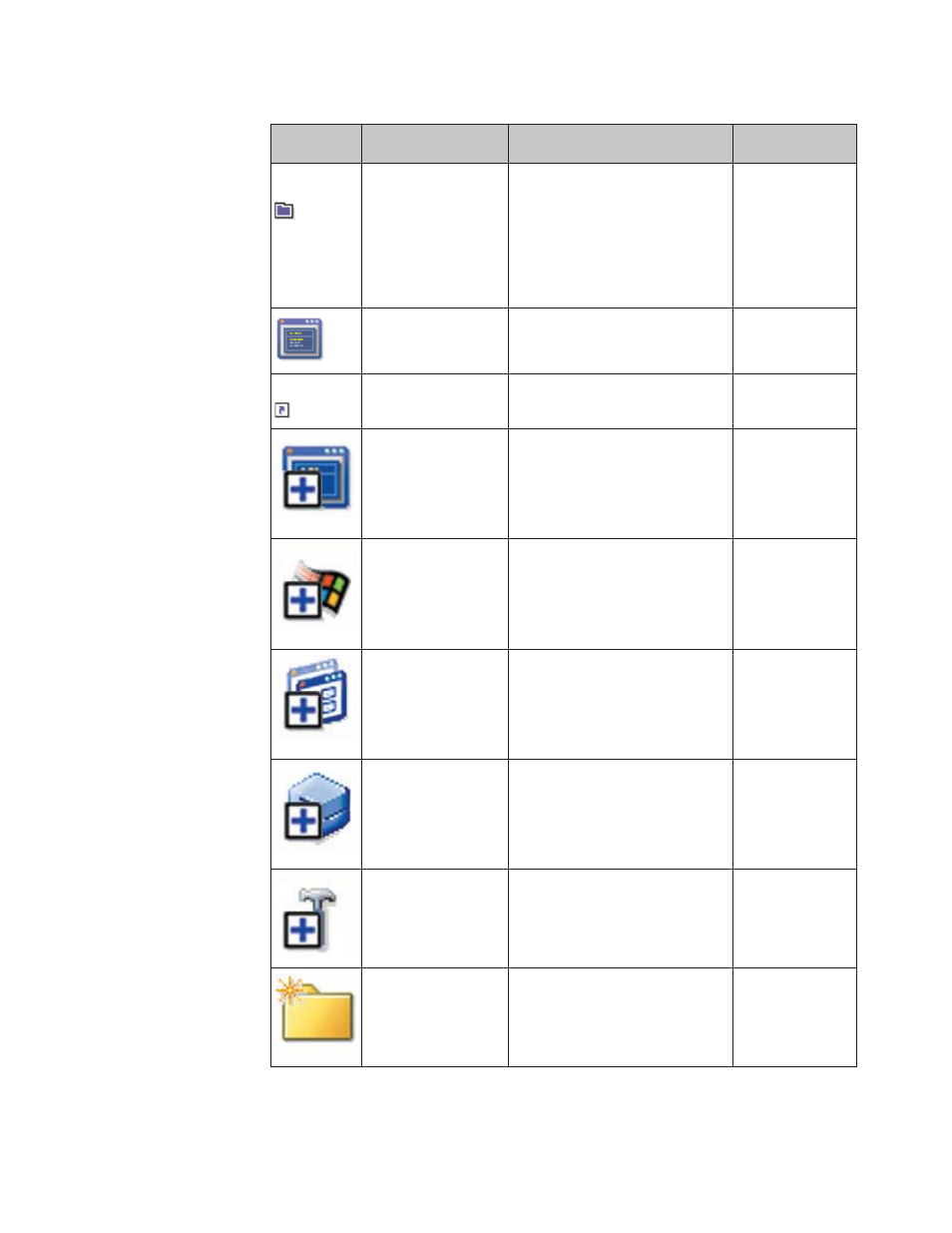
Table 6. Icons used within the interface (continued)
Icon
Name
Description
Keyboard
Shortcut
Container
Used in the Repository window,
Base Map window, and Driver
Map window to identify an
object as a container. This icon
overlays other module icons. For
example, if this icon overlays a
device-driver module icon, that
object is a device-driver container.
Menu item
Used in Base Map windows and
Driver Map windows to identify
an object as a menu item.
Link
Used in Base Map windows to
identify an object as a link.
Insert Menu Item
Inserts a menu item in a base
map or driver map. This icon
appears in the Main window
toolbar only when a Base Map
window or Driver Map window
is open.
Insert Operating
System
Inserts an operating system
module under a selected item in
a base map. This icon appears in
the Main window toolbar only
when a Base Map window or
Driver Map window is open.
Insert Application
Inserts an application module
under a selected item in a base
map. This icon appears in the
Main window toolbar only when
a Base Map window or Driver
Map window is open.
Insert Device Driver
Inserts a device-driver module
under a selected item in a driver
map. This icon appears in the
Main window toolbar only when
a Base Map window or Driver
Map window is open.
Insert Utility
Associates a utility module with
the selected item in a base map.
This icon appears in the Main
window toolbar only when a
Base Map window is open.
New folder
Insert a new folder under the
selected item in the Repository
window.
Chapter 5. Working with the ImageUltra Builder interface
59
