Lenovo ThinkVantage ImageUltra Builder Version 5.0 User Manual
Page 58
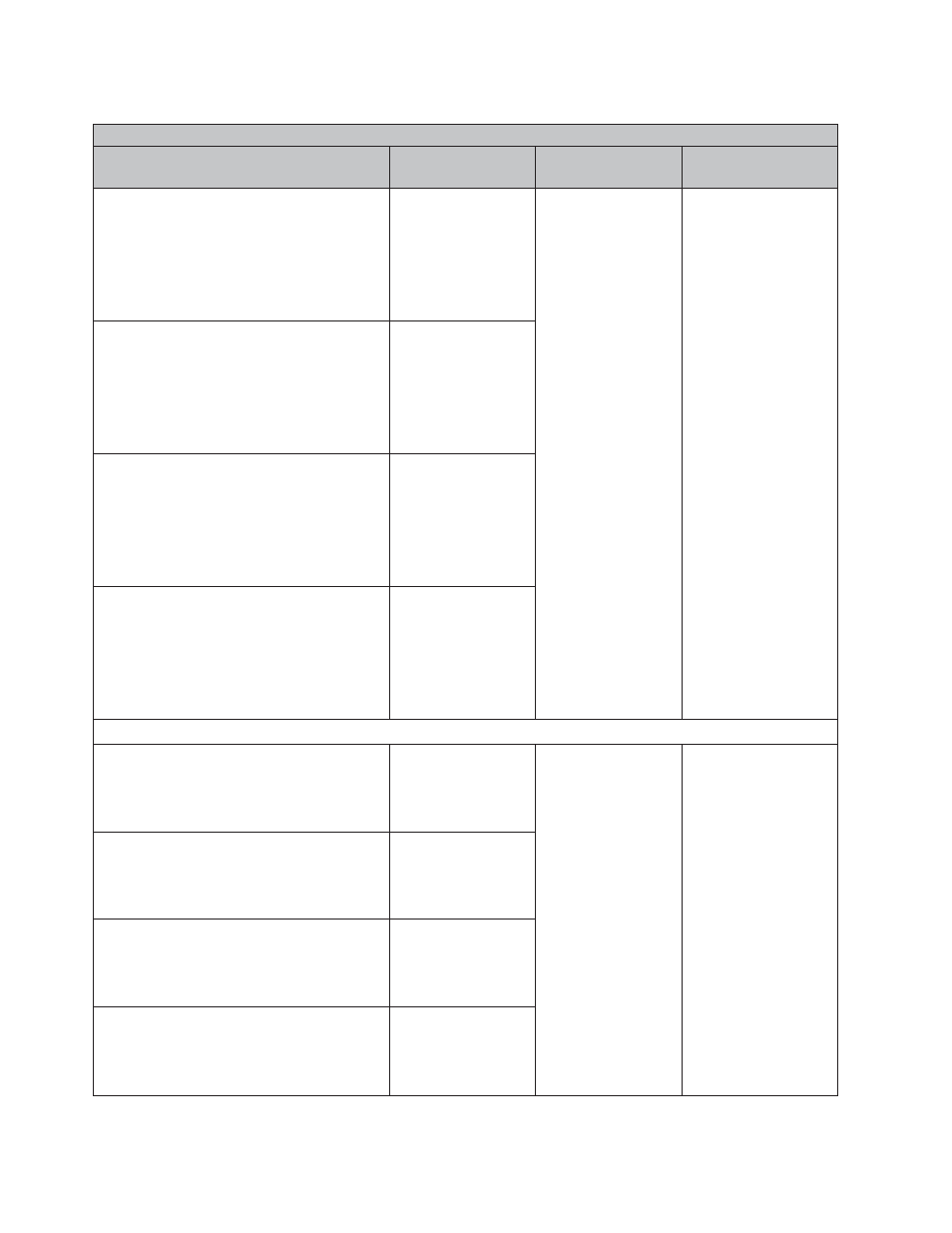
Table 4. Staging-area behavior - Lenovo branded computers (continued)
Conditions on a Lenovo branded target computer prior to deployment
Maps deployed
Service partition
present
Description
Result from
deployment
Service partition - Front
Yes - Front
v
Create new service
partition at the
front of the hard
disk drive.
v
Move the
necessary modules
from the existing
service partition to
the new partition.
v
Delete the old
service partition.
v
Deploy the image.
v
Delete all
unnecessary
modules and files
from the service
partition. Preserve
any Rescue and
Recovery files that
might exist.
v
Resize the service
partition, if required.
v
Deploy the Smart
Image as defined by
the base map to the
service partition.
v
Use device-driver
modules that are
currently in the
service partition.
Note:
If a driver map
is not used under these
conditions, and no
device drivers are in
the existing service
partition, setup will
use the native
Windows device
drivers and some
features might not be
enabled or optimized.
Service partition - Front
Yes - Back
Service partition - Back
Yes - Front
Service partition - Back
Yes - Back
Base map only
Service partition - Front
Yes - Front
v
Create new service
partition at the
front of the hard
disk drive.
v
Move the
necessary modules
from the existing
service partition to
the new partition.
v
Delete the old
service partition.
v
Deploy the image.
v
Delete all
unnecessary
modules and files
from the service
partition. Preserve
any Rescue and
Recovery files that
might exist.
v
Resize the service
partition, if required.
v
Deploy the Smart
Image as defined by
the base map to the
service partition.
v
Source the device
driver modules from
the HPA and use
them during
installation.
Service partition - Front
Yes - Back
Service partition - Back
Yes - Front
Service partition - Back
Yes - Back
44
ImageUltra Builder Version 5.0: User Guide
