The five basic steps to develop an image, Importing pre-existing maps and modules – Lenovo ThinkVantage ImageUltra Builder Version 5.0 User Manual
Page 28
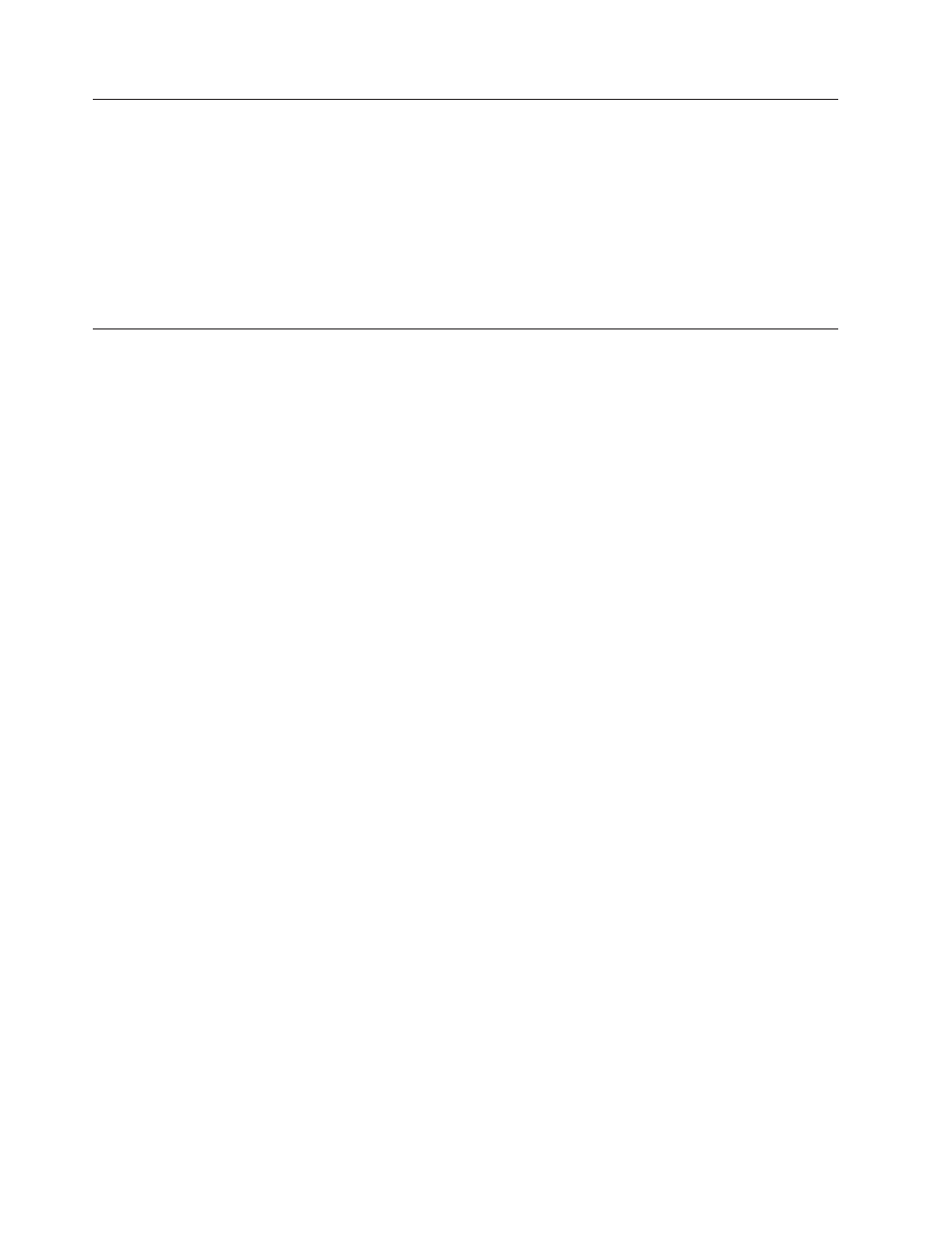
The five basic steps to develop an image
There are five basic steps to developing an image:
1.
Importing pre-existing modules
2.
Building a module
3.
Creating and modifying base maps and driver maps
4.
Deploying Smart Images to target computers
5.
Installing images on the target computer
The remainder of this chapter provides details about these five basic steps.
Importing pre-existing maps and modules
The Import Wizard copies pre-existing maps and modules into your repository.
You can import maps and modules from any of the following sources:
v
A service partition on a computer
v
The Hidden Protected Area (HPA) on an Lenovo branded computer
v
A directory on a computer
v
A different repository
v
A set of ImageUltra Builder Distribution CDs or ThinkCenter and ThinkPad Recovery
CDs
v
An ImageUltra export package
v
A previous version of an ImageUltra repository
Importing maps and modules from a service partition or HPA
To import modules from a source computer, you must first install the ImageUltra
Builder program on the source computer and set up the source computer so it has
access to the central repository. After the ImageUltra Program is installed, open the
ImageUltra Builder program, open the Repository window for your central
repository, then start and use the Import Wizard to import the desired modules to
your central repository.
The Import Wizard provides a categorized view of all application modules,
device-driver modules, filter modules, utility modules, base maps, and driver maps
that are in the source computer service partition or HPA. It enables you to select a
category and import all modules within that category, or select only those modules
or maps that you want to import.
In many cases, the operating-system modules are in a container and the entire
container must be imported. As part of the import operations, the Import Wizard
prompts you to select the folder in the repository where you want the maps and
modules to reside. You can use an existing folder in your repository, create a new
folder in your repository, or just put the imported modules in the root entry of
your repository.
The advantages of importing modules, as opposed to building your own, are as
follows:
v
ImageUltra-developed modules have been tested by Lenovo and are ready for
deployment on Lenovo branded computers.
v
Base maps and driver maps are automatically created by the ImageUltra Builder
Import Wizard based on the modules you select to import. You can use these
14
ImageUltra Builder Version 5.0: User Guide
