Diagnostics, Devicenet led indicators – Norgren VS18 Series Valve Advantage User Manual
Page 62
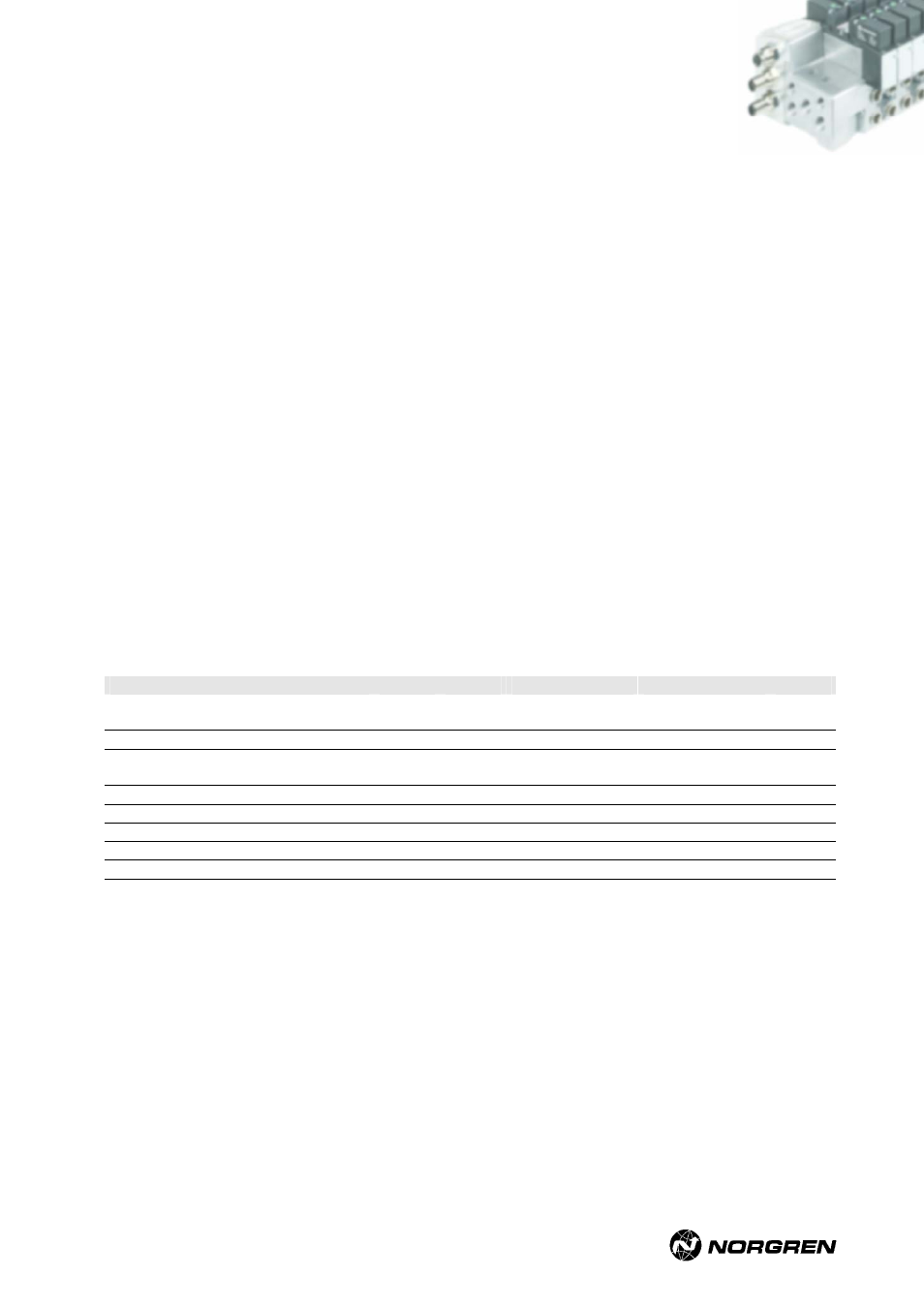
VS18/VS26
MAINTENANCE & INSTRUCTION BOOKLET
8.3.5 Diagnostics
The VS18/VS26 DeviceNet slave has diagnostic attributes to inform a master of its current
state. With these attributes it is possible to monitor the state of the +24V valve power. This can
be achieved by using the DeviceNet message: DeviceNet Class Number 3, Instance 1, Attribute
Number 0x69, which can be explicitly requested. This message will return 1 byte of data, with
value 0x01 indicating that the valve power is present or 0x00 indicating that the valve power is
not present.
8.3.6 DeviceNet LED indicators
VB (green)
–
This LED will only be energised when 24 volts is applied to the electronics
power terminal of the power supply connector.
5V (green)
–
This LED will only be energised when the Network power is connected to the
Network connector, indicating that the logic circuit of the module is powered.
MS (red/green)–
This LED indicates the device and whether it is operational or working
correctly.
NS (red/green)–
This LED indicates the status of the CAN communication link.
VA (green)
–
This LED will only be energised when 24 volts is applied to the valve power
terminal of the power supply connector.
Indicator status during powering up and commissioning
Condition
VB
5V
MS
NS
VA
Power up
on
on
single flash
single flash
green/red
on
Autom. baud rate detection active
on
on
green
off
on
Changing address during
commissioning
on on green
green
on
Device in a pre-operation state
on
on
green
flashing green
on
Device in an operation state
on
on
green
green
on
Connection time out
on
on
green
flashing green
on
Failed communication
on
on
green
red
on
Un-recoverable fault
on
on
red
dependant
on
VS2672926-KG00E_05/07 Page
62/97
