Pneumatic high-speed pressure controller cpc3000 – WIKA CPC3000 User Manual
Page 42
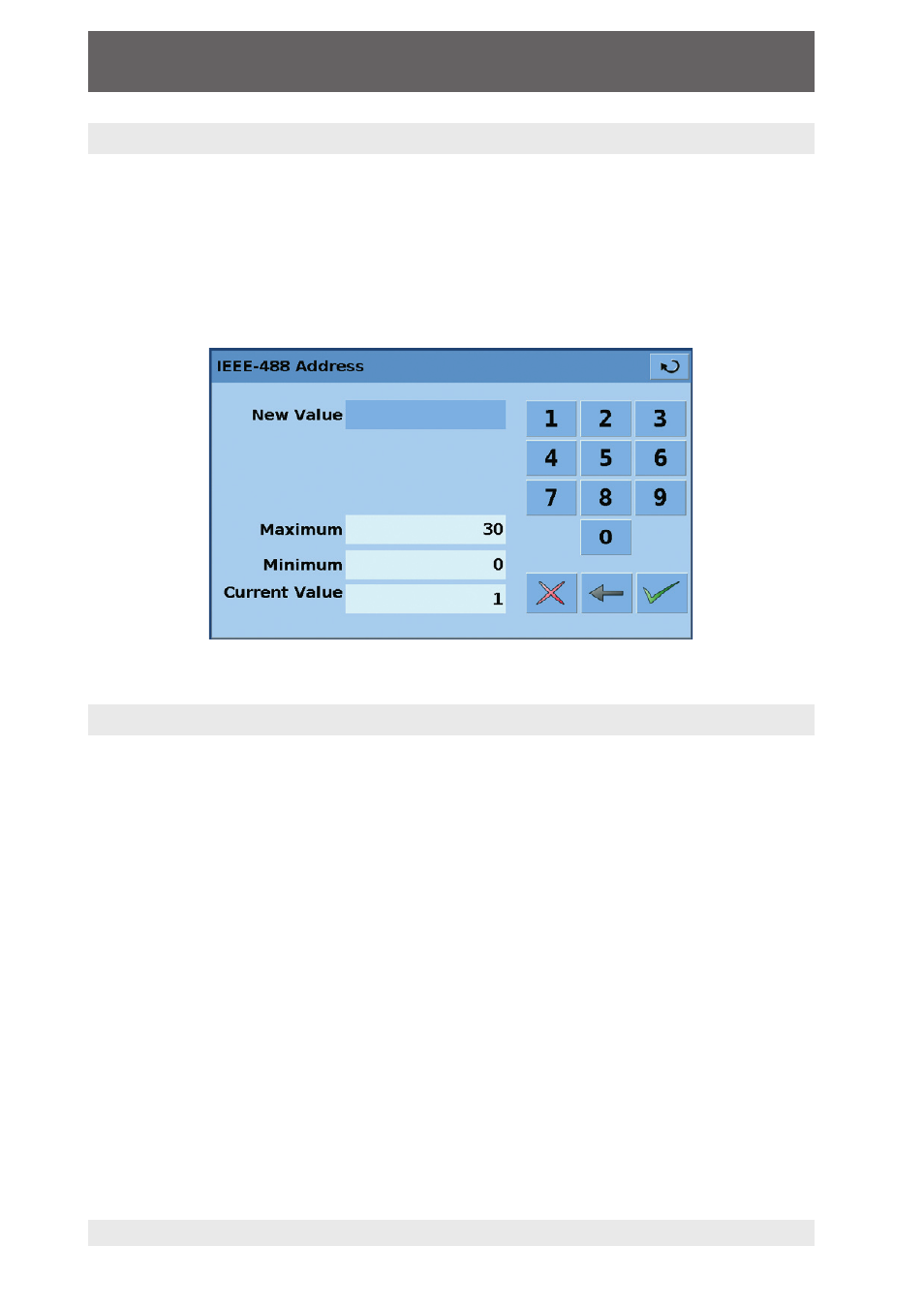
Pneumatic High-Speed Pressure Controller CPC3000
WIKA Operating Instruction Pneumatic High-Speed Pressure Controller ∙ Version 1.1
42
11498171.01 08/2009 GB
8.4 Remote SETUP – IEEE-488
The IEEE-488 communication port allows the CPC3000 to communicate with computers
using an IEEE-488 cable. This screen, "Figure - IEEE-488 Address", is accessed by press-
ing the IEEE-488 numeric value box in the SETUP Remote screen. After pressing the numeric
value box a number entry keypad will appear for entering the new IEEE-488 address. The
manufacturer of the host IEEE-488 interface board provides software to allow communication
between the board and various programming languages. An interactive program for debug-
ging is usually provided as well. Refer to the board manufacturer’s documentation for more
information.
8.5 Remote Command Set
This remote command set is the default set available on the CPC3000. All CPC3000 remote
operation commands are included in the lists below. All commands must be terminated with a
For a query command (ends with a ?), the data column represents the response of the
CPC3000. All response strings begin with a space character or an “E” representing that there
is an error in the CPC3000 error queue. All response strings are terminated with a
For all commands without a question mark (?), the data column represents the required
parameters to be sent to the CPC3000 following the string in the command column. For any
command that requires multiple parameters to be sent to the CPC3000, the parameters must
be separated by commas.
Figure - IEEE-488 Address
