Pneumatic high-speed pressure controller cpc3000 – WIKA CPC3000 User Manual
Page 22
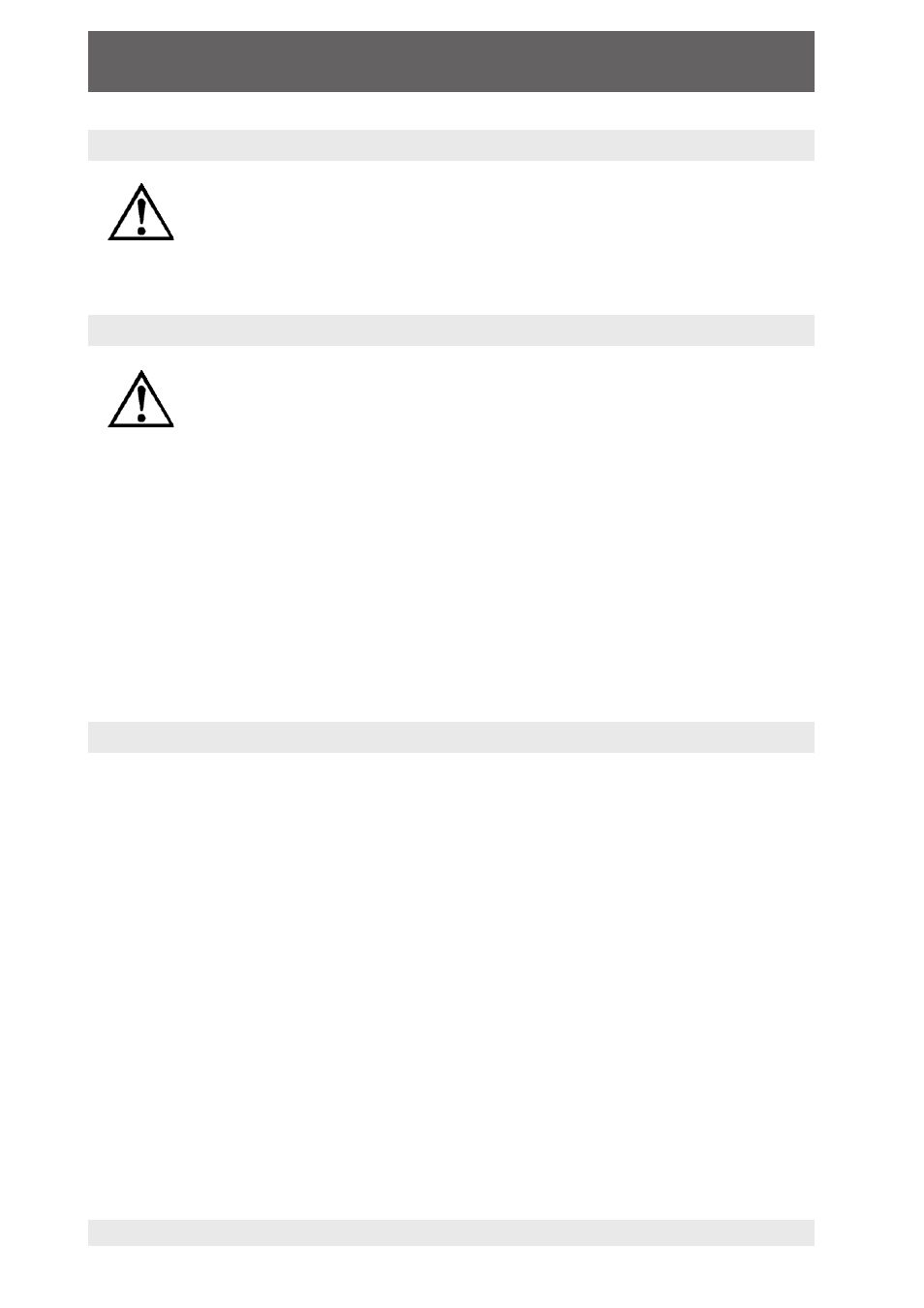
Pneumatic High-Speed Pressure Controller CPC3000
WIKA Operating Instruction Pneumatic High-Speed Pressure Controller ∙ Version 1.1
11498171.01 08/2009 GB
5.8 Electrical connections
The electrical installation has to be carried out according to the following
instructions while observing the relevant regulations. It is to be carried out
by a qualified electrician.
5.8.1 Connecting the power supply and turning on the instrument
Before connecting the power supply, make sure that the mains voltage
agrees with the specification of the power unit. Switch off the system before
connecting the mains via the main switch at the rear of the instrument.
Only the mains cable supplied should be used.
The 3-pole mains cable supplied is fitted with an earth lead. You should
therefore operate the system only from a three-pin socket and always make
sure that the earth lead is properly connected.
The mains input socket is to be connected according to the regulations with the country-
specific connection cable supplied to a power supply that lies within the required specifica-
tion. To power-on the instrument switch the power switch ON (located on the rear of the
instrument; also see chapter "6. Starting operation").
5.8.2 Connecting the Communications interfaces
USB 2.0 FS Interface
The USB 2.0 FS connection on the rear panel of the CPC3000 is a USB-B Type connector.
The manufacturer of the USB interface board provides the drivers and product information on
a CD that is included with the CPC3000.
IEEE-488 Interface (GPIB)
The connection of the IEEE-488 interface is designed as a 24 pole IEEE-488-socket.
The manufacturer of the host IEEE-488 interface board provides software to allow communi-
cation between the board and various programming languages.
An interactive program for debugging is usually provided as well. Refer to the board manufac-
turer’s documentation for more information.
ETHERNET Interface
The ethernet communication port allows the CPC3000 to communicate with computers using
10/100 Based-T specifications.
Warning
Warning
