Pneumatic high-speed pressure controller cpc3000 – WIKA CPC3000 User Manual
Page 15
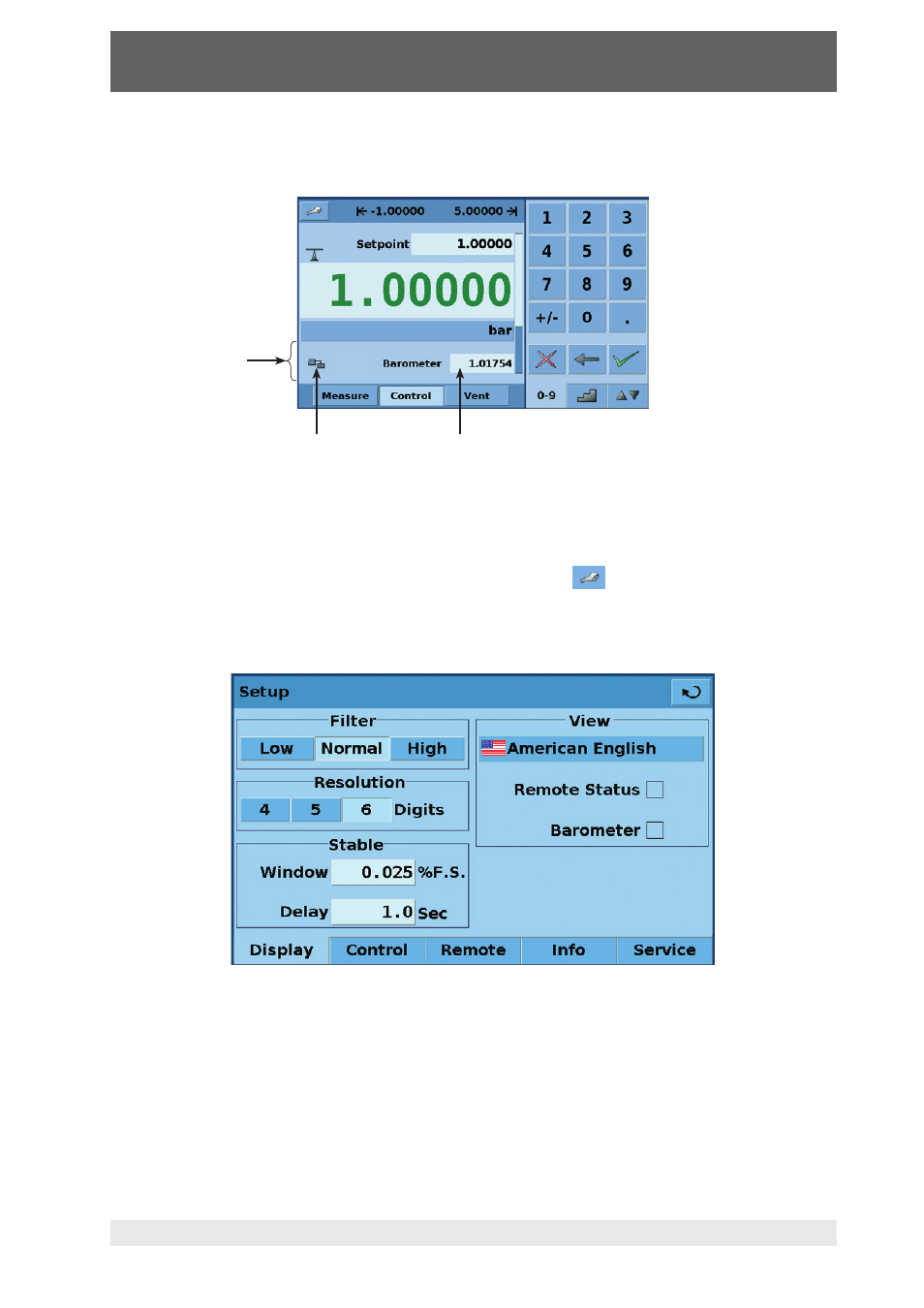
Pneumatic High-Speed Pressure Controller CPC3000
WIKA Operating Instruction Pneumatic High-Speed Pressure Controller ∙ Version 1.1
15
11498171.01 08/2009 GB
Optional elements can be chosen in the [SETUP-DISPLAY] screen explained in chapter 7.8.1
of this manual. Each optional element is displayed in the area below the pressure units.
Navigation to the SETUP screens is achieved pressing the
Icon. SETUP "Figure -
SETUP Display Screen" shows the SETUP screen with the display table activated. Other
tabs at the bottom are used to navigate to additional SETUP screens. SETUP screens will be
discussed in detail in chapter 7.8 of this manual.
Figure - SETUP Display Screen
Area for optional
elements
Communication status
Optional barometric reference display
Figure - Optional Display elements
- 890.09.2190 (44 pages)
- A-10 (96 pages)
- A2G-50 (52 pages)
- A2G-55 (36 pages)
- AC-1 (88 pages)
- C-2 (24 pages)
- D-10-7 (112 pages)
- D-20-9 (51 pages)
- D-20-9 (35 pages)
- DG-10 (112 pages)
- DP-10 (44 pages)
- DPT-10 (96 pages)
- DPT-10 (92 pages)
- GCS-1 (76 pages)
- HP-2 (84 pages)
- IL-10 (31 pages)
- IPT-10 (56 pages)
- IPT-10 (48 pages)
- IPT-10 (28 pages)
- IPT-10 (36 pages)
- IS-20-F (7 pages)
- IS-20-F (43 pages)
- IS-20-H (7 pages)
- UT-10 (52 pages)
- UT-10 (42 pages)
- IUT-10 (78 pages)
- LH-10 (60 pages)
- LH-20 (60 pages)
- LS-10 (60 pages)
- MG-1 (92 pages)
- MH-1 (11 pages)
- MH-2 (9 pages)
- MHC-1 (84 pages)
- N-10 (35 pages)
- O-10 (108 pages)
- OT-1 (60 pages)
- P-30 (92 pages)
- PSA-31 (124 pages)
- PSD-30 (128 pages)
- R-1 (92 pages)
- S-10 (35 pages)
- S-11 (102 pages)
- S-20 (52 pages)
- S-20 (96 pages)
- SL-1 (21 pages)
