Pneumatic high-speed pressure controller cpc3000 – WIKA CPC3000 User Manual
Page 39
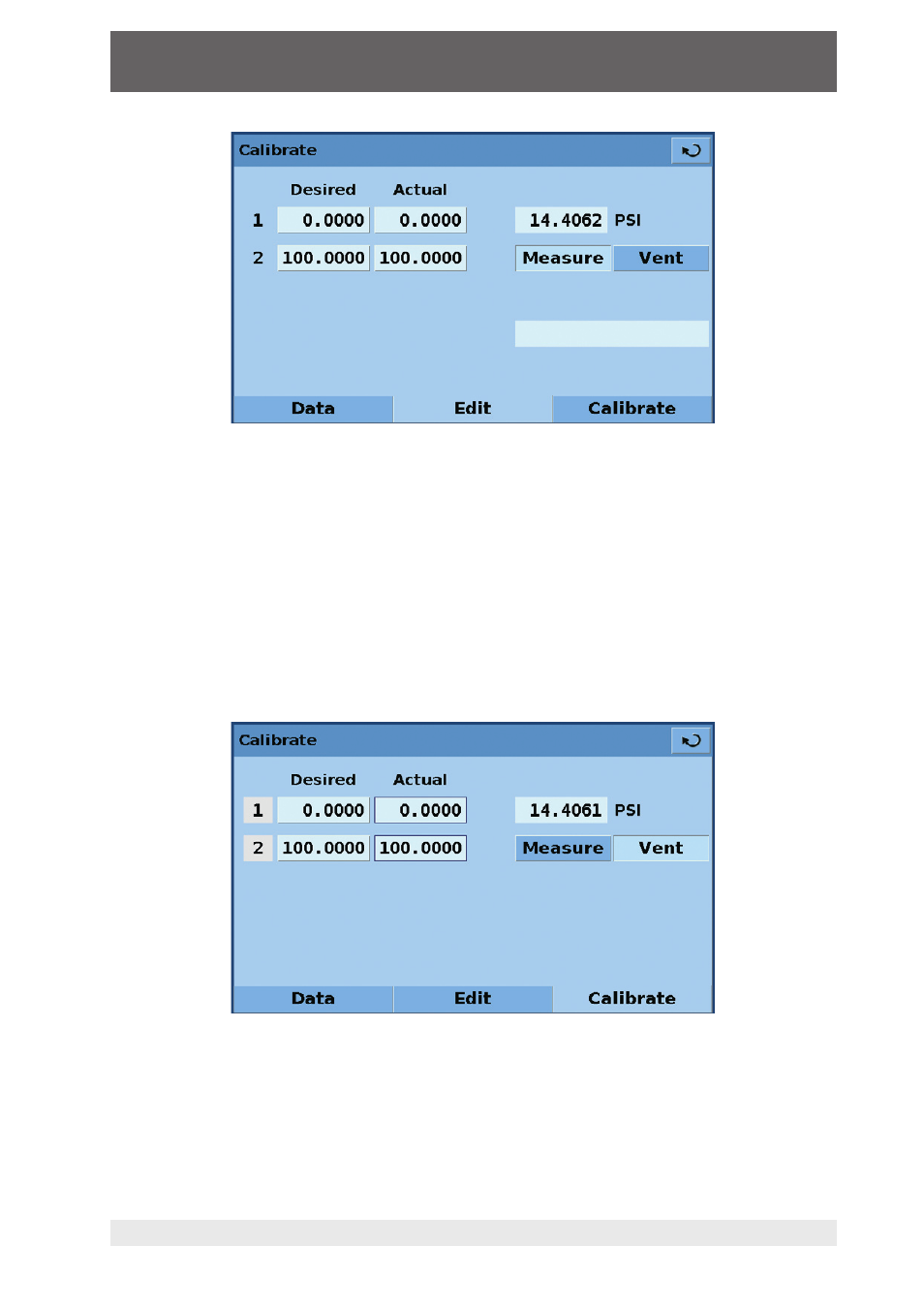
Pneumatic High-Speed Pressure Controller CPC3000
WIKA Operating Instruction Pneumatic High-Speed Pressure Controller ∙ Version 1.1
39
11498171.01 08/2009 GB
The Screen accessed by pressing the
[CALIBRATE] tab, "Figure - Calibrate Calibrate", allows
the operator to perform a live calibration while connected directly to a primary standard. In
this mode, the CPC3000 will display the currently measured pressure in the Actual column
when the measured pressure is within a few percent of the value in the Desired column. The
Desired column allows the actual pressures applied to the CPC3000 to be entered. Press the
Apply key to save changes. For best results, the two points should be as near the endpoints
of the sensor’s calibration as possible. When calibrating an absolute transducer, set the low
calibration point at or above a pressure of 0.4 mbar. At or above that pressure the system
will have a viscous flow so that the entire system should have the same pressures after a few
minutes.
Figure - Calibrate Calibrate
Figure - Calibrate Edit
