File transfer - ftp – NOVUS V1.5x A User Manual
Page 83
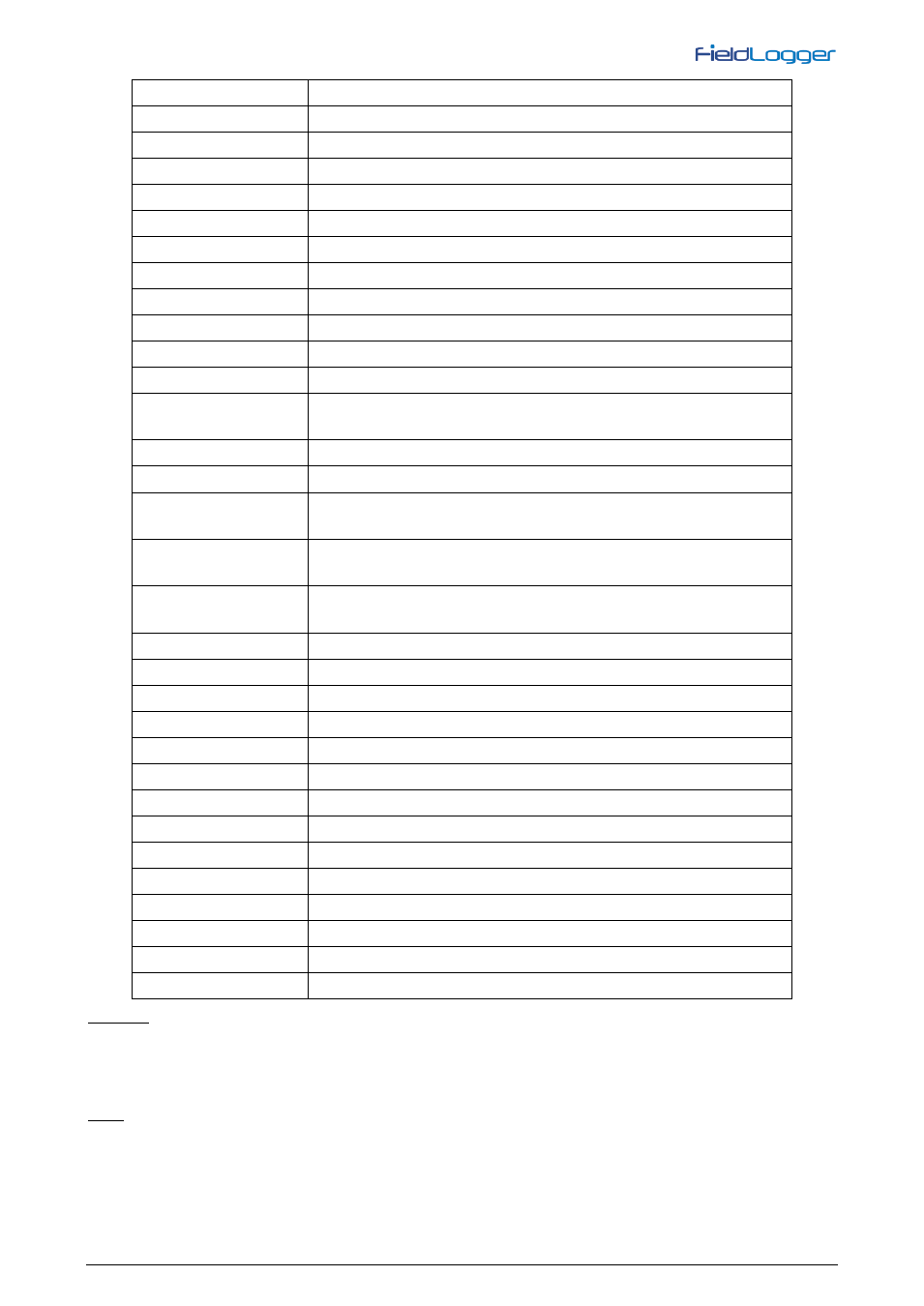
NOVUS AUTOMATION
www.fieldlogger.net
83/103
%ALARM__001.UNI%
Alarm 1 configured condition: “>”, “>=”, “<”, “<=”, “==” or “!=”
%ALARM__001.HYS%
Alarm 1 configured unit
...
...
%ALARM__032.TAG%
Alarm 32 tag
%ALARM__032.STS%
Alarm 32 status: “ON” (active alarm) or “OFF” (not active)
%ALARM__032.SPT%
Alarm 32 configured setpoint
%ALARM__032.CND%
Alarm 32 configured condition: “>”, “>=”, “<”, “<=”, “==” or “!=”
%ALARM__032.UNI%
Alarm 32 configured unit
%ALARM__032.HYS%
Alarm 32 configured hysteresis
%INFO.IN.FLTAG_%
FieldLogger tag
%INFO.IN.SERIAL%
Serial Number
%INFO.IN.FWVER_%
Firmware version
%INFO.IN.MBMODE%
Main RS485 interface Modbus mode:
"Disabled", "Master" ou "Slave"
%INFO.IN.MBADDR%
Main RS485 interface Modbus address
%INFO.IN.D_TYPE%
Selected logging memory: “Flash” or “SD Card”
%INFO.IN.START_%
Start logging mode selected:
"Immediately", "Date/Time", "Alarm" ou "Via Modbus Only"
%INFO.IN.STOP__%
Stop logging mode selected:
"Full Memory", "Circular Memory", "Date/Time" ou "Alarm"
%INFO.IN.FDRVIN%
USB flash drive connection status:
“Yes” (connected) or “No” (disconnected)
%INFO.IN.SDSIZE%
SD card memory capacity, in kbytes
%INFO.IN.SDFREE%
SD card available free memory, in kbytes
%INFO.IN.INSIZE%
Internal flash memory capacity, in bytes
%INFO.IN.INFREE%
Internal flash available free memory, in bytes
%INFO.IN.ANLSCN%
Analog channels scan interval, in ms
%INFO.IN.LOGPER%
Logging interval, in ms
%INFO.IN.LOGSTS%
Current logging status: “Logging” or “Stopped”
%INFO.IN.HMICON%
HMI connection status: “0” (no HMI) or “1” (HMI connected)
%INFO.RTC.YEAR_%
Internal calendar year
%INFO.RTC.MONTH%
Internal calendar month
%INFO.RTC.DAY__%
Internal calendar day
%INFO.RTC.HOUR_%
Internal clock hour
%INFO.RTC.MIN__%
Internal clock minute
%INFO.RTC.SEC__%
Internal clock second
Examples
There are examples available for download in the product website and also in the product CD.
FILE TRANSFER - FTP
The FieldLogger provides both FTP client and server for the transference of logged data files.
Client
FTP client is used to make programmed downloads of logging data. It can be done once a day, in a determined time, or
many times a day, in a determined time interval (this option requires firmware version 1.50 or higher). In order to use,
simply configure the username and password to be used in server login and set the daily download start time or the
interval between them, depending if the “periodic” download (more than once a day) option is enabled. In case of
downloading at periodic intervals, start download moments are always referred to midnight (example: 4-hour interval will
turn out to downloads at 00:00, 04:00, 08:00, 12:00, 16:00 and 20:00). If, at the time configured for starting the download,
a problem with the connection arises, FieldLogger will retry for 30 minutes.
