NOVUS V1.5x A User Manual
Page 78
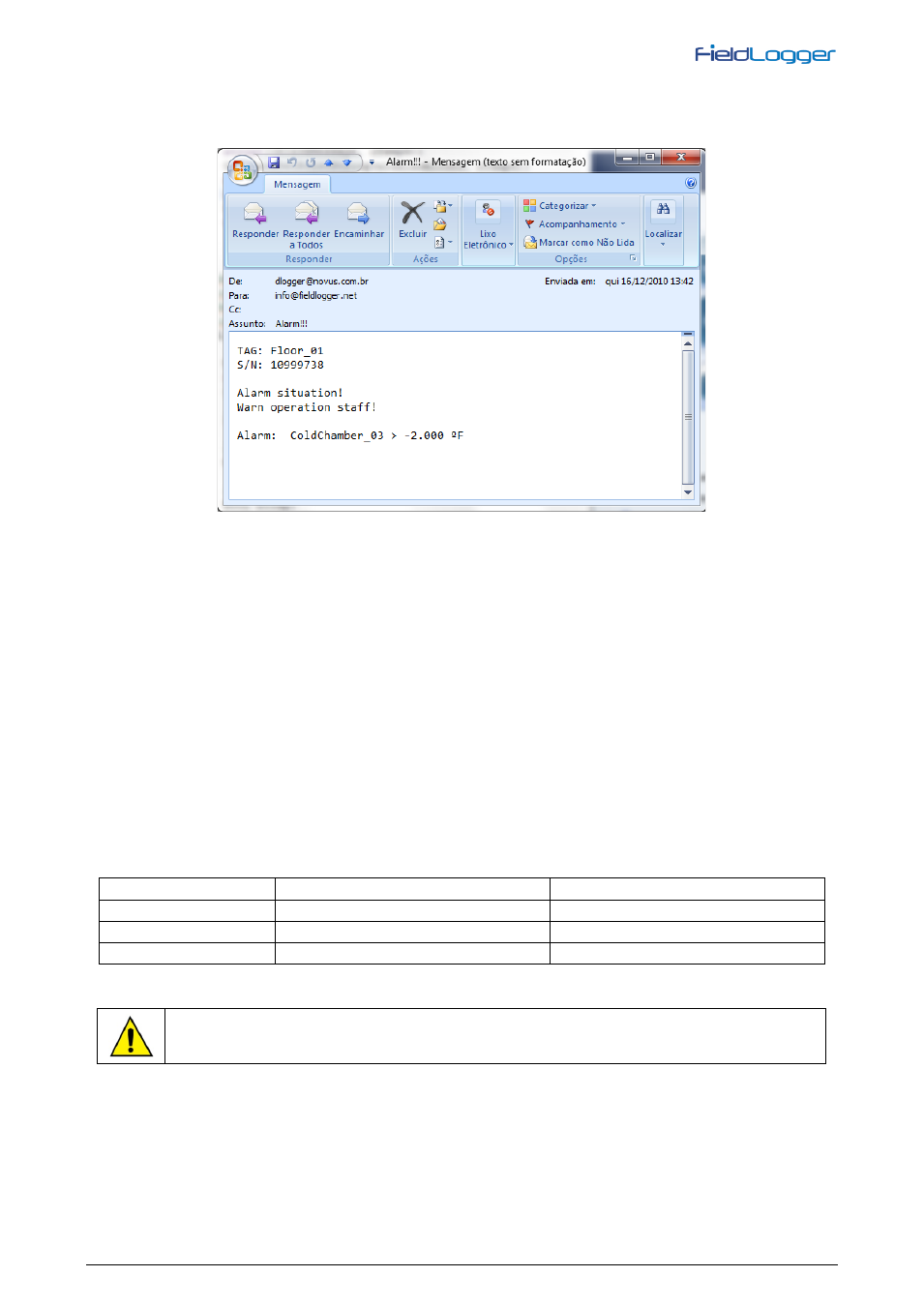
NOVUS AUTOMATION
www.fieldlogger.net
78/103
In the e-mail message bodies there are two parts: a constant part that is common to all messages, and a variable part
that is dependent on the alarm or event that originated the message. The constant part is defined by the user, as well as
the message subject. The variable part contains the FieldLogger tag, its serial number and a string describing the alarm
condition or event that caused the message.
Fig. 21 - Example of alarm message
IMPORTANT: E-mails do not have delivery or reading guarantees. Thus, in alarm cases, try to use some other ways to
report alarm or events.
WEB PAGES - HTTP
FieldLogger has the capacity to serve web pages. It has three unchangeable and always available pages with basic
information about channels, configuration, status and alarms. Besides that, from firmware version 1.30 on, is is capable
of serving custom web pages, which are hosted in the SD card.
UNCHANGEABLE PAGES
FieldLogger has the capacity to serve three unchangeable web pages: one that has basic information about the enabled
channels, one that has configuration information and equipment status and one with configured alarms information.
There are two possible formats for these pages: HTML or XML. These pages include simple HTML code and can be
viewed with most popular browsers. They are reloaded automatically at a configurable rate. Pages in XML format have
the same information as that found in the related HTML pages, in a standardized format (format descriptions are
available in the product CD), which allows the external usage of this data, increasing application flexibility (a typical
application is the generation of a customized HTML page with data read from the XML page). There is no automatic
reload of XML pages.
In order to ease information access, it is possible to use links to get directly into the desired webpage and to the most
interesting information, as the following table shows.
Web Pages
HTML
XML
Channels
FIELDLOGGER_IP/channels.html
FIELDLOGGER_IP/channels.xml
Configuration and Status
FIELDLOGGER_IP/status.html
FIELDLOGGER_IP/status.xml
Alarms
FIELDLOGGER_IP/alarms.html
FIELDLOGGER_IP/alarms.xml
If only the IP address of the equipment is typed in the browser, the channels HTTP page will be loaded.
Pages in XML format and the links with direct access to FieldLogger pages are available only from
firmware version 1.10 on.
